Logic, Dice, Logic dice – Nokia 3285 User Manual
Page 110
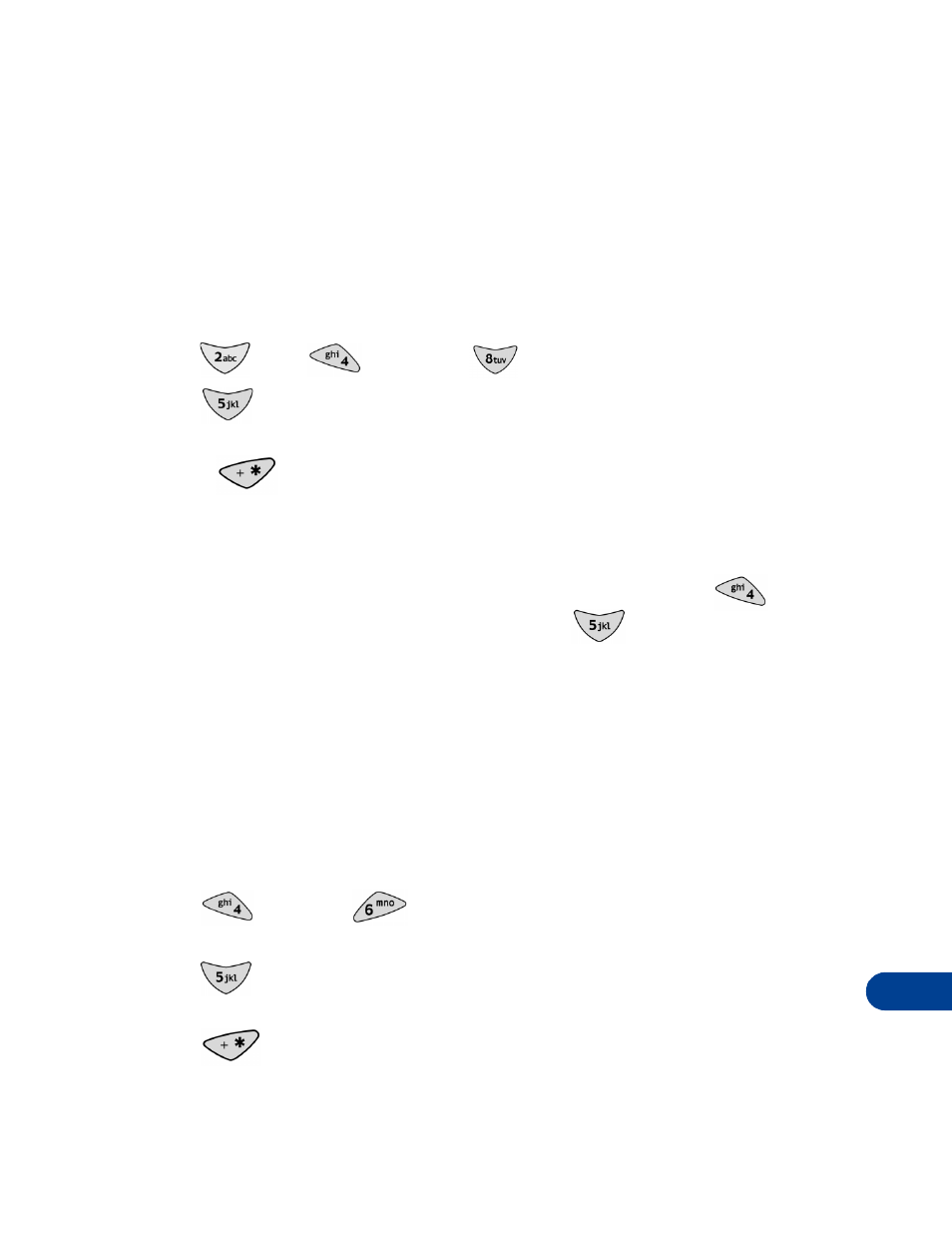
[ 101 ]
Games
20
the snake grow longer. If the snake hits its own tail or the wall, the game
is over. The longer the snake, the higher the score. If you choose a higher
level of play, the snake moves faster.
• LOGIC
At the beginning of the game, several pictures appear at the top left corner
of the screen. The cursor is a pair of flashing brackets. Find the secret
combination of pictures for each column.
•
(up),
(left), and
(down) - Move the cursor.
•
- Insert a picture.
When you think you have the right combination of pictures in a column,
press
. The result is presented as a set of marks over the column:
•
Rectangle - The correct picture is in the right place.
•
Line - The correct picture is in the wrong place.
To copy a picture from a previously accepted column, press
to move
the cursor to the desired picture, then press
to accept the selection.
When all figures are correct and in the right place in each column, the
game ends. A higher level of play gives more pictures for you to work with.
• DICE
Use this game to play other games that require a set of dice, if one isn’t
available. Before you choose New game, use the Level option to choose
the number of dice (as many as six) that you will use. When you start a
new game, the dice roll for a couple of seconds and then stop.
•
(left) and
(right) - If you chose to use more than one die,
use these keys to select a die before you roll it, lock it, or unlock it.
•
- To lock or unlock a die, select it, then press this key. The border
of a locked die is thick.
•
- Roll the unlocked dice again.
You can roll, lock, and unlock each die as many times as you wish.
