Nokia 9290 User Manual
Page 7
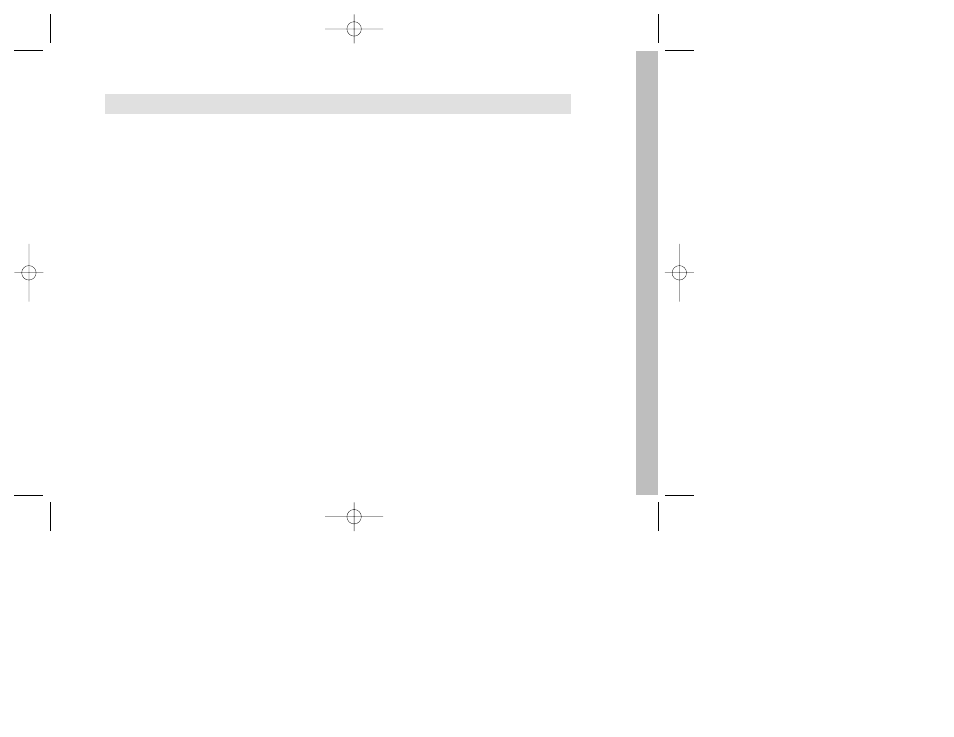
5
To install PC Suite
PC Suite for Nokia 9290 Communicator is in the CD-ROM in the sales package. The CD-ROM should launch
itself automatically after you have inserted it into the CD-ROM drive of your PC. If not, proceed as follows:
1 Click the Windows Start button and select Programs> Windows Explorer.
2 On the CD-ROM drive, locate a file called Nokia9290.EXE and double-click it. The CD-ROM user interface opens.
3 You can find PC Suite for Nokia 9290 Communicator in the “Software for PC” section. Select the program
and click Install. The installation wizard will guide you through the installation process.
Tip: You can find the online help in the Help menu of the PC Suite main window. The online help also includes a troubleshooting section.
NK010Nokia9290PCSuiteGuide2 2/11/02 10:53 AM Page 7
- 5510 (102 pages)
- 2310 (63 pages)
- 2310 (58 pages)
- 3660 (17 pages)
- 3660 (157 pages)
- N78 (368 pages)
- 5210 (106 pages)
- Nokia 1112 (56 pages)
- 7210 (185 pages)
- 2600 (66 pages)
- 2600 (2 pages)
- 2600 (185 pages)
- 6700 Slide (56 pages)
- 3510 (30 pages)
- 2100 (63 pages)
- 7020 (74 pages)
- 6300 (80 pages)
- E61i (241 pages)
- N97 (130 pages)
- N97 (357 pages)
- N71 (115 pages)
- 6510 (4 pages)
- 6670 (321 pages)
- N900 (283 pages)
- 2760 (69 pages)
- 2760 (99 pages)
- 9110i (26 pages)
- 8600 Luna (201 pages)
- 1616 EN (17 pages)
- 1616 (28 pages)
- 3109 (86 pages)
- E72 (150 pages)
- 9500 (112 pages)
- 3250 (2 pages)
- N72 (121 pages)
- XPRESSMUSIC 5220 (56 pages)
- 7370 (2 pages)
- 7370 (201 pages)
- 6170 (209 pages)
- E63 (143 pages)
- C3-00 (44 pages)
- 7610 (161 pages)
- 6310i (161 pages)
- 1280 (34 pages)
- 2690 (90 pages)
