Communicator pc suite guide – Nokia 9290 User Manual
Page 5
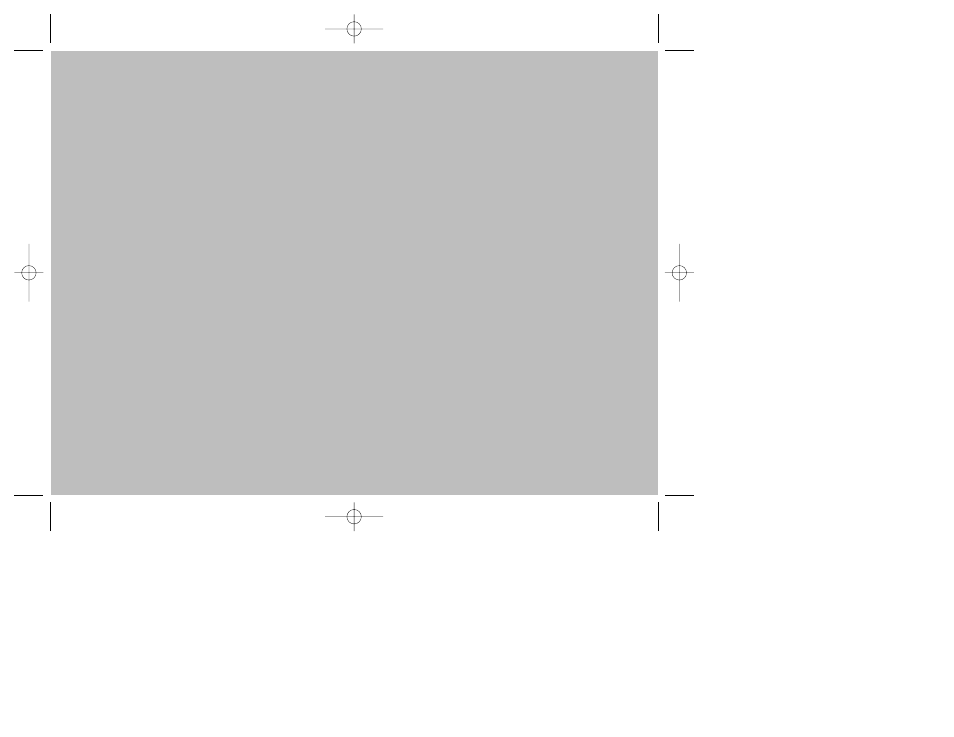
Communicator PC Suite Guide
PC Suite for the Nokia 9290 Communicator
This guide explains how to install the PC connectivity software
on a compatible PC, how to connect your Nokia 9290
Communicator to the PC and how to use the connectivity programs.
You can connect your Nokia 9290 Communicator to a compatible PC with the PC Suite for Nokia 9290
Communicator program. PC Suite can be used with Windows 95/98/2000 and Windows NT. The recommended
hardware is a compatible Pentium PC with at least 64 MB of RAM.
When using PC Suite, you only need to connect your Nokia 9290 Communicator to the PC; everything else is
done on the PC.
The connection between the two devices is established automatically when you connect your Nokia 9290
Communicator to your PC with a cable or an infrared connection.
NK010Nokia9290PCSuiteGuide2 2/11/02 10:53 AM Page 5
- 5510 (102 pages)
- 2310 (63 pages)
- 2310 (58 pages)
- 3660 (17 pages)
- 3660 (157 pages)
- N78 (368 pages)
- 5210 (106 pages)
- Nokia 1112 (56 pages)
- 7210 (185 pages)
- 2600 (66 pages)
- 2600 (2 pages)
- 2600 (185 pages)
- 6700 Slide (56 pages)
- 3510 (30 pages)
- 2100 (63 pages)
- 7020 (74 pages)
- 6300 (80 pages)
- E61i (241 pages)
- N97 (130 pages)
- N97 (357 pages)
- N71 (115 pages)
- 6510 (4 pages)
- 6670 (321 pages)
- N900 (283 pages)
- 2760 (69 pages)
- 2760 (99 pages)
- 9110i (26 pages)
- 8600 Luna (201 pages)
- 1616 EN (17 pages)
- 1616 (28 pages)
- 3109 (86 pages)
- E72 (150 pages)
- 9500 (112 pages)
- 3250 (2 pages)
- N72 (121 pages)
- XPRESSMUSIC 5220 (56 pages)
- 7370 (2 pages)
- 7370 (201 pages)
- 6170 (209 pages)
- E63 (143 pages)
- C3-00 (44 pages)
- 7610 (161 pages)
- 6310i (161 pages)
- 1280 (34 pages)
- 2690 (90 pages)
