Nokia E62 User Manual
Page 3
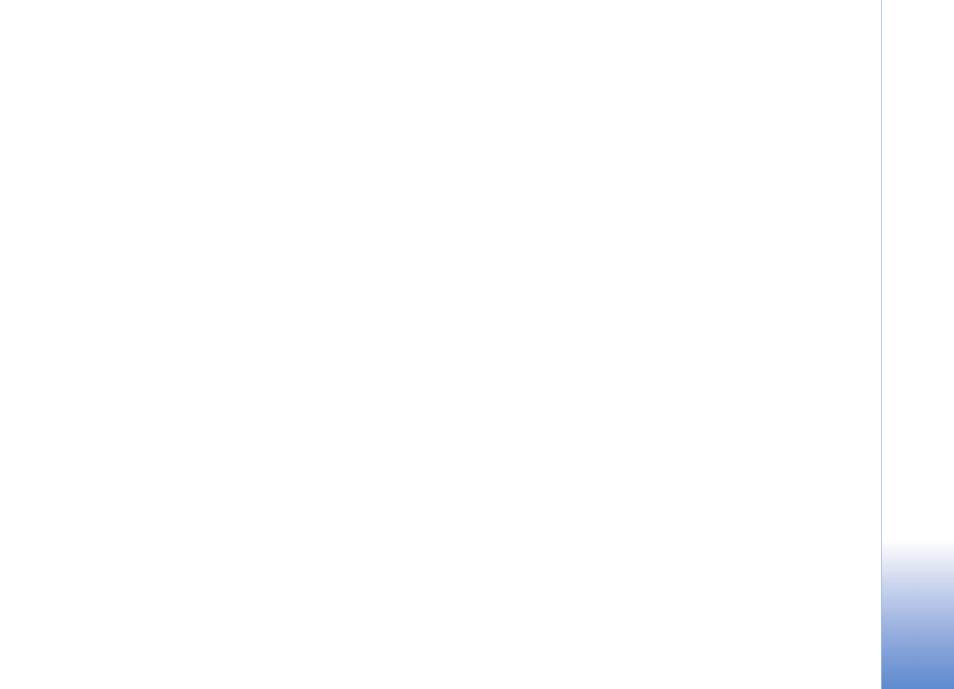
1
Contents
What is BlackBerry Connect? . . . . . . . . . . . . . . . . . 2
Installing BlackBerry on your device . . . . . . . . . . 2
Before you install BlackBerry . . . . . . . . . . . . . . . 3
Acquiring and installing BlackBerry . . . . . . . . . 3
Activating BlackBerry on your device . . . . . . . . . 3
Setting up with BlackBerry Enterprise Server . . 3
Before you set up ... . . . . . . . . . . . . . . . . . . . . . . . 4
Setting up with a server account . . . . . . . . . . . 4
Configuring your server account. . . . . . . . . . . . 5
Creating a signature . . . . . . . . . . . . . . . . . . . . . 5
Creating filters . . . . . . . . . . . . . . . . . . . . . . . . . . 6
Creating an encryption key . . . . . . . . . . . . . . 6
Setting advanced options . . . . . . . . . . . . . . . . 6
Specifying the email address . . . . . . . . . . . . . 7
Using an email profile . . . . . . . . . . . . . . . . . . . 7
Receiving emails from additional folders . . 7
Saving sent emails . . . . . . . . . . . . . . . . . . . . . . 7
Setting up BlackBerry Internet Service . . . . . . . . 8
Configuring BlackBerry on your device. . . . . . . . 9
Activating BlackBerry. . . . . . . . . . . . . . . . . . . . . . 9
Specifying how email is retrieved . . . . . . . . . . 9
Scheduling BlackBerry service . . . . . . . . . . . . . . 9
Specifying service while roaming. . . . . . . . . . . 10
Confirming email deletions . . . . . . . . . . . . . . . . 10
Setting up wireless reconcile. . . . . . . . . . . . . . . 10
Working with email. . . . . . . . . . . . . . . . . . . . . . . . . 11
Working with the list of emails. . . . . . . . . . . . . 12
Opening an email . . . . . . . . . . . . . . . . . . . . . . . . . 12
Composing an email . . . . . . . . . . . . . . . . . . . . . . 13
Searching for email addresses. . . . . . . . . . . . . . 13
Viewing email attachments . . . . . . . . . . . . . . . . 14
Working with meeting requests. . . . . . . . . . . . 14
Accepting or declining a meeting . . . . . . . . . 14
Creating and sending a meeting request . . 14
Organizing emails in folders . . . . . . . . . . . . . . . 15
Saving drafts of emails . . . . . . . . . . . . . . . . . . . . 15
Before you service or exchange your device . . . 15
If you lose your device ... . . . . . . . . . . . . . . . . . . . . 16
