Download maps, Drive to your destination – Nokia Lumia 925 User Manual
Page 86
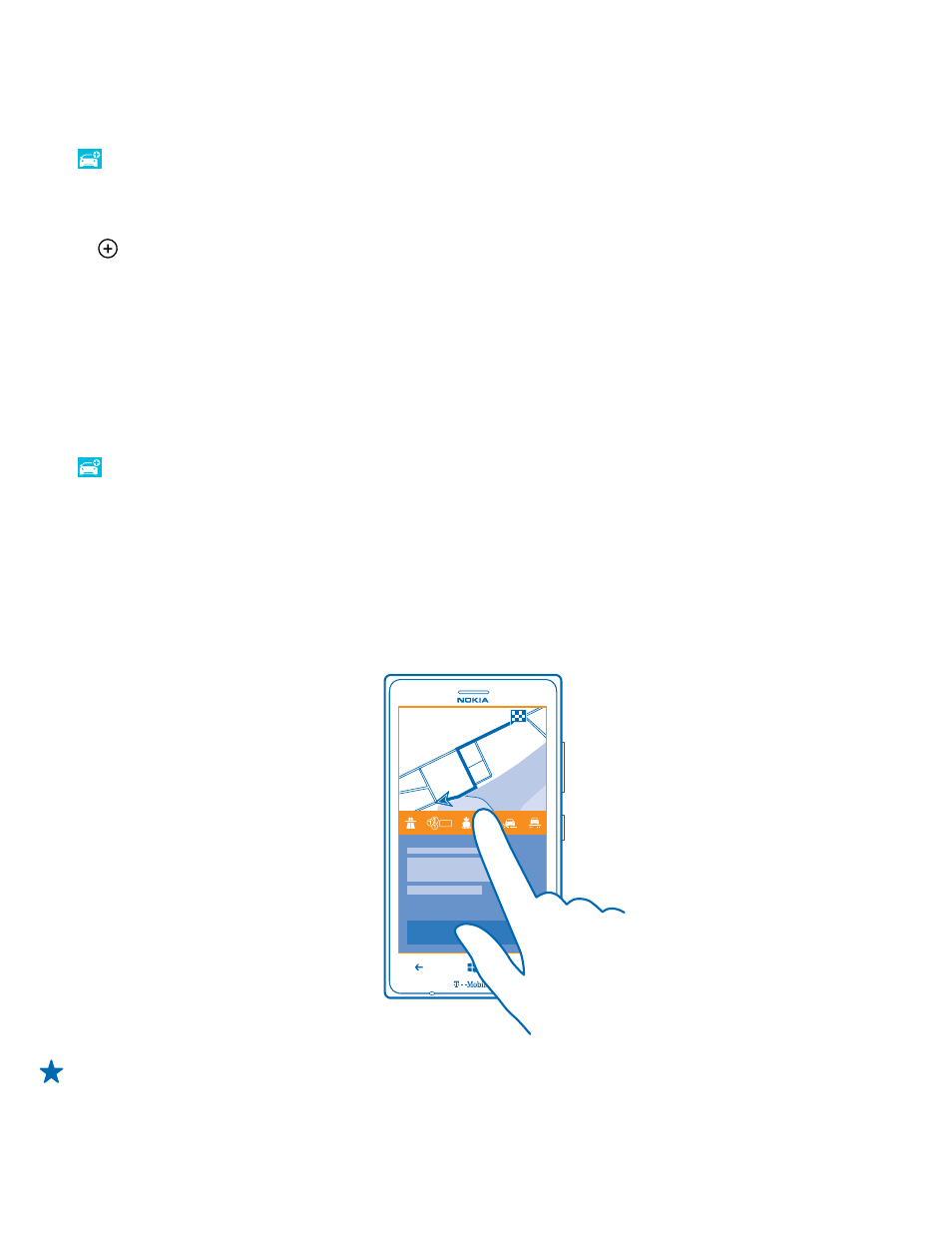
Download maps
To save on data costs when traveling, save new street maps to your phone before your journey. If
you're running low on space, you can remove some maps from your phone.
Tap HERE Drive+, swipe up from the bottom of the screen, and tap Settings > Map options >
Manage maps.
To download maps on your phone, you need to be connected to a Wi-Fi network.
1. Tap .
2. Select the country or region.
Remove a map
Tap and hold the map, and tap delete.
Drive to your destination
When you need clear turn-by-turn directions optimized for driving, HERE Drive+ helps you get to your
destination.
Tap HERE Drive+.
Obey all local laws. Using a mobile phone or some of its features while driving may be prohibited.
Always keep your hands free to operate the vehicle while driving. Your first consideration while driving
should be road safety.
1. Swipe up from the bottom of the screen, tap Set destination, and search for your destination.
2. Tap your destination.
3. If you want to avoid tunnels and ferries, or certain types of roads, such as unpaved roads, tap the
route options toolbar, and switch road types on or off.
Tip: To change the road types later during navigation, swipe up from the bottom of the screen,
and tap Settings > Route settings.
4. To start navigation, tap START.
© 2013 Microsoft Mobile. All rights reserved.
86
