Add cool special effects to your photos, Show your photos on your friend's screen – Nokia Lumia 925 User Manual
Page 78
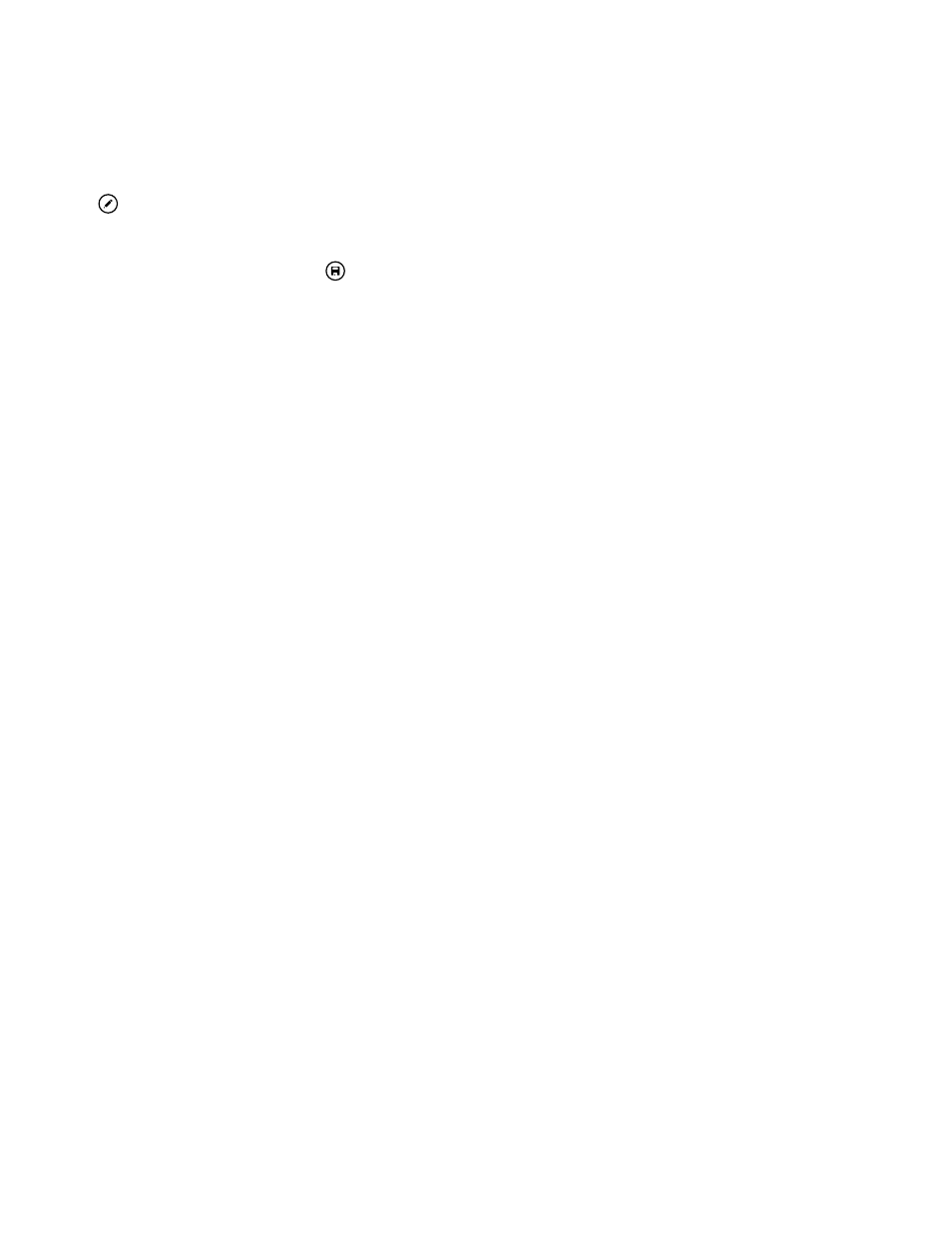
Add cool special effects to your photos
Want to take photo editing to the next level? With Nokia Creative Studio, you can add cool special
effects to your favorite photos.
1. On the start screen, swipe left, and tap Nokia Creative Studio.
2. Tap the photo you want to edit, and apply a suitable color filter.
3. Tap .
4. Swipe left or right to see all the edit options. You can, for example, create photo collages or blur
certain parts of the photo.
5. To save the edited photo, tap .
Show your photos on your friend's screen
Want to show your best shots to your friends? Use the PhotoBeamer mobile projector, and show your
photos on your friend's screen, without any wires.
1. On the device you want to use to show the photos, go to (in
English).
2. On the start screen of your phone, swipe left, and tap PhotoBeamer.
3. Tap the photo you want to show on the screen.
4. On the PhotoBeamer web page, scan the QR code with your phone.
5. Swipe left or right to show other photos in the same folder.
© 2013 Microsoft Mobile. All rights reserved.
78
