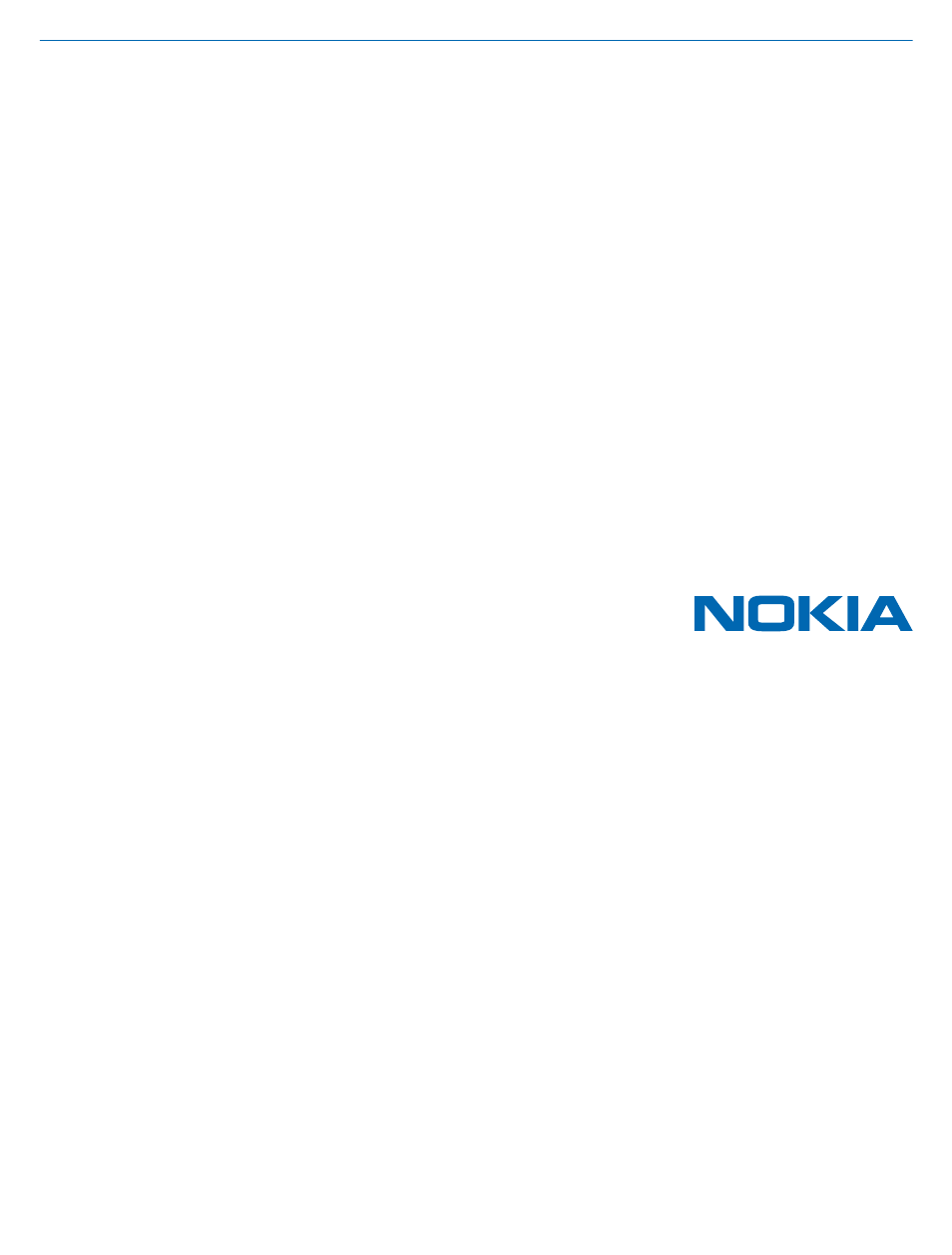Nokia Lumia 925 User Manual
User guide
Table of contents
Document Outline
- Contents
- Safety
- Get started
- Keys and parts
- Back, start, and search key
- Antenna locations
- Insert the SIM card
- Remove the SIM card
- Charge your phone
- First start-up
- Transfer content to your Nokia Lumia
- Lock the keys and screen
- Connect the headset
- Change the volume
- Icons shown on your phone
- Basics
- People & messaging
- Camera
- Camera basics
- Advanced photography
- Use different camera modes
- Take photos like a pro
- Frame your photos with ease
- Nokia Pro Camera tips
- Take better photos with Nokia Smart Camera
- Change a face in a group photo
- Take an action shot
- Focus on an object
- Remove moving objects in a photo
- Add movement to your photos
- Take a panorama photo
- Download Nokia Lenses from Store
- Photos and videos
- Maps & navigation
- Internet
- Entertainment
- Office
- Phone management & connectivity
- Troubleshooting and support
- Find your model number and serial number (IMEI)
- Product and safety information