My account, Media, Fm radio – Nokia E73 User Manual
Page 42: Music player, Realplayer, My account media
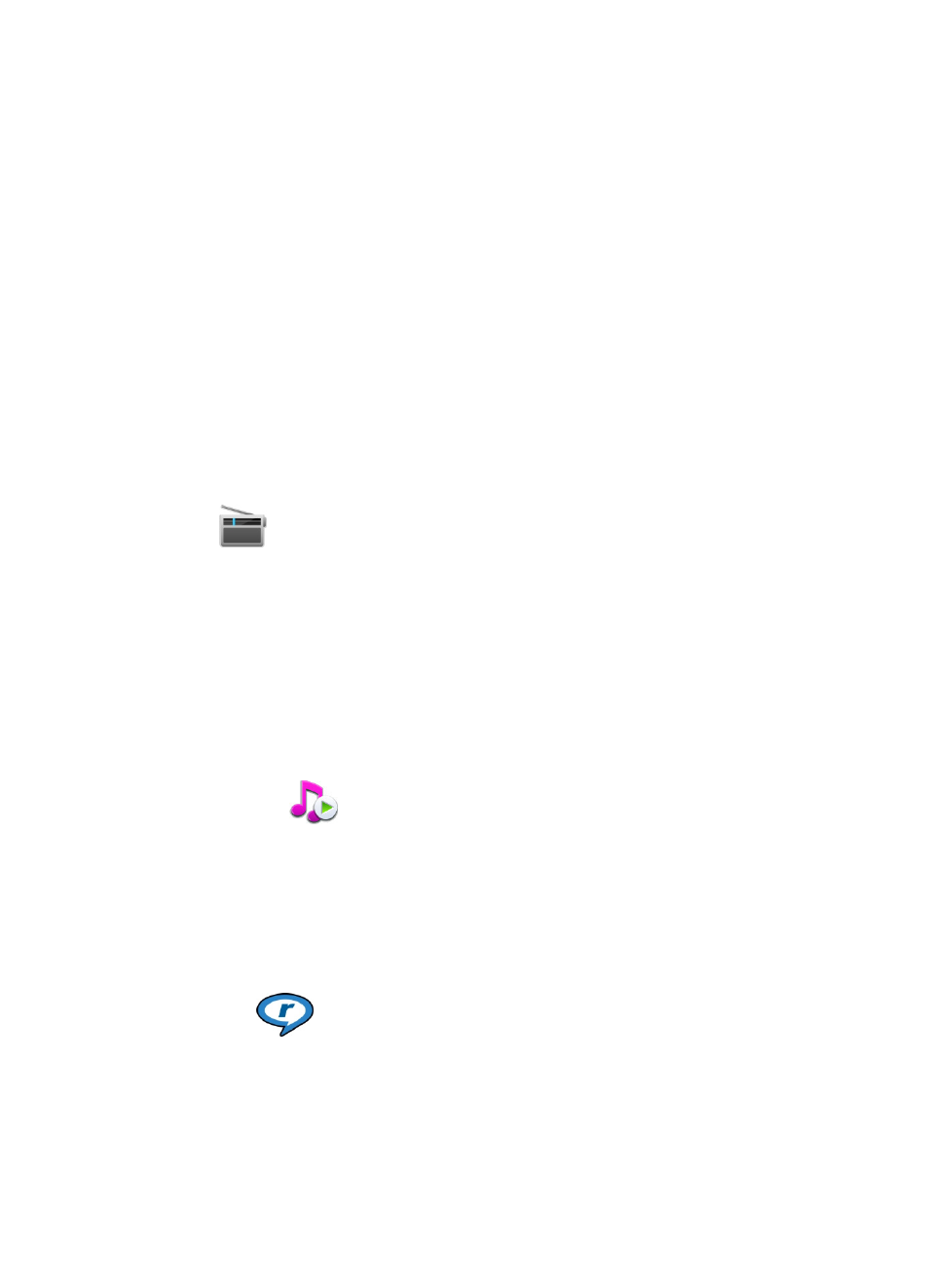
My Account
Select
Menu
>
Help
>
My Account
.
My Account allows you to view details about monthly usage, your plan, and
additional services.
If you have questions about billing or about using this service, contact T-Mobile.
Media
Your device contains a variety of media applications for both business and leisure
time use.
FM radio
The FM radio depends on an antenna other than the wireless device antenna. A
compatible headset or accessory needs to be attached to the device for the FM
radio to function properly.
Select
Menu
>
Media
>
Radio
.
The quality of the radio broadcast depends on the coverage of the radio station in
that particular area.
Music player
Select
Menu
>
Media
>
Music player
.
Music player supports files formats such as AAC, AAC+, eAAC+, MP3, and WMA. Music
player does not necessarily support all features of a file format or all the variations
of file formats.
RealPlayer
Select
Menu
>
Media
>
RealPlayer
.
RealPlayer plays video and sound clips that are stored on your device, transferred
from an e-mail message, or a compatible computer, or streamed to your device
over the web. Supported file formats include MPEG-4, MP4 (not streaming), 3GP,
My Account
© 2010 Nokia. All rights reserved.
42
