Insert the memory card, Remove the memory card – Nokia E73 User Manual
Page 11
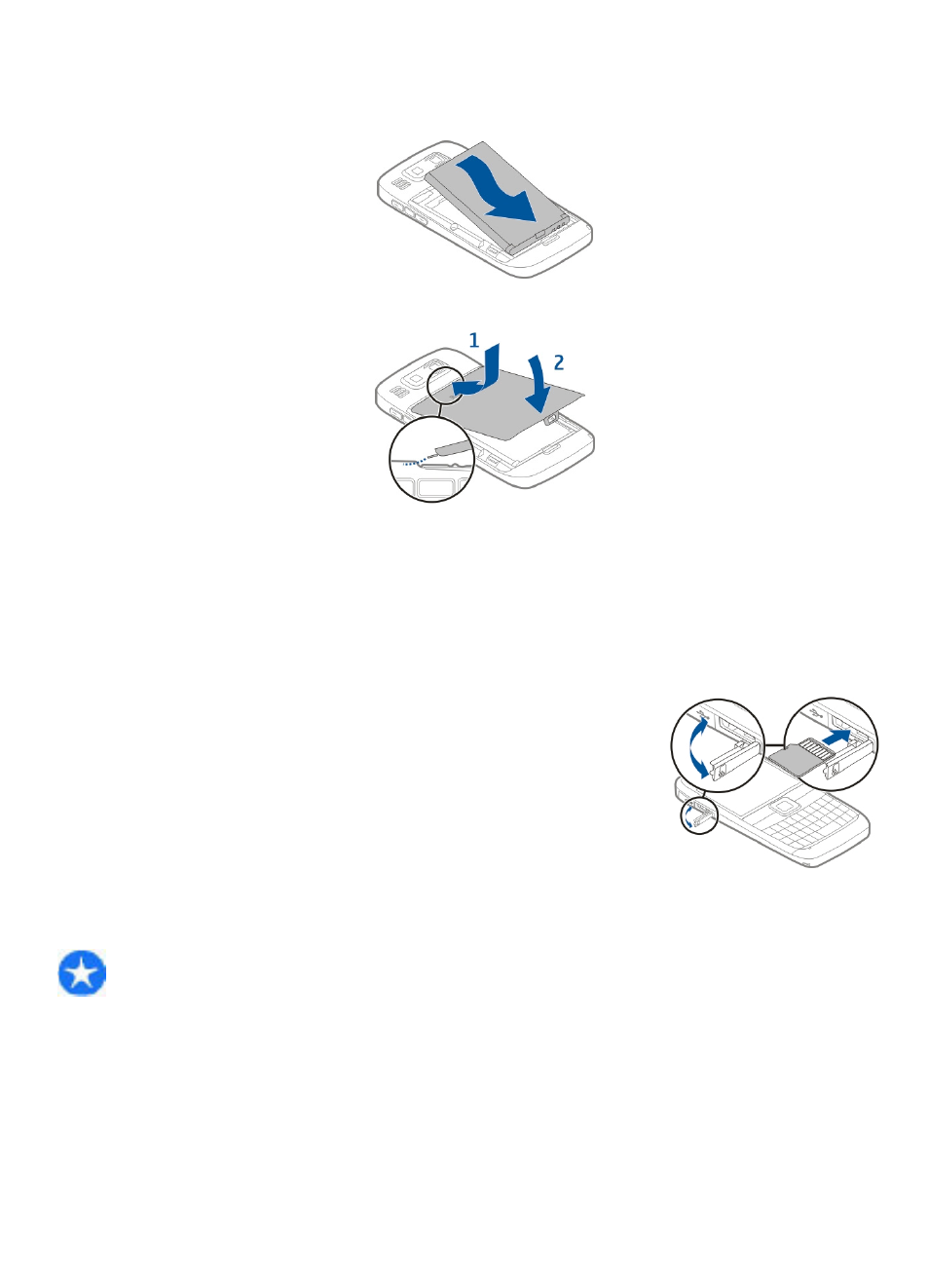
4.
Align the battery contacts with the battery compartment connectors, and insert
the battery.
5.
Replace the back cover.
Insert the memory card
A memory card may already be in the device. If not, do the following:
1.
Insert a compatible memory card in the slot. Ensure that the contact area on
the card is facing up and towards the slot.
2.
Push the card in. You can hear a click when the card locks
into place.
Remove the memory card
Important: Do not remove the memory card during an operation when the
card is being accessed. Doing so may damage the memory card and the device,
and corrupt data stored on the card.
1.
Before you remove the memory card, press the power key, and select
Remove
memory card
. All applications are closed.
2.
When
Removing memory card will close all open applications. Remove
anyway?
is displayed, select
Yes
.
Get started
© 2010 Nokia. All rights reserved.
11
- 5510 (102 pages)
- 2310 (63 pages)
- 2310 (58 pages)
- 3660 (17 pages)
- 3660 (157 pages)
- N78 (368 pages)
- 5210 (106 pages)
- Nokia 1112 (56 pages)
- 7210 (185 pages)
- 2600 (66 pages)
- 2600 (2 pages)
- 2600 (185 pages)
- 6700 Slide (56 pages)
- 3510 (30 pages)
- 2100 (63 pages)
- 7020 (74 pages)
- 6300 (80 pages)
- E61i (241 pages)
- N97 (130 pages)
- N97 (357 pages)
- N71 (115 pages)
- 6510 (4 pages)
- 6670 (321 pages)
- N900 (283 pages)
- 2760 (99 pages)
- 2760 (69 pages)
- 9110i (26 pages)
- 8600 Luna (201 pages)
- 1616 EN (17 pages)
- 1616 (28 pages)
- 3109 (86 pages)
- E72 (150 pages)
- 9500 (112 pages)
- 3250 (2 pages)
- N72 (121 pages)
- XPRESSMUSIC 5220 (56 pages)
- 7370 (2 pages)
- 7370 (201 pages)
- 6170 (209 pages)
- E63 (143 pages)
- C3-00 (44 pages)
- 7610 (161 pages)
- 6310i (161 pages)
- 1280 (34 pages)
- 2690 (90 pages)
