Get recommendations with mix radio, Buy music, Find gigs – Nokia Lumia 925 User Manual
Page 90: Play music
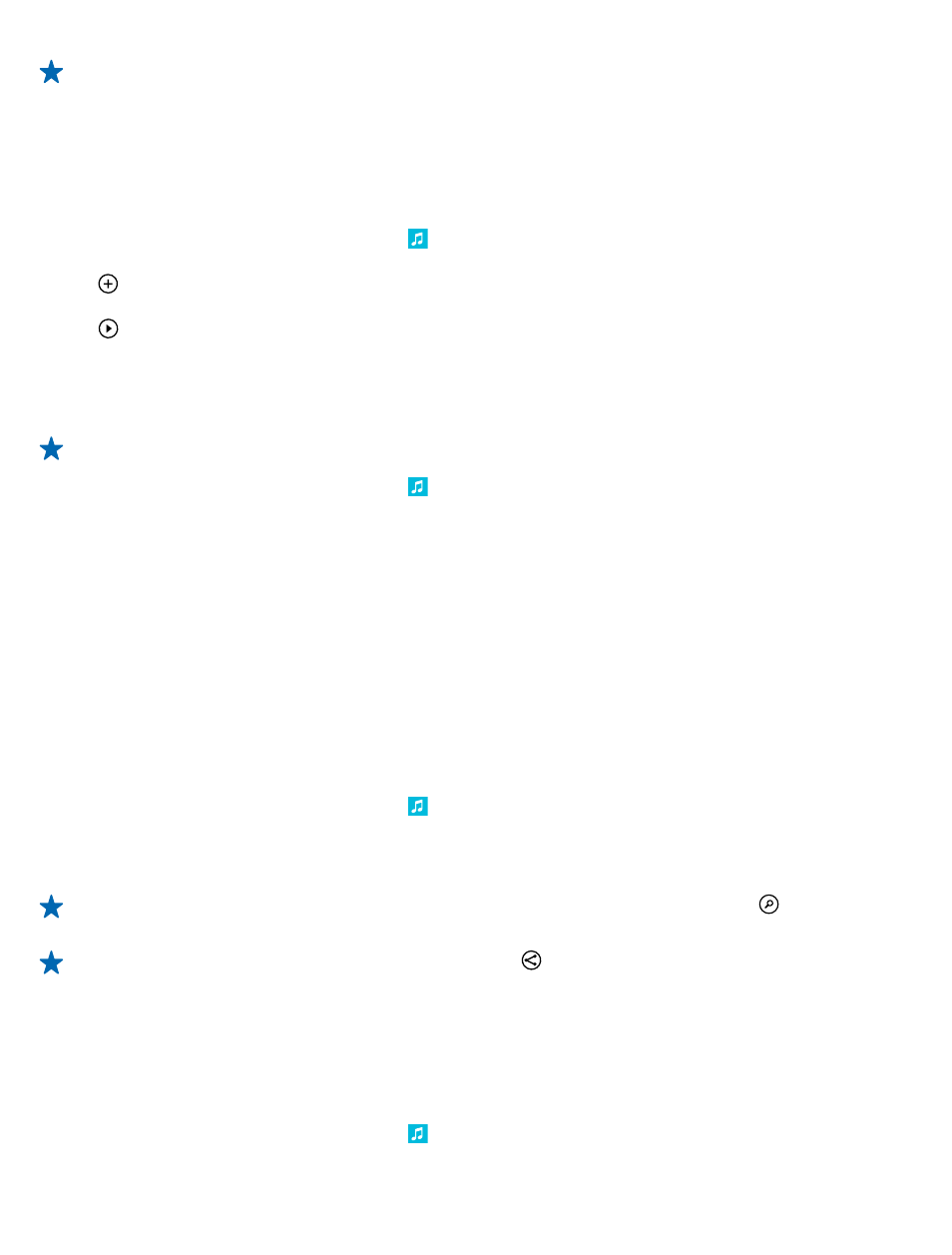
Tip: Swipe up past the images to see all of your genres.
This service may not be available in all countries or regions.
Get recommendations with Mix Radio
With Nokia Mix Radio, you can create personalized mixes to get music recommendations in line with
your favorite artists.
1. On the start screen, swipe left, and tap Nokia Music.
2. Tap create a mix.
3. Tap .
4. Write an artist name – you can add up to 3 names.
5. Tap to create a mix based on the selected artists.
Buy music
Keep up with the beat and download your favorite music from Nokia Music.
Tip: Where available, use a Wi-Fi connection to stream and download music from Nokia Music.
1. On the start screen, swipe left, and tap Nokia Music > store.
2. Browse to the song or album you want to download.
3. Tap the price of the song or album. Some songs can only be downloaded as part of an album.
4. If asked, sign in to your Nokia account.
5. Select a payment method.
Songs are saved to your phone and automatically added to your music collection.
View your active downloads
Tap settings & help.
Find gigs
Don't miss out on seeing your favorite bands playing live. With gigs, you can see what gigs are coming
up near you.
1. On the start screen, swipe left, and tap Nokia Music > gigs.
The service needs to know your current location. When asked, let the service use your location info.
2. To buy tickets, tap the gig, swipe to tickets, and select the seller, if available.
Tip: You can also search for gigs based on the artist, venue, or location. Tap , and write the
search word.
Tip: To share the gig details with your friends, tap . You can share it in a mail or text message,
or post it on a social networking service.
This service may not be available in all countries or regions.
Play music
With my music, you can easily manage your music collection.
1. On the start screen, swipe left, and tap Nokia Music.
2. Tap my music.
© 2013 Microsoft Mobile. All rights reserved.
90
