Erase stored names and numbers, Erase a single name – Nokia 7190 User Manual
Page 42
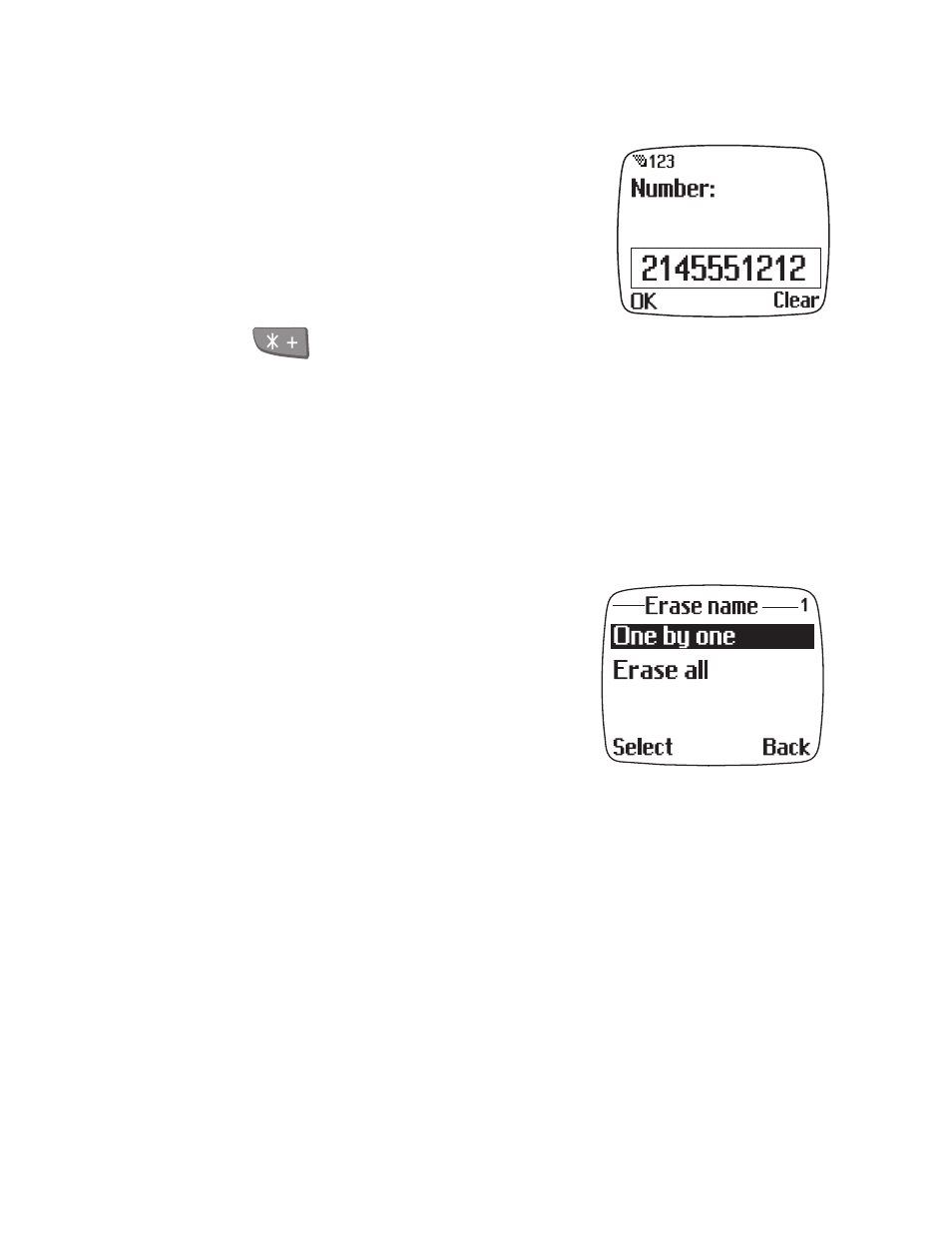
[ 34 ]
4
Press OK to accept your changes.
The number edit screen appears.
• Scroll with the roller to move the cursor
between numbers.
• Press Clear to backspace and delete.
• Enter numbers using the keypad.
• Press
repeatedly to cycle through dialing codes.
5
Press OK when you are finished.
A beep sounds, and Saved to phone or Saved to SIM card appears,
depending on which memory you’ve selected as your default.
Erase stored names and numbers
You can erase stored names and numbers one by one or all at once.
Erase a single name
1
At the Start screen, press Names.
2
Scroll until Erase is highlighted and press
the roller.
One by one and Erase all appear on screen.
3
Scroll to One by one and press the roller.
A list of entries appear on screen.
4
Scroll to the name you wish to erase and press the roller.
Erase all details? ___ appears on screen.
5
Press OK.
The name and associated number are deleted. The display returns to
the entry list.
