Read nfc tags, Memory and storage, Check available memory – Nokia Lumia 2520 User Manual
Page 58
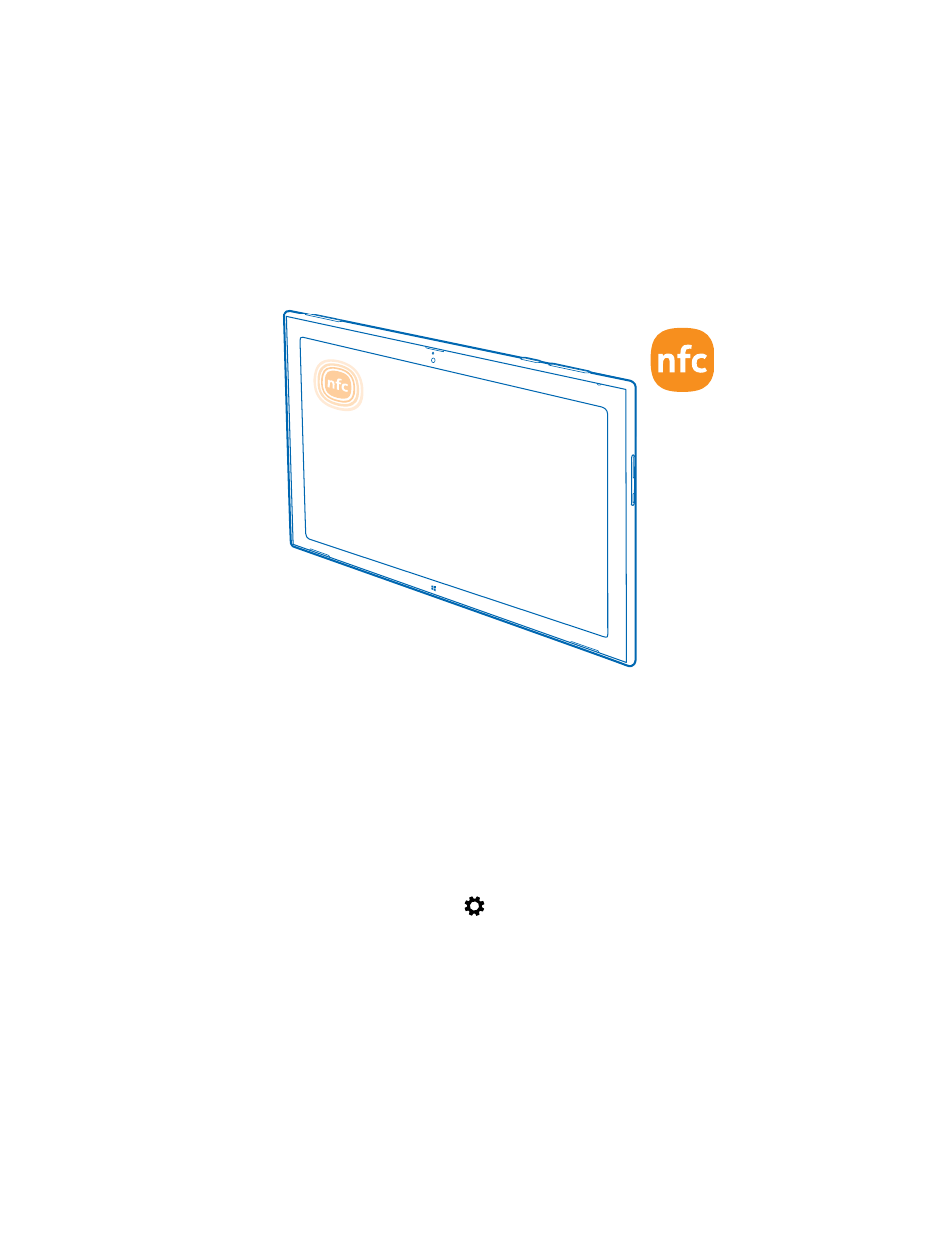
Disconnect the accessory
Tap the NFC area of the accessory again.
For more info, see the accessory's user guide.
Read NFC tags
NFC tags can contain info, such as a web address, phone number, or business card. The info you want
is just a tap away.
Tap a tag with the NFC area of your tablet.
Memory and storage
Learn how to manage your photos, apps, and other stuff on your tablet.
Check available memory
Want to check how much memory you have available? You can also set where to save your files in the
future.
1. Swipe in from the right of the screen, and tap Settings > Change PC settings > Search and
apps > App sizes.
2. Under App sizes, you can see the amount of available memory.
If you're running out of space, first check for and remove things you no longer need:
• Text, multimedia, and mail messages
• Contact entries and details
• Apps
• Music, photos, videos, or other files
© 2013 Nokia. All rights reserved.
58
- 5510 (102 pages)
- 2310 (63 pages)
- 2310 (58 pages)
- 3660 (17 pages)
- 3660 (157 pages)
- N78 (368 pages)
- 5210 (106 pages)
- Nokia 1112 (56 pages)
- 7210 (185 pages)
- 2600 (66 pages)
- 2600 (2 pages)
- 2600 (185 pages)
- 6700 Slide (56 pages)
- 3510 (30 pages)
- 2100 (63 pages)
- 7020 (74 pages)
- 6300 (80 pages)
- E61i (241 pages)
- N97 (130 pages)
- N97 (357 pages)
- N71 (115 pages)
- 6510 (4 pages)
- 6670 (321 pages)
- N900 (283 pages)
- 2760 (69 pages)
- 2760 (99 pages)
- 9110i (26 pages)
- 8600 Luna (201 pages)
- 1616 EN (17 pages)
- 1616 (28 pages)
- 3109 (86 pages)
- E72 (150 pages)
- 9500 (112 pages)
- 3250 (2 pages)
- N72 (121 pages)
- XPRESSMUSIC 5220 (56 pages)
- 7370 (2 pages)
- 7370 (201 pages)
- 6170 (209 pages)
- E63 (143 pages)
- C3-00 (44 pages)
- 7610 (161 pages)
- 6310i (161 pages)
- 1280 (34 pages)
- 2690 (90 pages)
