Switch between apps – Nokia Lumia 2520 User Manual
Page 16
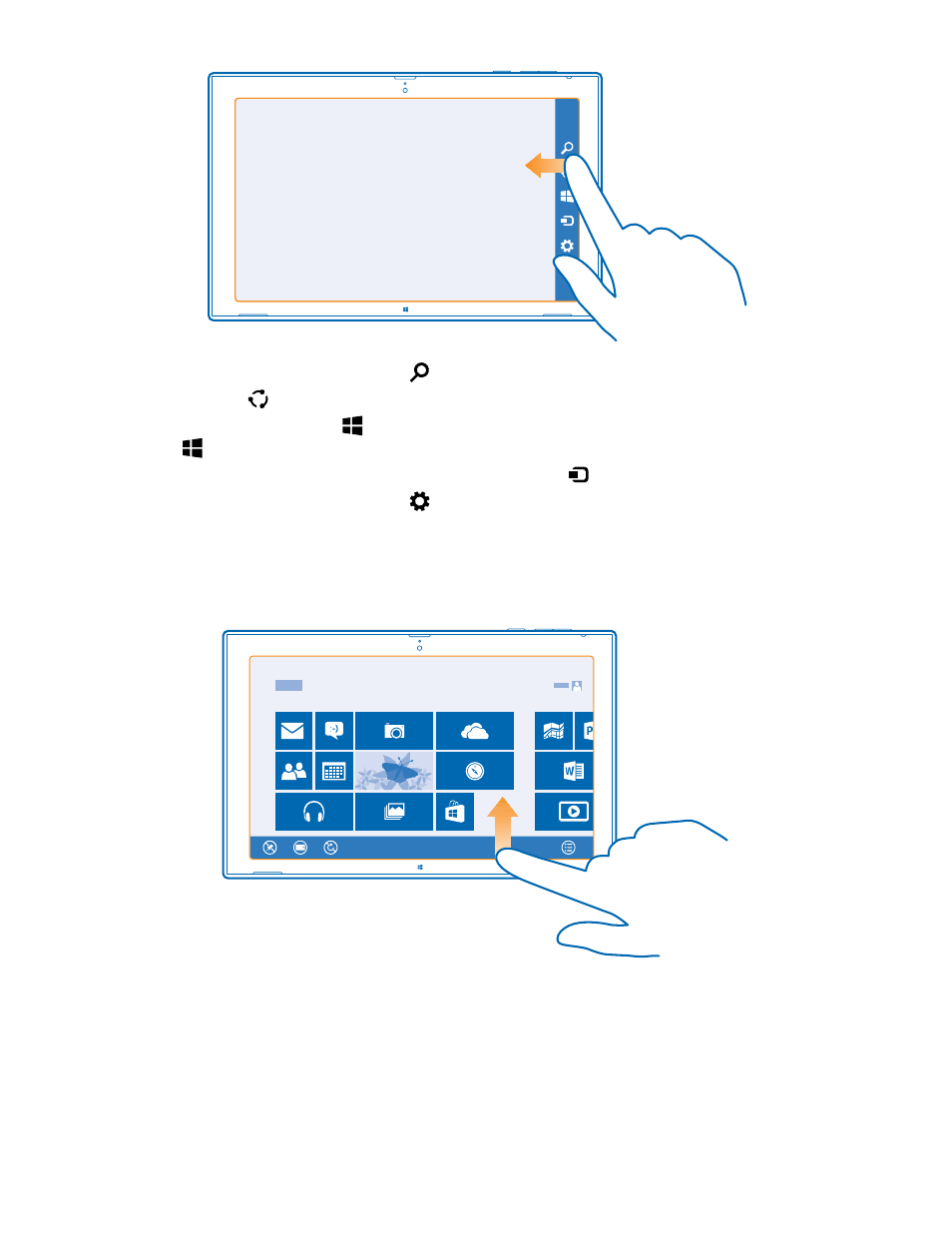
•
To search your tablet or the web, tap Search.
•
To share stuff, tap Share.
•
To go to the start screen, tap Start. To switch between the start screen and your previous
screen, tap Start again. You can also press the Windows button.
•
To manage the devices your tablet is connected to, tap Devices.
•
To change settings on any screen, tap Settings. The available settings vary depending on your
current screen.
See more options
In any app or on the start screen, swipe up from the bottom of the screen for more options, such as
adding attachments in Mail.
Switch between apps
When you've got lots of different things to do, it's easy to switch between the tasks at hand.
1. Swipe in from the left of the screen to see your most recently used apps.
© 2013 Nokia. All rights reserved.
16
- 5510 (102 pages)
- 2310 (63 pages)
- 2310 (58 pages)
- 3660 (17 pages)
- 3660 (157 pages)
- N78 (368 pages)
- 5210 (106 pages)
- Nokia 1112 (56 pages)
- 7210 (185 pages)
- 2600 (66 pages)
- 2600 (2 pages)
- 2600 (185 pages)
- 6700 Slide (56 pages)
- 3510 (30 pages)
- 2100 (63 pages)
- 7020 (74 pages)
- 6300 (80 pages)
- E61i (241 pages)
- N97 (130 pages)
- N97 (357 pages)
- N71 (115 pages)
- 6510 (4 pages)
- 6670 (321 pages)
- N900 (283 pages)
- 2760 (69 pages)
- 2760 (99 pages)
- 9110i (26 pages)
- 8600 Luna (201 pages)
- 1616 EN (17 pages)
- 1616 (28 pages)
- 3109 (86 pages)
- E72 (150 pages)
- 9500 (112 pages)
- 3250 (2 pages)
- N72 (121 pages)
- XPRESSMUSIC 5220 (56 pages)
- 7370 (2 pages)
- 7370 (201 pages)
- 6170 (209 pages)
- E63 (143 pages)
- C3-00 (44 pages)
- 7610 (161 pages)
- 6310i (161 pages)
- 1280 (34 pages)
- 2690 (90 pages)
