Personalize your tablet, Personalize the start screen – Nokia Lumia 2520 User Manual
Page 19
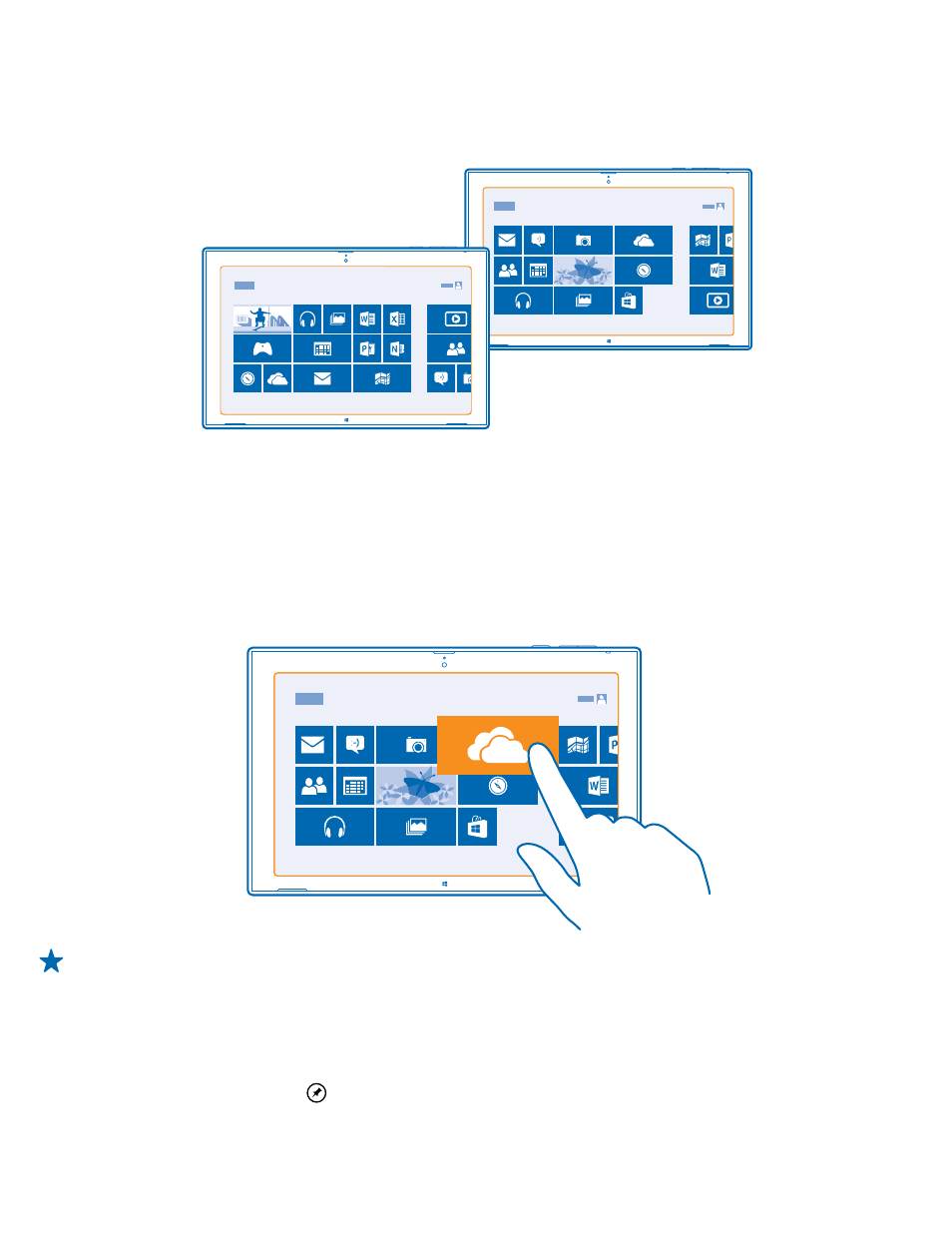
Personalize your tablet
Learn how to rearrange the start screen to suit your needs, and how to change themes and tones to
suit your mood.
Personalize the start screen
Always have your favorite apps but a tap away. You can pin apps, contacts, and websites to the start
screen, and group tiles as you like. Some tiles can be resized, or turned live to show, for example, the
latest news.
1. Tap and hold the tile you want to move.
2. Drag and drop the tile to a new location.
Tip: To quickly move a tile from one side of the screen to the other, drag the tile to the bottom
of the screen, and hold it still for a couple of seconds. The start screen zooms out, and you can
easily move the tile to a new location anywhere on the screen.
To create a new group, drop the tile onto an empty space on the screen.
Pin an app
Tap and hold the app, and tap .
© 2013 Nokia. All rights reserved.
19
- 5510 (102 pages)
- 2310 (63 pages)
- 2310 (58 pages)
- 3660 (17 pages)
- 3660 (157 pages)
- N78 (368 pages)
- 5210 (106 pages)
- Nokia 1112 (56 pages)
- 7210 (185 pages)
- 2600 (2 pages)
- 2600 (185 pages)
- 2600 (66 pages)
- 6700 Slide (56 pages)
- 3510 (30 pages)
- 2100 (63 pages)
- 7020 (74 pages)
- 6300 (80 pages)
- E61i (241 pages)
- N97 (130 pages)
- N97 (357 pages)
- N71 (115 pages)
- 6510 (4 pages)
- 6670 (321 pages)
- N900 (283 pages)
- 2760 (99 pages)
- 2760 (69 pages)
- 9110i (26 pages)
- 8600 Luna (201 pages)
- 1616 (28 pages)
- 1616 EN (17 pages)
- 3109 (86 pages)
- E72 (150 pages)
- 9500 (112 pages)
- 3250 (2 pages)
- N72 (121 pages)
- XPRESSMUSIC 5220 (56 pages)
- 7370 (2 pages)
- 7370 (201 pages)
- 6170 (209 pages)
- E63 (143 pages)
- C3-00 (44 pages)
- 7610 (161 pages)
- 6310i (161 pages)
- 1280 (34 pages)
- 2690 (90 pages)
