Indicators and icons, Indicators – Nokia 8801 User Manual
Page 17
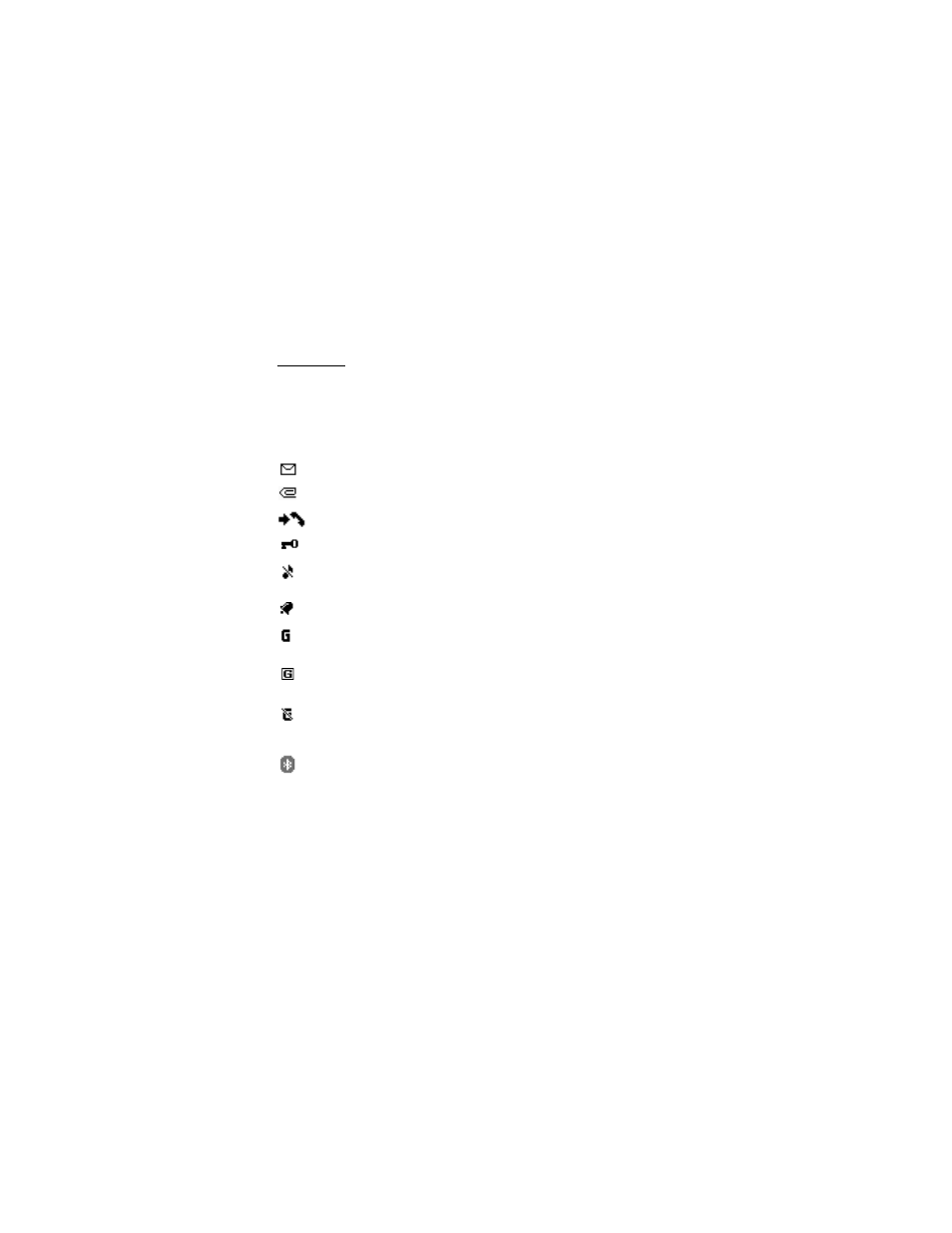
Y o u r p h o n e
16
■ Indicators and icons
Your phone has two types of identifiers: indicators and icons.
Indicators
See "Standby mode" on page 15 for information on indicators.
Icons
Icons are graphical representations of a specific item or situation. The following
list describes each icon.
You have received one or several text or multimedia messages.
You have received one or several multimedia messages.
The phone registered a missed call.
The phone keypad is locked.
The phone does not ring for an incoming call or text message when
Incoming call alert
is set to
Off
and
Message alert tone
is set to
Off
.
The alarm clock is set.
Shown in the top left of the display when the packet data connection
mode
Always online
is selected and the packet data service is available.
Shown in the top left of the display when the packet data connection
is established.
Shown in the top right of the display when the packet data connection
is suspended (on hold); for example, if there is an incoming or outgoing
call during the packet data connection.
Indicates an active Bluetooth wireless connection.
