Fm radio, Listen to the radio – Nokia Lumia 1520 User Manual
Page 85
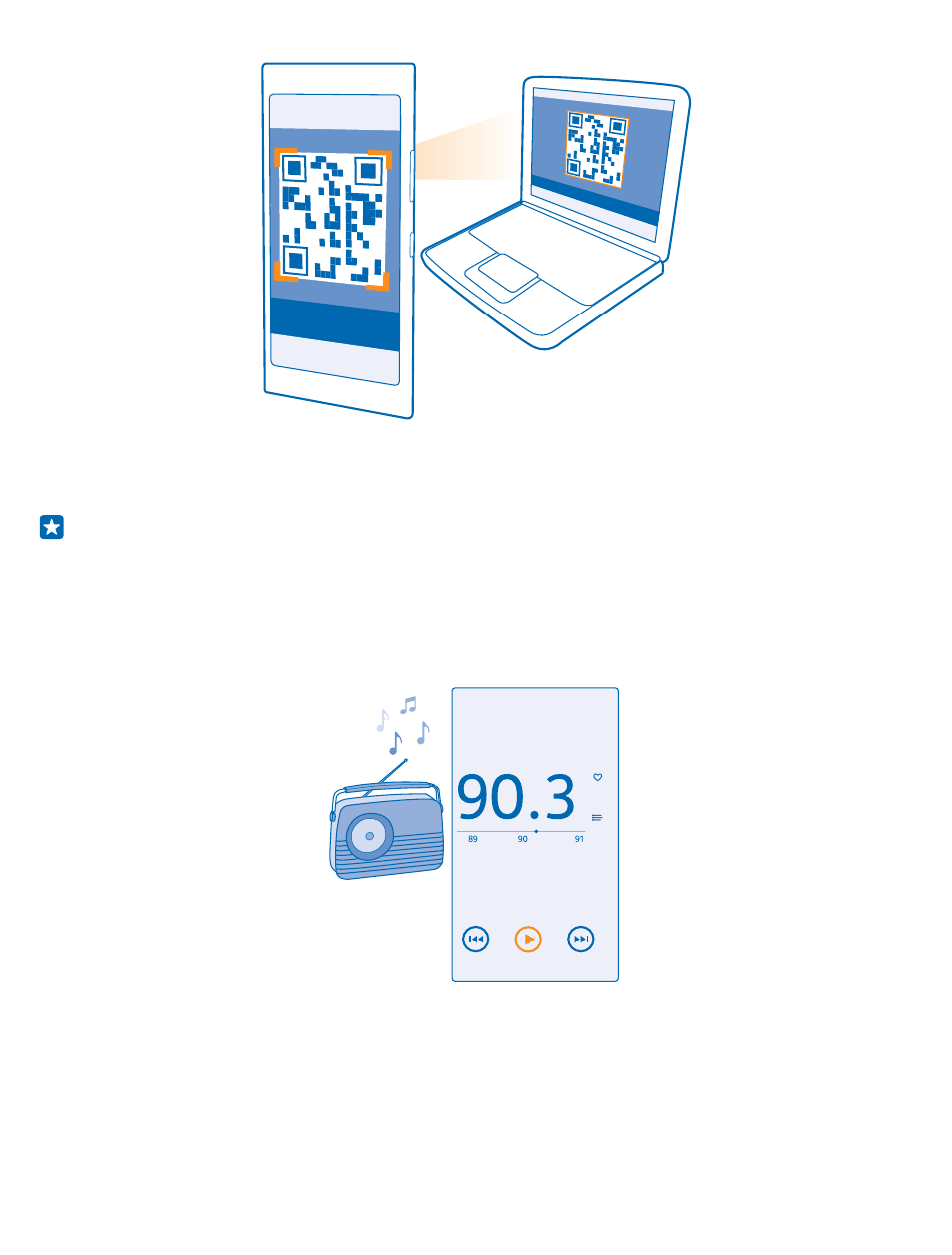
3. You can also share your phone's screen with someone far away. To send a link by text message,
mail, or social media, tap Share remotely and Messaging, Email, or Social media.
4. To update the screen, shake your phone.
Tip: To update the screen automatically, tap auto update in the Nokia Beamer app.
5. To stop sharing, press the lock key, or in the Nokia Beamer app, tap stop beaming.
FM radio
Learn how to listen to the radio on your phone.
Listen to the radio
Enjoy your favorite FM radio stations on the go.
To listen to the radio, you need to connect a compatible headset to the device. The headset acts as
an antenna.
The headset may be sold separately.
© 2014 Microsoft Mobile. All rights reserved.
85
See also other documents in the category Nokia Mobile Phones:
- 5510 (102 pages)
- 2310 (63 pages)
- 2310 (58 pages)
- 3660 (17 pages)
- 3660 (157 pages)
- N78 (368 pages)
- 5210 (106 pages)
- Nokia 1112 (56 pages)
- 7210 (185 pages)
- 2600 (66 pages)
- 2600 (2 pages)
- 2600 (185 pages)
- 6700 Slide (56 pages)
- 3510 (30 pages)
- 2100 (63 pages)
- 7020 (74 pages)
- 6300 (80 pages)
- E61i (241 pages)
- N97 (130 pages)
- N97 (357 pages)
- N71 (115 pages)
- 6510 (4 pages)
- 6670 (321 pages)
- N900 (283 pages)
- 2760 (69 pages)
- 2760 (99 pages)
- 9110i (26 pages)
- 8600 Luna (201 pages)
- 1616 EN (17 pages)
- 1616 (28 pages)
- 3109 (86 pages)
- E72 (150 pages)
- 9500 (112 pages)
- 3250 (2 pages)
- N72 (121 pages)
- XPRESSMUSIC 5220 (56 pages)
- 7370 (2 pages)
- 7370 (201 pages)
- 6170 (209 pages)
- E63 (143 pages)
- C3-00 (44 pages)
- 7610 (161 pages)
- 6310i (161 pages)
- 1280 (34 pages)
- 2690 (90 pages)
