Share your screen using nokia beamer – Nokia Lumia 1520 User Manual
Page 84
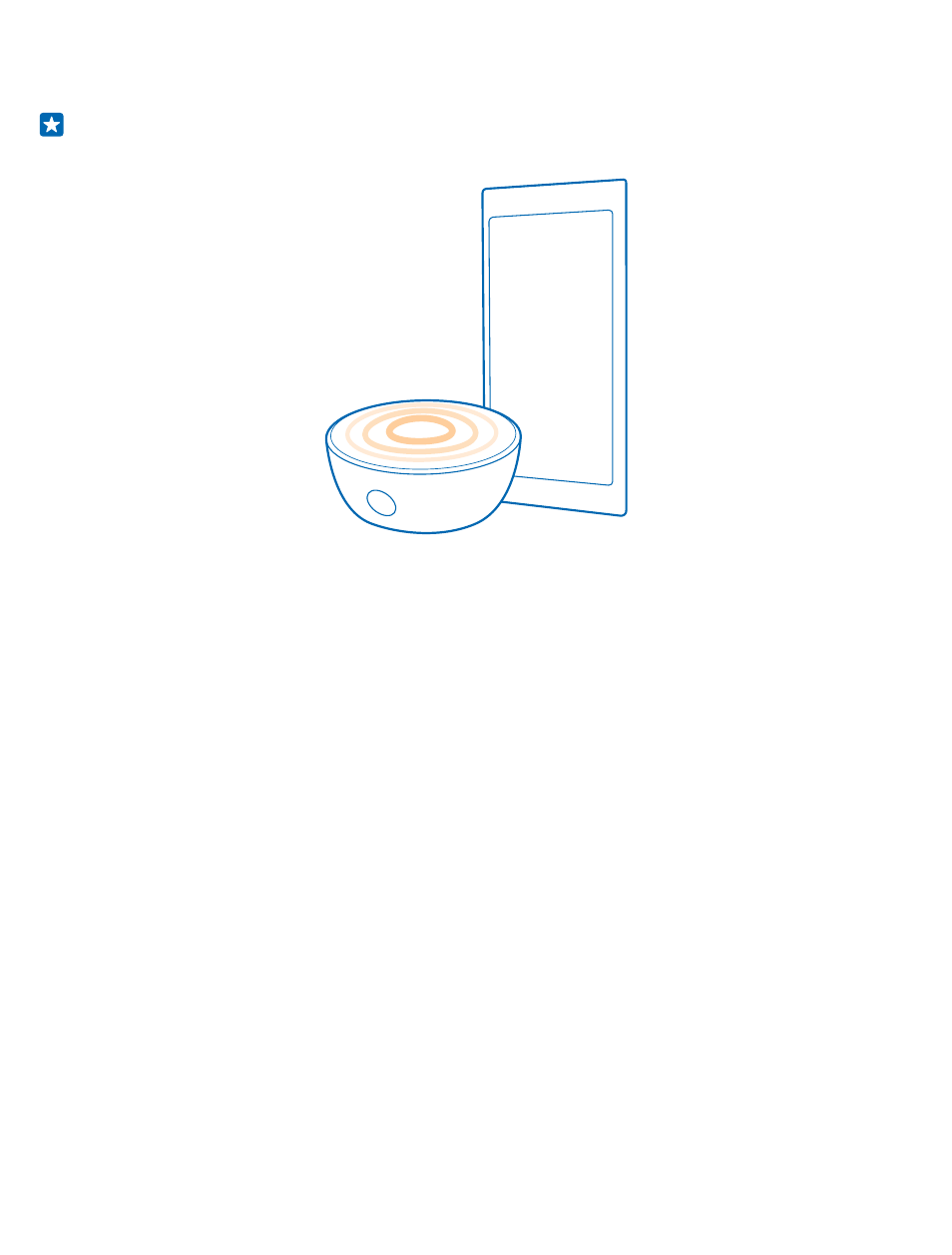
3. Touch the NFC area of the speaker with the NFC area of your phone. The speaker connects to your
phone automatically.
Tip: You can also connect using Bluetooth. On the start screen, swipe down from the top of the
screen, tap ALL SETTINGS > Bluetooth, and pair your phone with the speaker.
Share your screen using Nokia Beamer
Do you have a presentation or document on your phone that you want to show on a bigger screen?
Use the Nokia Beamer app to easily share your phone's screen on any other screen with internet
access.
If you don’t have the Nokia Beamer app in your phone, you can download it from
.
1. On the start screen of your phone, swipe left, and tap Nokia Beamer.
2. To share on a nearby screen, go on the target screen. In the Nokia Beamer app,
tap Share nearby, and scan the QR code with your phone.
© 2014 Microsoft Mobile. All rights reserved.
84
- 5510 (102 pages)
- 2310 (63 pages)
- 2310 (58 pages)
- 3660 (17 pages)
- 3660 (157 pages)
- N78 (368 pages)
- 5210 (106 pages)
- Nokia 1112 (56 pages)
- 7210 (185 pages)
- 2600 (185 pages)
- 2600 (66 pages)
- 2600 (2 pages)
- 6700 Slide (56 pages)
- 3510 (30 pages)
- 2100 (63 pages)
- 7020 (74 pages)
- 6300 (80 pages)
- E61i (241 pages)
- N97 (130 pages)
- N97 (357 pages)
- N71 (115 pages)
- 6510 (4 pages)
- 6670 (321 pages)
- N900 (283 pages)
- 2760 (99 pages)
- 2760 (69 pages)
- 9110i (26 pages)
- 8600 Luna (201 pages)
- 1616 EN (17 pages)
- 1616 (28 pages)
- 3109 (86 pages)
- E72 (150 pages)
- 9500 (112 pages)
- 3250 (2 pages)
- N72 (121 pages)
- XPRESSMUSIC 5220 (56 pages)
- 7370 (201 pages)
- 7370 (2 pages)
- 6170 (209 pages)
- E63 (143 pages)
- C3-00 (44 pages)
- 7610 (161 pages)
- 6310i (161 pages)
- 1280 (34 pages)
- 2690 (90 pages)
