Phone settings (menu 4) – Nokia 9000il User Manual
Page 111
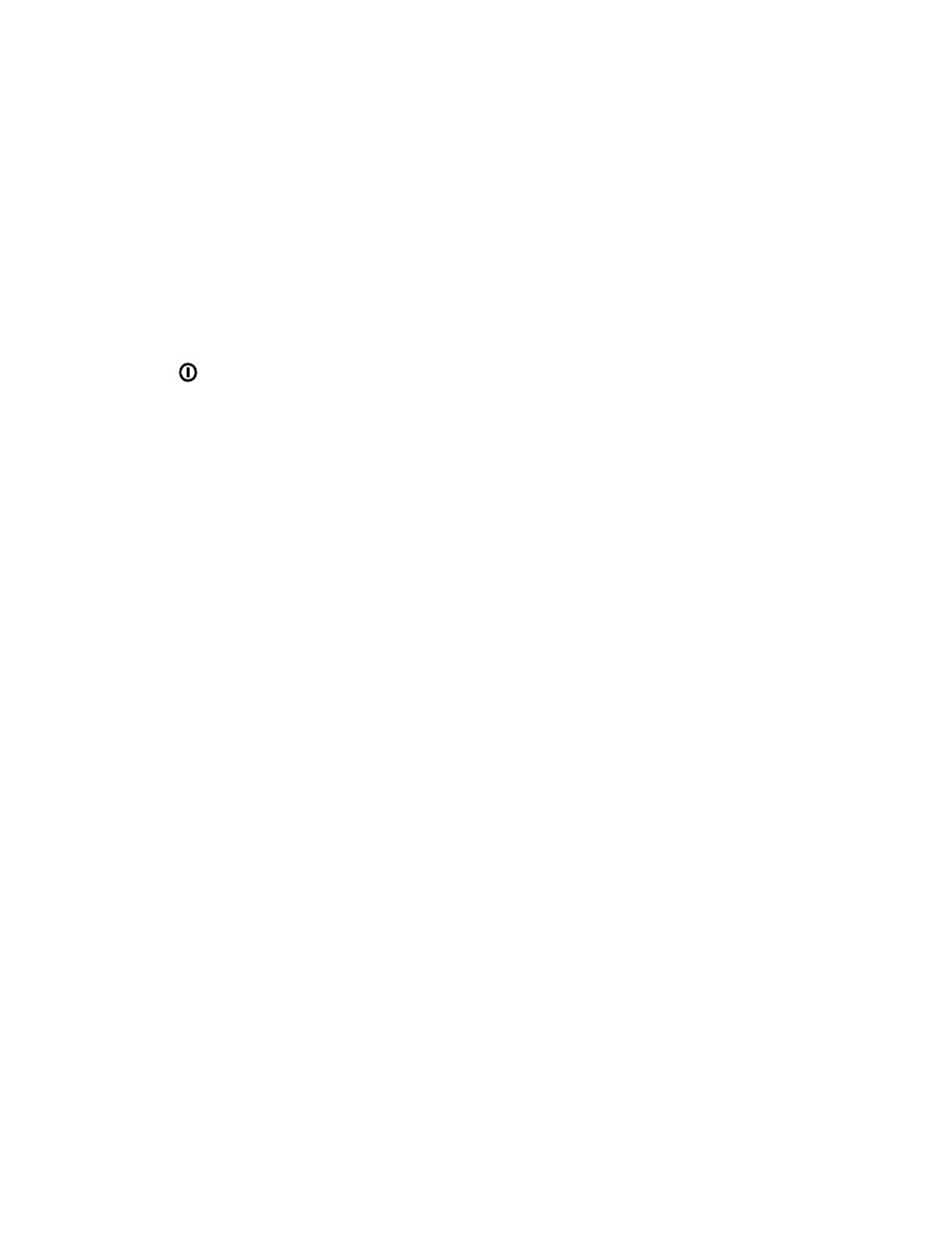
13-10
Detailed menus list
Phone settings (Menu 4)
Lights (Menu 4 1)
The keypad and display of the phone interface are
fitted with lights to make them easy to read.
When the communicator is used as a handport-
able phone or is connected to a charger, this set-
ting determines whether the lights remain on for
15 seconds after the last keystroke or an incoming
call alert (On) or remain permanently off (Off).
The lights can be switched on for 15 seconds by
pressing quickly even if Off is selected. When
the communicator is connected to a handsfree
car kit, the lights always remain on (On) or extin-
guish after 15 seconds (Off).
Ringing volume (Menu 4 2)
The ringing tone will be heard when you receive
a call. There are several ringing tone volume lev-
els available. If you have set the communicator
to Silent or Beep in Menu 10, the ringing tone
will not be heard.
Ringing tone (Menu 4 3)
You can select from a range of different tone
patterns. When you change the ringing tone, a
short sample tone will be heard. If you have set
the communicator to silent service (Menu 10),
the ringing tone will not be heard.
Keypad tones (Menu 4 4)
A short tone is sounded each time you press a
key. You can select a suitable volume level or set
the keypad tones off. If you have set the commu-
nicator in silent service within Menu 10, the
keypad tones will not be heard.
Auto DTMF length (Menu 4 5)
Choose Long (default) or Short to set the dura-
tion of the DTMF tones that you have pro-
grammed into the communicator.
Warning tones (Menu 4 6)
A warning tone, i.e., error or confirmation tone
will sound, for example, when the network is cur-
rently too busy to allow new calls or the battery
charge is too low. If you have set the communi-
cator to silent service (Menu 10), the warning
tones will not be heard.
One touch dialing (Menu 4 7)
When this function is set on, you can dial phone
numbers stored in speed dial locations by simply
pressing and holding the assigned speed dial key.
Automatic answer (Menu 4 8)
When this function is set on, the communicator
will automatically receive an incoming call.
This function can only be used when the com-
municator is connected to an approved hands-
free car kit which is equipped with the ignition
sense option. The ignition sense option has to be
installed and the ignition must be switched on.
Note that this function works with voice calls
only.
Date and time (Menu 4 9)
You can select whether the date and time are
shown on the display.
Cell info display (Menu 4 10)
When this function is set on, the phone interface
will indicate when it is using a network cell
based on Micro Cell Network (MCN) technology.
The setting will remain in effect even if the SIM
card is changed or the phone interface is
switched off.
Note: The communicator consumes more power
when the Cell info display is on.
Own number sending (Menu 4 11)
This function setting determines whether the
phone number of your SIM card is revealed to
the receiving end. This function works only in
networks which allow you to view the caller’s
phone number. For subscription to this service,
contact your network operator.
Choose Preset, On or Off. Preset selects the pref-
erential setting (On or Off) that you have agreed
upon with your network operator. When you
change the SIM card, the Preset setting is auto-
matically selected.
