Connecting your router – Billion Electric Company 800VGT User Manual
Page 12
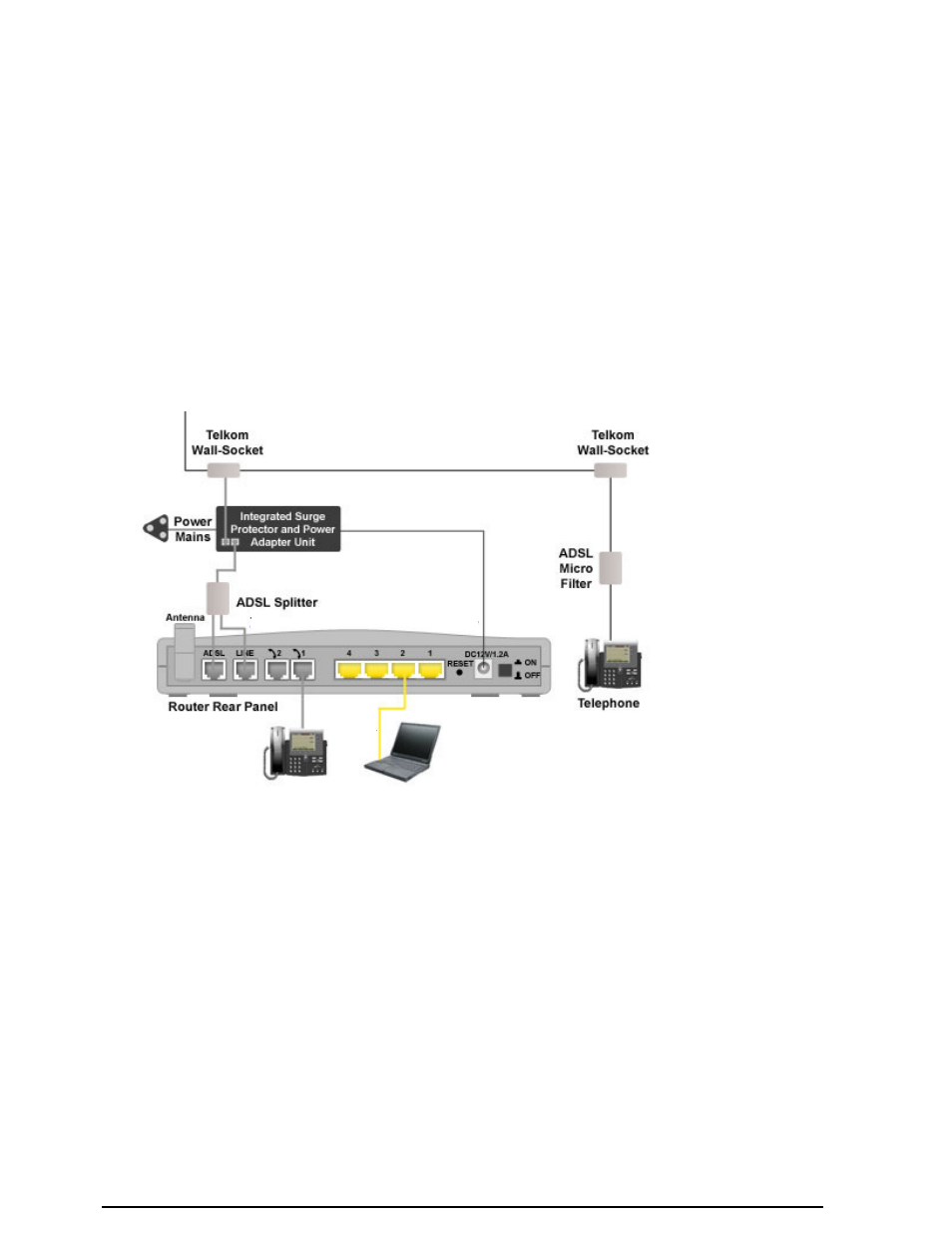
Billion 800VGT Router
Connecting Your Router
1. Connect the power adapter as illustrated below and power on the device, make sure that the PWR
and SYS LEDs are lit steadily.
2. Connect your network or computer to the router using the LAN (Local Area Network) cable.
3. Connect the ADSL/telephone (ADSL) cable to the router’s DSL port as illustrated below
4. Connect an RJ11 cable to VoIP port when connecting to an analogue phone set. Refer to figure
below.
5. Connect RJ-11 cable to LINE Port when connecting to the telephone wall jack/PSTN network. Refer
to figure below.
12
Chapter 3: Basic Installation
See also other documents in the category Billion Electric Company Hardware:
- VoIP/(802.11g) ADSL2+ Router BiPAC 7300VGP (13 pages)
- BiPAC 6404VP (103 pages)
- BiPAC 7300M (103 pages)
- USB ISDN TA BIPAC-221 (13 pages)
- BiPAC 5200N (2 pages)
- BIPAC 5100W (12 pages)
- BiPAC 7402VGO (13 pages)
- BiPAC 7800 (71 pages)
- BEC 7800(N) (10 pages)
- 7404V (151 pages)
- 8500 (12 pages)
- BiPAC 7402G (142 pages)
- 7202 (117 pages)
- BiPAC 7402W (12 pages)
- BIPAC-2AB 2.0 (17 pages)
- BiGuard 30 (209 pages)
- BiPAC 7202 (96 pages)
- BiPAC 7404V(G)OX (8 pages)
- 400G (88 pages)
- BIPAC-741 GE V2.0 (48 pages)
- BiPAC 7404V Series (155 pages)
- 7300VGP (126 pages)
- 5102S (14 pages)
- Home Plug AV 200 Ethernet Adapter BiPAC 2073 (9 pages)
- BiPAC 5200S Series (9 pages)
- BiPAC 7001 (15 pages)
- BiPAC 7401V(G)P (2 pages)
- BiPAC 7404VNPX (9 pages)
- BiPAC 7300N (8 pages)
- (Trdls) ADSL Router BIPAC-5100W (12 pages)
- BIPAC 8501 (134 pages)
- BIPAC 3012G (5 pages)
- BILLION BIPAC-7500GL (126 pages)
- BILLION 3013G (5 pages)
- BiPAC VGP (12 pages)
- BIPAC 7402 (130 pages)
- VoIP ADSL Modem/Router BIPAC 7100SV (14 pages)
- BIPAC 7402NX (128 pages)
- BIPAC-2060 (2 pages)
- 8501 (12 pages)
- BiPAC 8500/8520 (171 pages)
- BiPAC 5210S (67 pages)
- BiPAC 7402NX(L) (8 pages)
- BiPAC 7401VP/VGP (13 pages)
