Toshiba password utility, Toshiba password utility -14, User password – Toshiba Portege R400 User Manual
Page 120
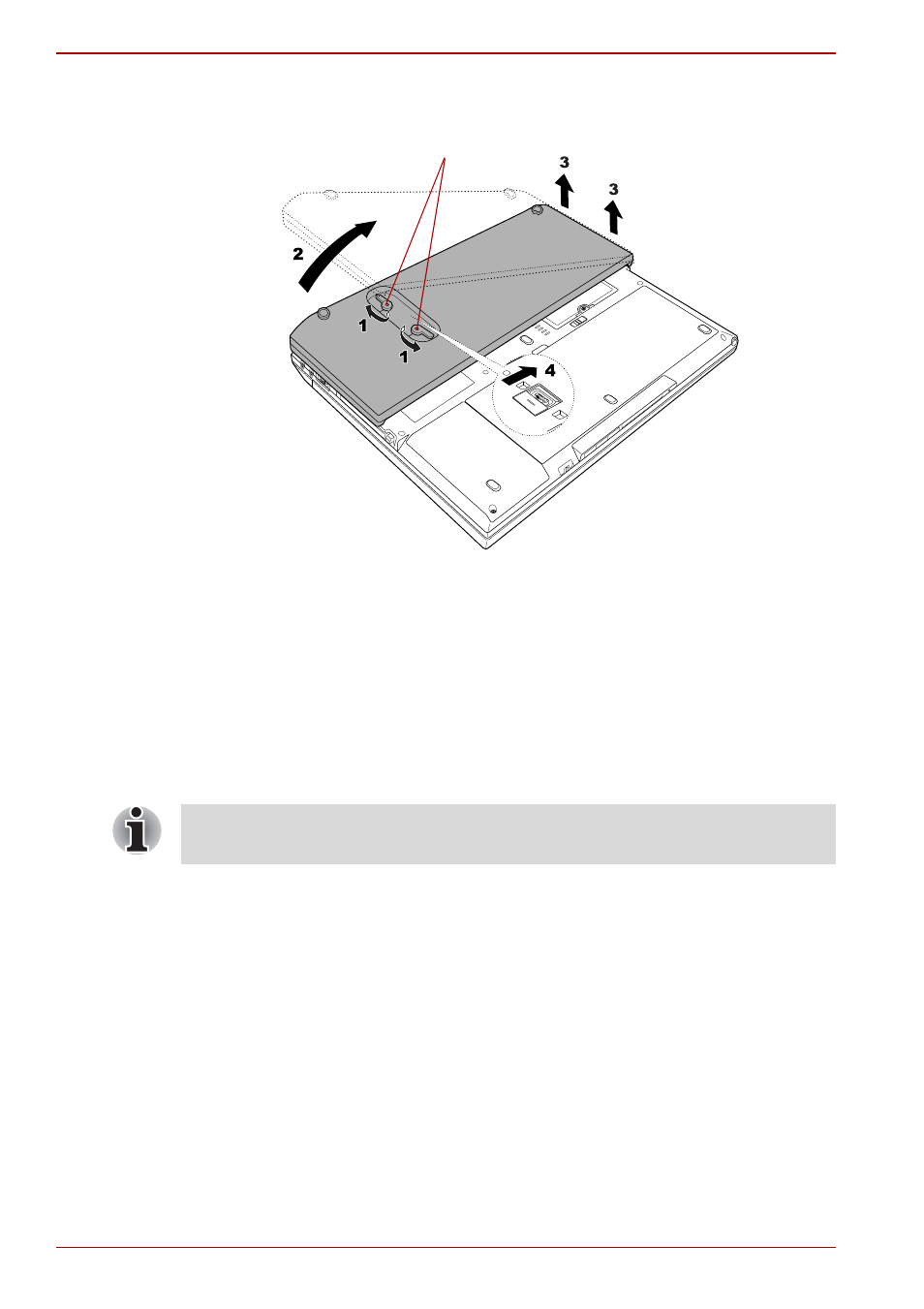
6-14
User’s Manual
Power and Power-Up Modes
7. Remove the battery’s guide-tab from the groove on the Left side of the
computer (3).
Figure 6-4 Removing the 2nd Battery Pack
8. Be sure to replace the protective cap before storing the 2nd Battery
Pack.
9. Slide the cover on 2nd battery port of the computer (4).
TOSHIBA Password Utility
The TOSHIBA Password Utility provides two levels of password security:
User and Supervisor.
User Password
To start the utility, point to or click the following items:
Start -> All Programs -> TOSHIBA -> Utilities -> Password Utility
User Password field
■
Set (button)
Click this button to register a password of up to 50 characters. After a
password is set, you will be prompted to enter it when you start the
computer. Check “Set the same string simultaneously as the HDD User
Password” when setting the HDD User Password.
Latches
Passwords set by the TOSHIBA Password Utility function are different
from the Windows password.
