Keypad overlay, Keypad overlay -6, To the – Toshiba Portege R400 User Manual
Page 104
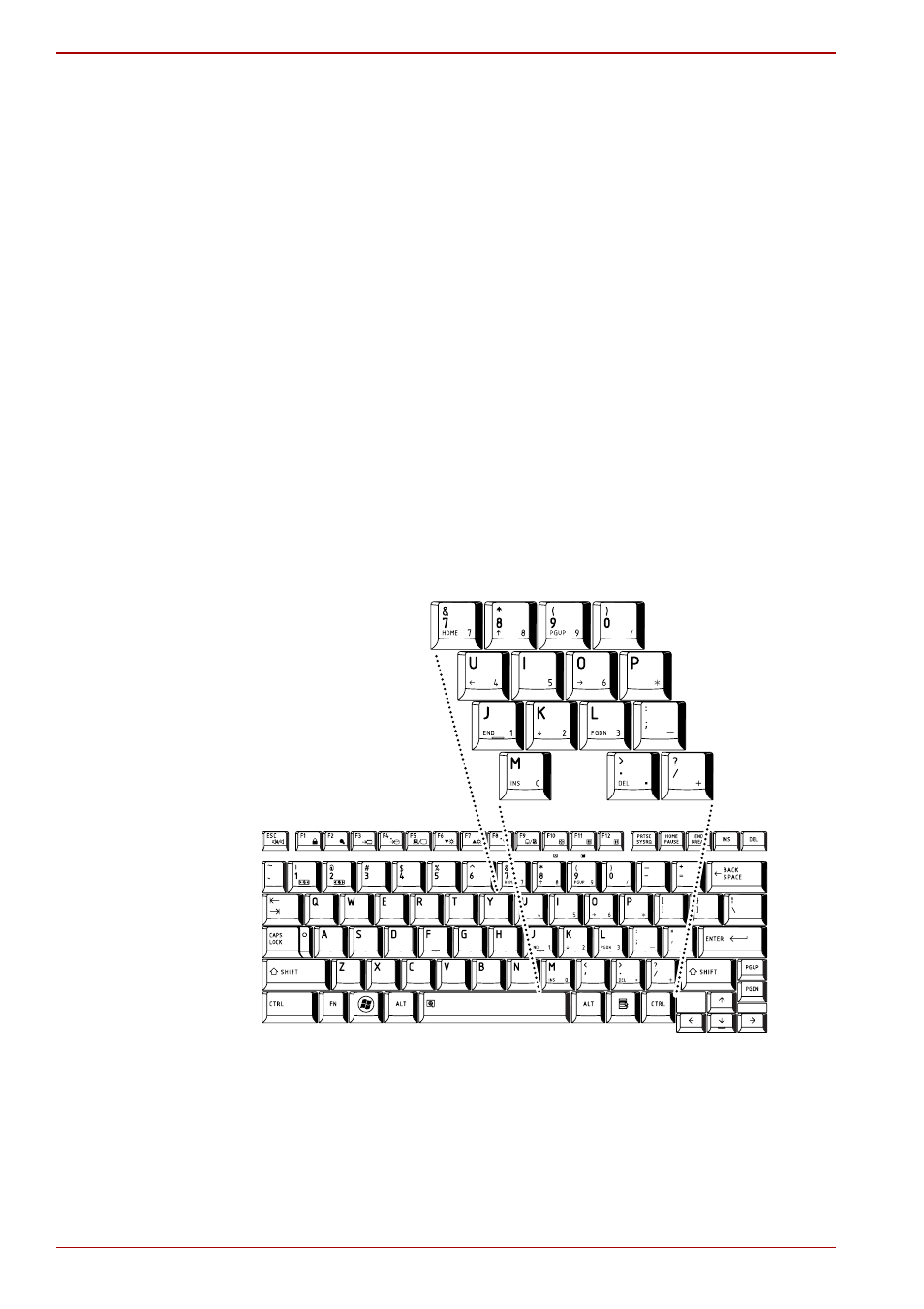
5-6
User’s Manual
The Keyboard
Keypad overlay
Your computer’s keyboard does not have a separate numeric keypad but
includes a numeric keypad overlay which functions like one - this is located
in the center of the keyboard with the relevant keys having grey letters at
their front edge. The overlay provides the same functions as the numeric
keypad on a standard 101/102-key enhanced keyboard.
Turning on the overlays
The numeric keypad overlay can be used for numeric data input or cursor
and page control.
Arrow mode
To turn on Arrow Mode, press Fn + F10 - the Arrow mode indicator lights
and you are able to access cursor and page control functions by using the
keys. You are able to press Fn + F10 again to turn off this overlay function.
Numeric mode
To turn on Numeric Mode, press Fn + F11 - the Numeric Mode indicator
lights and you are able to access numeric characters by using the keys.
You are able to press Fn + F11 again to turn off this overlay function.
Figure 5-2 The numeric keypad overlay
