Using the internal modem, Using the internal modem -2 – Toshiba Equium M100 (PSMA8) User Manual
Page 58
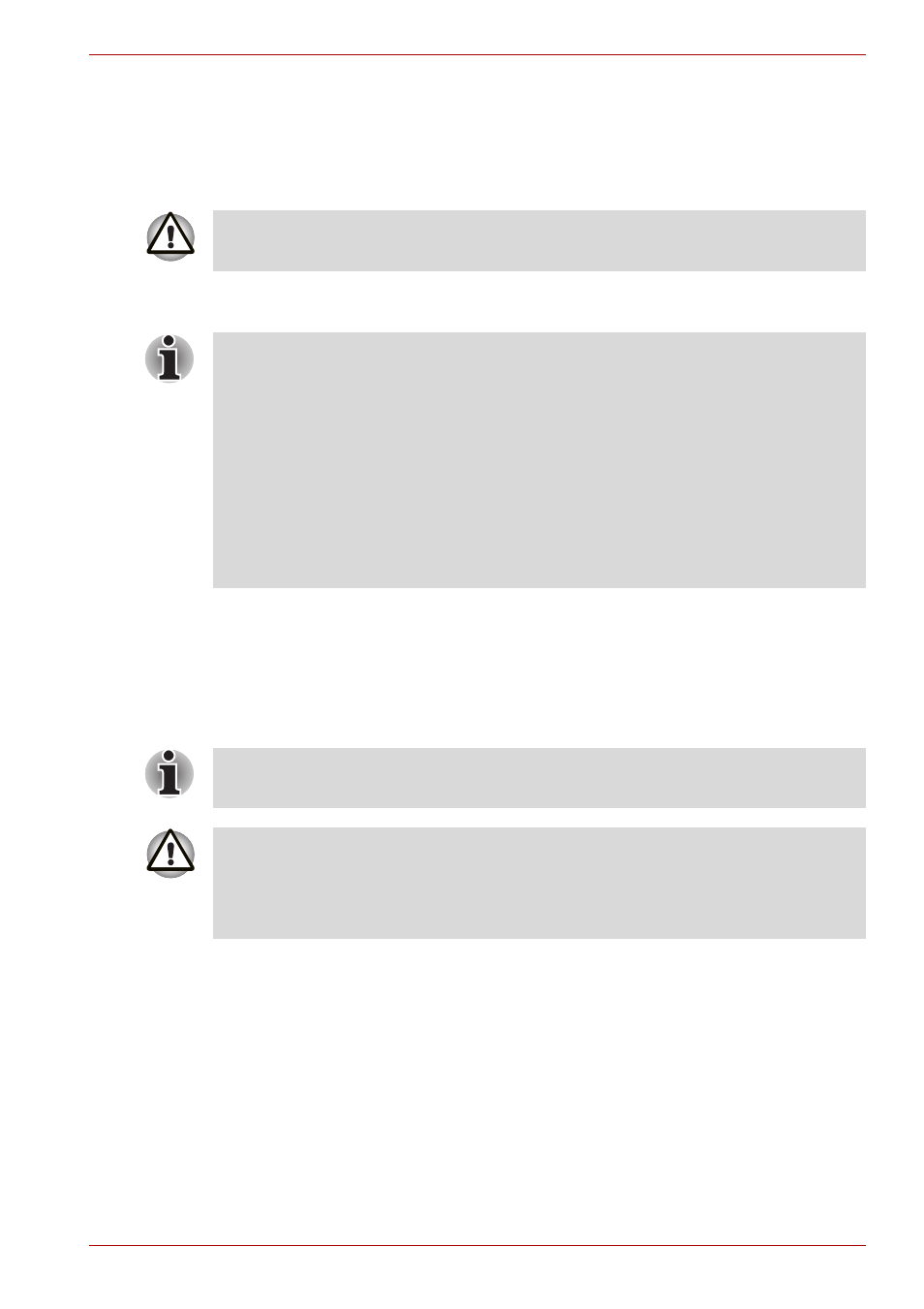
User’s Manual
4-2
Operating Basics
The two buttons below the TouchPad are used like the buttons on a
standard mouse.
Press the left button to select a menu item or to manipulate text or graphics
designated by the pointer. Press the right button to display a menu or other
function depending on the software you are using.
The TouchPad has similar functions to a two-button mouse with a scroll
wheel. For some functions, you can tap it instead of pressing a button.
Using the internal modem
This section describes how to setup the modem and use it to connect to
other computer systems. Refer to the computer's online help files and the
online help files for your modem software, for more information.
Do not press on the TouchPad too hard or press a sharp object such as a
ball point pen against it. The TouchPad could be damaged.
You can customize pointing device actions in Mouse Properties. Open the
Control Panel, select the Mouse icon and press Enter to open the Mouse
Properties window.
Click
Click the left control button or tap the TouchPad once.
Double-click
Click the left control button twice or tap the TouchPad
twice.
Scroll
Vertical: Move your finger up or down the right edge of
the TouchPad.
Horizontal: Move your finger left or right along the bottom
edge of the TouchPad.
The internal modem does not support the voice functions described in the
help files. All data and fax functions are supported.
■
In case of a lightning storm, unplug the modem cable from the
telephone jack.
■
Do not connect the modem to a digital telephone line. A digital line will
damage the modem.
