Features, Features -2, Documentation – Toshiba NB200 User Manual
Page 18
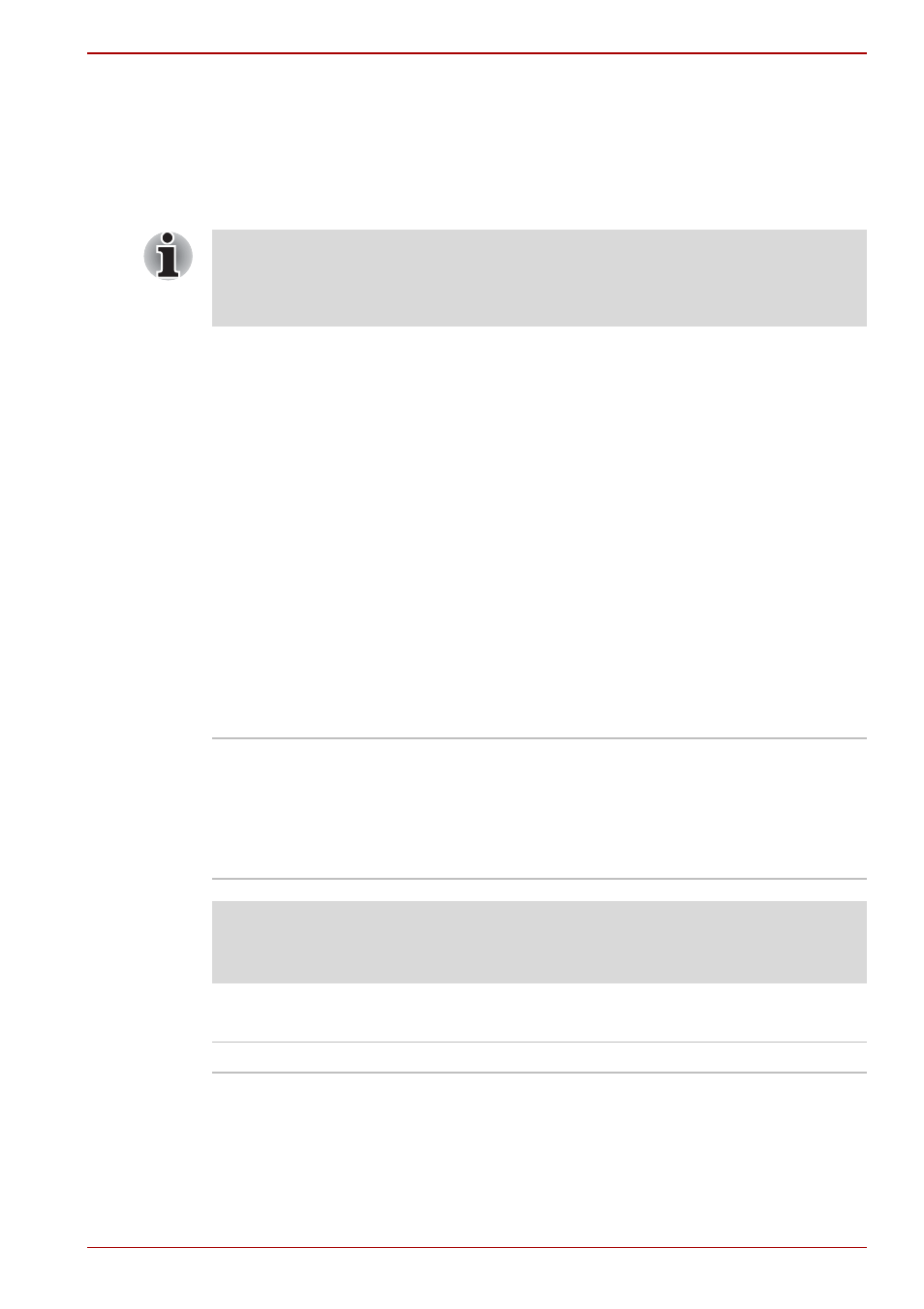
User’s Manual
1-2
Introduction
■
TOSHIBA SD Memory Utilities
■
TOSHIBA PC Health Monitor
■
TOSHIBA Assist
■
TOSHIBA eco Utility
■
Online Manual
Documentation
■
TOSHIBA mini NB200 User's manual
■
TOSHIBA mini NB200 Quickstart
■
Instruction Manual for Safety and Comfort
(included in User’s Manual)
■
Warranty Information
If any of the items are missing or damaged, contact your dealer
immediately.
Features
This computer incorporates the following features and benefits:
Processor
Chipset
SD Memory Card Format Utility and other SD functions are packaged into
TOSHIBA SD Memory Utilities. When uninstalling the SD utilities, click
Start Control Panel Uninstall a program, and select TOSHIBA SD
Memory Utilities.
Built-in
Your computer is equipped with one processor
and processor type varies depending on model.
To check which type of processor is included in
your model, open the TOSHIBA PC Diagnostic
Tool Utility by clicking Start All programs
TOSHIBA Utilities PC Diagnostic Tool.
For more information on the CPU, please refer to the
section in Chapter 10 or click the *1 above.
North Bridge
Mobile Intel
®
945GSE Express Chipset .
