Express media player, Av button function, Av button function -7 – Toshiba Satellite M40 (PSM40) User Manual
Page 80: Express media player -7
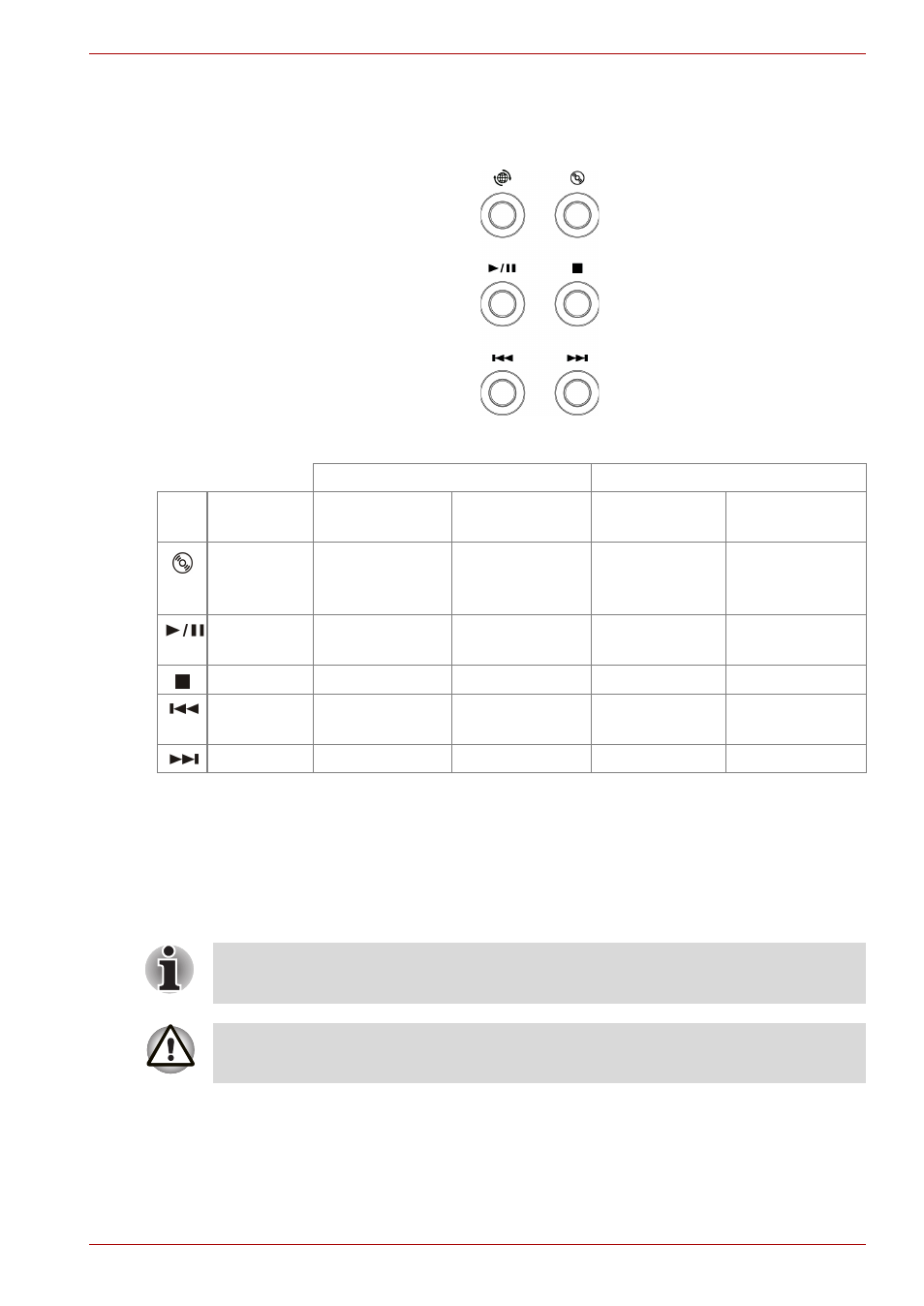
User’s Manual
4-7
Operating Basics
AV Button function
This section describes a button function.
AV Button
*Windows Media Player 10
Express Media Player
Express Media Player is a quick play feature that enables users to perform
DVD and CD playback without using Windows.
1. Express Media Player does not support LCD/CRT, DVI, TV, LCD/TV
and Multi-Monitor.
2. Depending the video being played, noise may be present.
3. When WinDVD uses pre-installation.
4. External display output (DVI/S-Video out) is not supposed to support.
Windows mode
Express Media Player mode
Icon AV Button
DVD
(WinDVD5)
*CD/DVD
(WMP10)
DVD
CD
CD/DVD
Detect and
activate media
Detect and
activate media
Detect and
activate
media
Detect and
activate media
Play/
Pause
Play/Pause
Play/Pause
Play/Pause
Play/Pause
Stop
Stop
Stop
Stop
Stop
Previous
Previous
chapter
Previous tune Previous
chapter
Previous tune
Next
Next chapter
Next tune
Next chapter
Next tune
Press F1 to show pop up guide for Express Media Player and this guide
available while Express Media Player is active.
Express Media Player is available only for the LCD or CRT and has the
following restrictions.
