Front with the display open, Front with the display open -7 – Toshiba Satellite M40 (PSM40) User Manual
Page 54
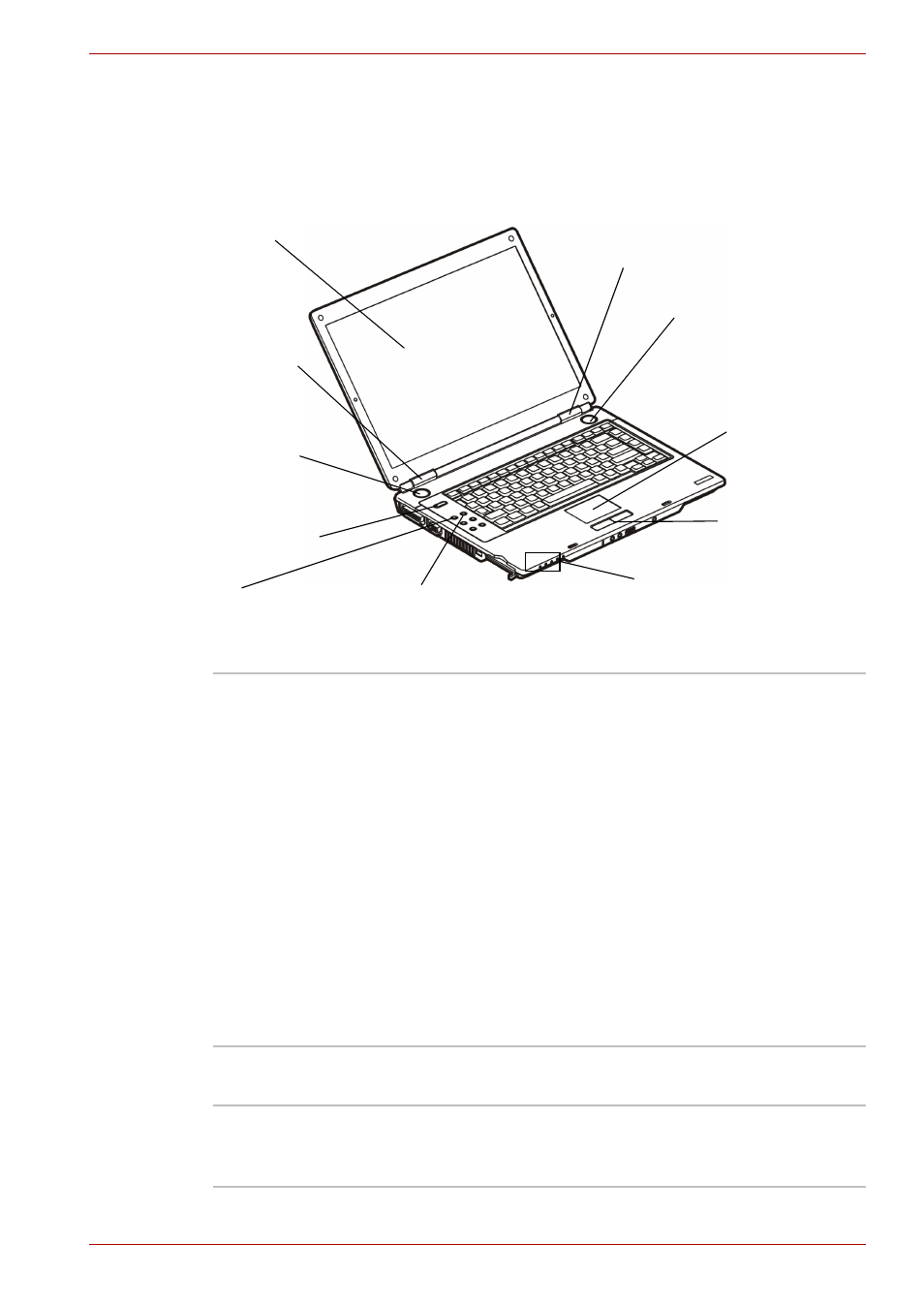
User’s Manual
2-7
The Grand Tour
Front with the display open
The following figure shows the front of the computer with the display open.
To open the display, slide the display latch on the front of the computer and
lift the display up. Position the display at a comfortable viewing angle.
The front with the display open
Power button
Stereo Speaker (Left)
Touch Pad
Touch Pad
Control Buttons
Display screen
Stereo Speaker (Right)
Display Hinge
Display Hinge
System Indicators
Internet button
CD/DVD button
Display screen
The full-colour LCD displays high-contrast text
and graphics The computer’s LCD consist of one
of below:15.4" WXGA, 1280 horizontal x 800
vertical pixels.
15.4" WXGA-CSV, 1280 horizontal x 800 vertical
pixels.
15.4" WSXGA+, 1680 horizontal x 1050 vertical
pixels.
The computer has a Thin-Film Transistor (TFT)
display. Refer to Appendix B,
When the computer operates on power through
the AC adaptor, the display screen’s image will
be somewhat brighter than when it operates on
battery power. The lower brightness level is
intended to save battery power.
Display Hinge
The display hinge holds the display screen at
easy-to-view angles.
Stereo Speaker
The speaker emits sound generated by your
software as well as audio alarms, such as low
battery condition, generated by the system.
