Toshiba SATELLITE A500 User Manual
Page 144
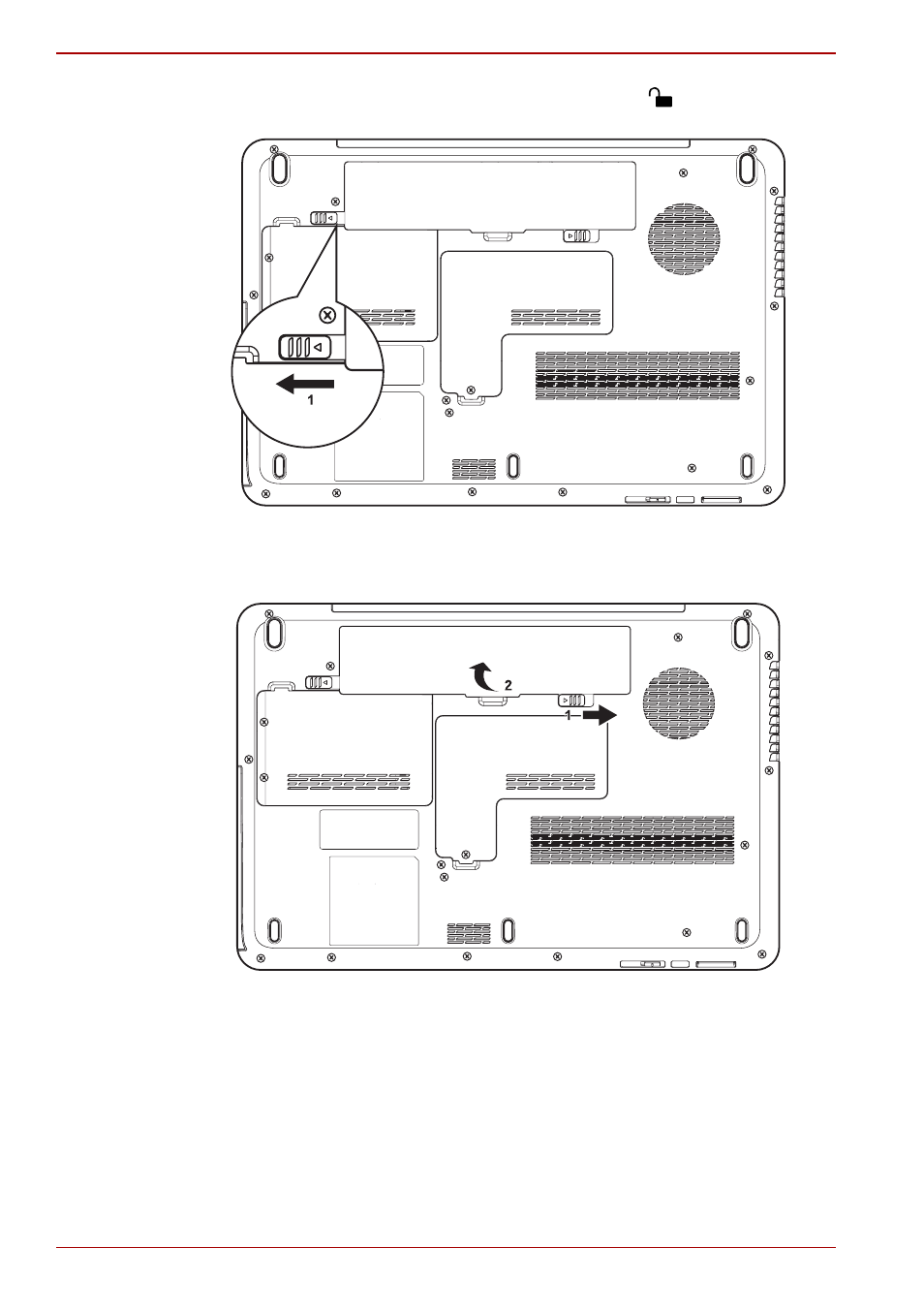
6-10
User’s Manual
A500/A500D series
5. Slide the battery safety lock towards the release (
) position to make
the battery release latch movable.
Figure 6-1 Releasing the battery pack (1)
6. Slide and hold the battery release latch (1) to disengage the battery
pack and then remove it from the computer (2).
Figure 6-2 Releasing the battery pack (2)
To install a battery, follow the steps as detailed below:
1. Insert the battery pack as far as it will go into the computer (1).
2. Ensure that the battery pack is securely in place and the battery safety
lock (2) is in its position.
This manual is related to the following products:
See also other documents in the category Toshiba Hardware:
- MK4007GAL (9 pages)
- DVD-ROM DRIVE SD-M1712 (16 pages)
- OIS40R (2 pages)
- IVP8 (71 pages)
- MK8016GSG (2 pages)
- Tecra 061215 (38 pages)
- G9 ETB006Z (1 page)
- SD-R2412 (12 pages)
- OIS50 (2 pages)
- PCX1000 (18 pages)
- MK6026GAX (11 pages)
- Entone 95-810500-00 (14 pages)
- SD-R1002 (16 pages)
- 512E (1 page)
- T2N (272 pages)
- MK3004GAH (9 pages)
- AR-B1375 (69 pages)
- AUXILIARY CABINET 431B (64 pages)
- MK1016GAP (11 pages)
- MK1234 (4 pages)
- A305 (3 pages)
- 1.8-INCH HARD DISK DRIVE MK6006GAH (9 pages)
- MK3006GAL (153 pages)
- AF 512E (2 pages)
- MK8007GAH (9 pages)
- BCN002Z (16 pages)
- DRIVE MK6022GAX (11 pages)
- MK2003GAH (9 pages)
- MK6006GAH (157 pages)
- XM-6802B (15 pages)
- Parani UD100 (1 page)
- V.90 (102 pages)
- MK4025GAS (11 pages)
- MK5002MPL (9 pages)
- SD-R1512 (17 pages)
- Rockbox F Series (177 pages)
- (HDD2188) (11 pages)
- Low Voltage Motors VR Series (2 pages)
- MK1214GAP (11 pages)
- SD-M2012C (16 pages)
- 480082-D0 (9 pages)
- SD-C2712 (12 pages)
- HDD2188 MK8025GAS (11 pages)
- Electromagnetic Flowmeter Converter TIC-LF232A (8 pages)
- P000233790 (53 pages)
