Toshiba Satellite A300D User Manual
Page 42
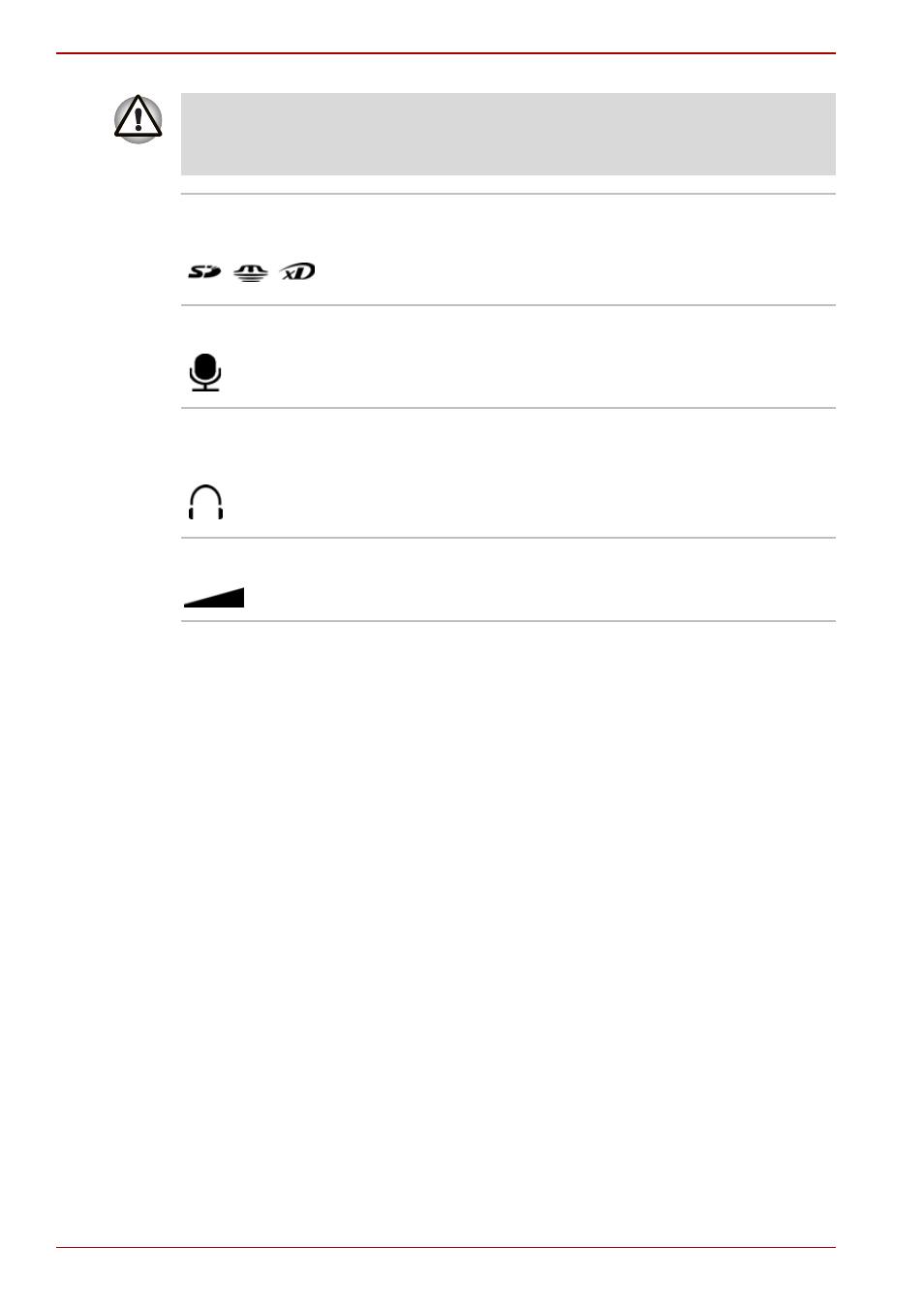
2-2
User’s Manual
A300/A300D
Set the switch to off in airplanes and hospitals. Check the Wireless
communication indicator. It stops glowing when the wireless
communication is terminated.
Multiple digital
media slot
This slot allows you to easily transfer data from
devices, such as digital camera and PDA, that
use flash memory (SD/SDHC/MS/MS Pro/MMC/
xD memory cards).
Microphone jack
A standard 3.5 mm mini microphone jack enables
connection of a microphone or other device for
audio input.
Headphone (S/PDIF)
jack
A standard 3.5 mm mini headphone jack with
S/PDIF jack out enables connection of a stereo
headphone (16 ohm minimum) or other devices
for audio output. When you connect headphones,
the internal speakers are automatically disabled.
Volume control
Use this dial to adjust the volume of the system
speakers and headphones.
- e310 (1 page)
- e750 (1 page)
- e750 (12 pages)
- NB100 (127 pages)
- NB305 (143 pages)
- NB305 (149 pages)
- NB305 (153 pages)
- Libretto U100 (250 pages)
- Satellite Pro L20 (178 pages)
- Tecra A7 (186 pages)
- Satellite Pro S200 (224 pages)
- Tecra A3 (182 pages)
- M5 (240 pages)
- Satellite Pro L40 (126 pages)
- Satellite Pro L40 (127 pages)
- Tecra M9 (212 pages)
- NB200 (191 pages)
- Tecra M4 (237 pages)
- Tecra A8 (220 pages)
- Satellite Pro M40X (170 pages)
- Satellite Pro P200 (175 pages)
- Equium U300 (147 pages)
- Tecra S3 (250 pages)
- Tecra A2 (198 pages)
- Satellite Pro M40 (190 pages)
- Tecra M7 (244 pages)
- A215-S4767 (2 pages)
- A215-S7422 (2 pages)
- U200 (2 pages)
- 2550CDT (2 pages)
- A210-EZ2202X (2 pages)
- A120 (4 pages)
- A210 (276 pages)
- Satellite Pro A300 (204 pages)
- A205 (237 pages)
- A20-S259 (12 pages)
- 4600 (2 pages)
- A215-S6804 (2 pages)
- A2 (2 pages)
- A210-EZ2203X (2 pages)
- Satellite Pro L310 (224 pages)
- A45 (277 pages)
- X500-S1801 (4 pages)
- A200 (244 pages)
- A200 (154 pages)
