Toshiba Satellite Pro P100 (PSPAE) User Manual
Page 26
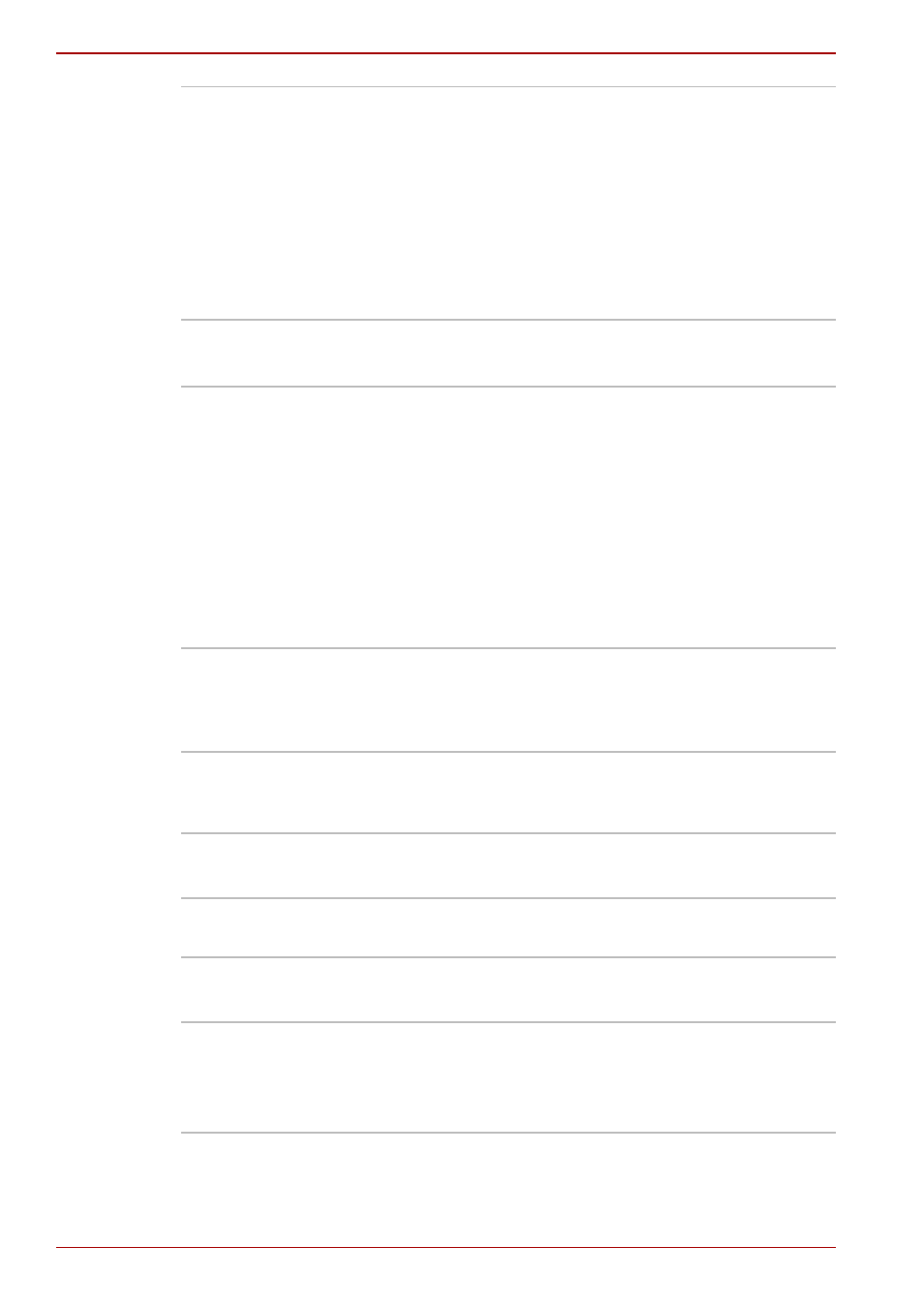
1-4
User’s Manual
Introduction
Power
Touch Pad
Display
Video RAM
Depending on the model you purchased:
UMA 32/64MB for Internal Graphics
128MB/256MB GDDR2 for NVIDIA
®
GeForce™
Go 7300
128MB/256MB/512MB GDDR2 for NVIDIA
®
GeForce™ Go 7600
256MB/512MB GDDR3 for NVIDIA
®
GeForce™
Go 7900
Battery Pack
6-cell Li-Ion smart battery pack with
10.8V*4000mAh capacity or
9-cell Li-Ion smart battery pack with
10.8V*6000mAh capacity
Approximately 4-12 hours or longer charge time
to 100% battery capacity with the system on
Approximately 4 hours charge time to 100%
battery capacity with the system off
Discharge time in shutdown mode is
approximately 1 month
RTC Battery
The computer has an internal battery to back up
the internal Real Time Clock (RTC) and calendar.
It is good with no external power source for
1 month on average.
AC adapter
The universal AC adapter provides power to the
system and recharges the batteries when they
are low. It comes with a detachable power cord.
A Touch Pad and control buttons in the palm rest
enable control of the on-screen pointer.
17" Trubrite TFT screen with a resolution of 1440
horizontal x 900 vertical pixels
17" Trubrite TFT screen with a resolution of 1680
horizontal x 1050 vertical pixels
