Toshiba Satellite Pro P100 (PSPAE) User Manual
Page 117
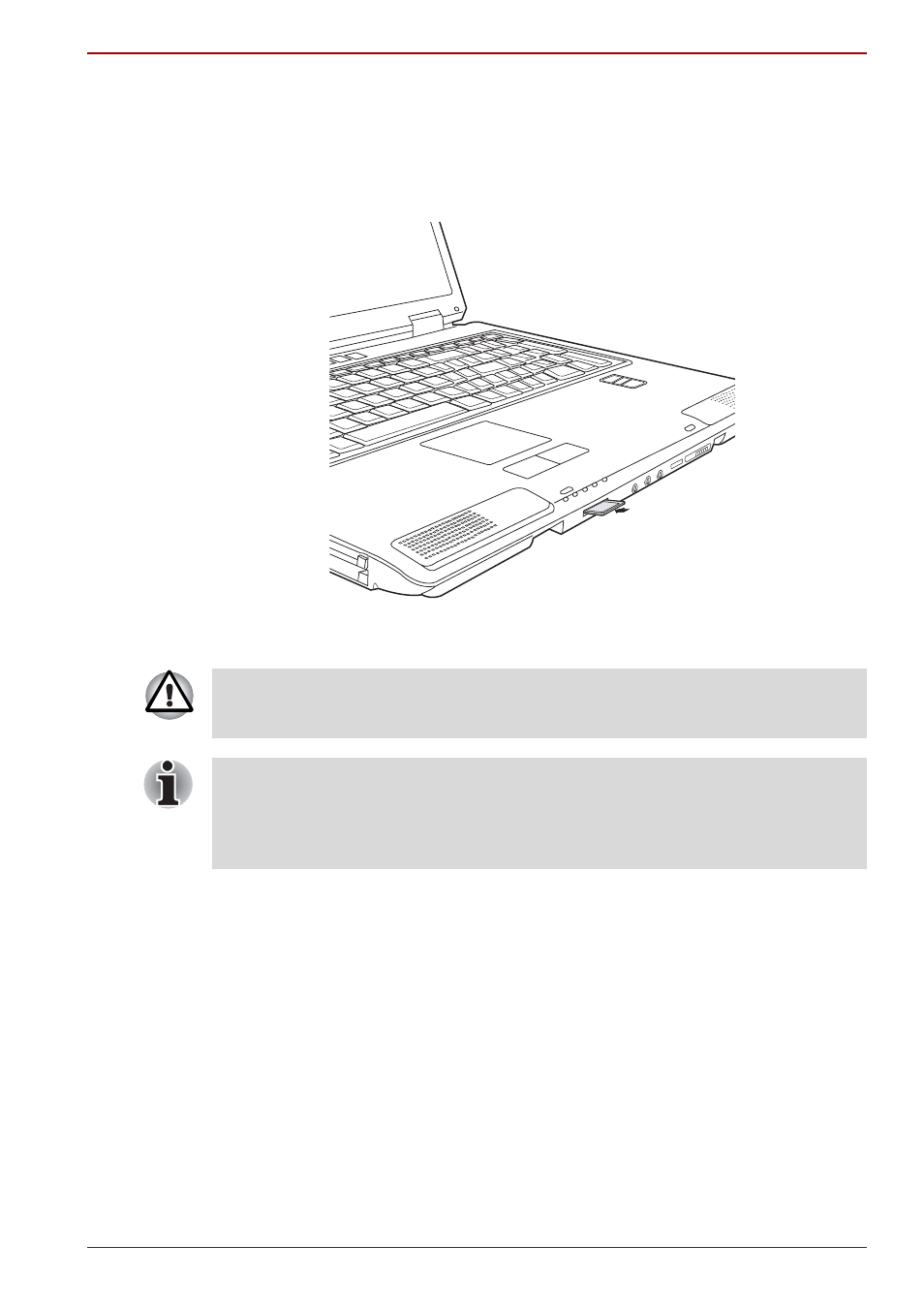
User’s Manual
8-7
Optional Devices
Installing a memory card
To install a memory card:
1. Insert the memory card.
2. Press gently to ensure a firm connection.
Inserting a memory card
Be sure the memory card is oriented properly before you insert it.
If Windows
®
fails to read the card, remove it then reinsert it.
■
Two kinds of cards will not work at the same time. Insert only one card
when using the Multiple Digital Media Card Slot.
■
Memory Stick Duo, Memory Stick Pro Duo and Mini-SD cards are not
supported.
This manual is related to the following products:
