System information and reset tv, Pc settings, System information reset tv – Toshiba TV743 User Manual
Page 65: Horizontal and vertical position clock phase
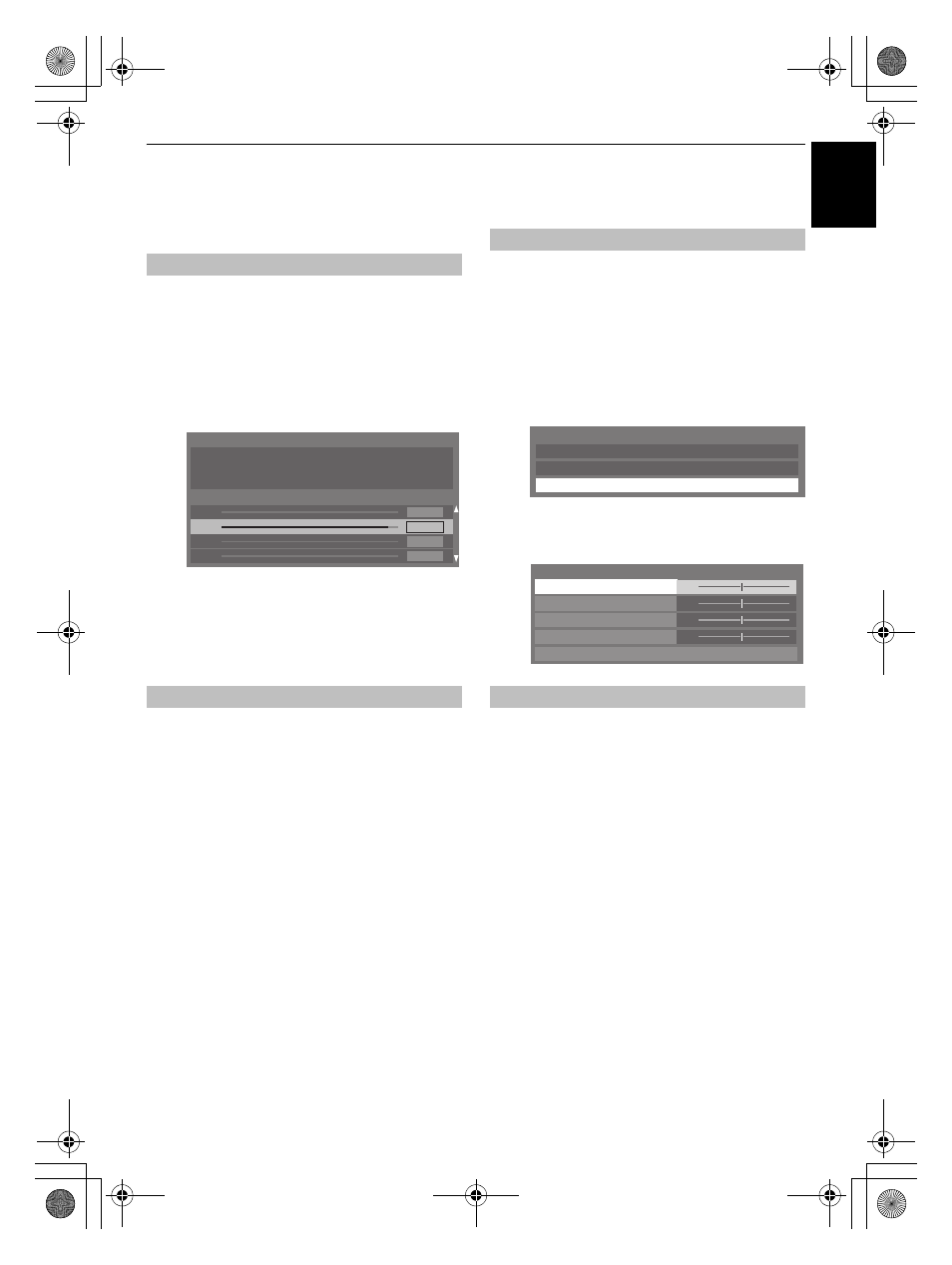
65
CONTROLS AND FEATURES
E
n
g
lish
System Information and
Reset TV
This feature can be used to check the version of software
currently installed. When in DTV mode, it includes additional
diagnostic information such as signal strength, signal quality,
centre frequency, modulation, etc.
a
From the SETUP menu, press
B
or
b
to select System
Information.
b
Press
Q
to display the System Information.
c
For information about the signal quality of a particular
multiplex, press
B
or
b
to select that multiplex.
d
Press
Q
for a screen showing detailed technical
information about the selected multiplex.
Selecting Reset TV will reset all TV settings, including saved
channels, to their original factory values.
a
In the SETUP menu, press
b
until Reset TV is
highlighted.
b
Press
Q
to select. A screen will appear warning that
all settings will be lost. Press
Q
to continue.
When the set powers back on, the Quick Setup screen
will appear. Press
Q
to advance the setup and
perform an auto tune. (See ‘Quick Setup’ section on
page 15.)
PC Settings
Connect the PC (as shown in the ‘Connecting a computer’
section) and ensure that a picture is showing on the television
screen. The picture position may now be adjusted to suit
personal preference.
a
In the PREFERENCES menu, highlight Display
Settings and press
Q
.
b
In the Display Settings menu, press
b
until PC
Settings is highlighted.
c
Press
Q
. Press
B
and
b
to select an option, then
C
or
c
to adjust the settings.
The Clock Phase matches the PC signal with the LCD display.
Adjusting this can clear horizontal stripes and picture blur.
a
In the Display Settings menu, press
b
until PC
Settings is highlighted.
b
Press
Q
to select, and then
b
to highlight Clock
Phase.
c
Use
C
or
c
to adjust until the picture clears.
System Information
Reset TV
System Information
2010
2.1.26.0 Feb 19 2010 - 15:56:50 FW:13
WEAK
Ch22
Poor
Ch25
Good
Ch35
Good
Ch46
Good
AVERAGE
STRONG
TOSHIBA
Horizontal and Vertical Position
Clock Phase
Auto Format
On
4:3 Stretch
Off
PC Settings
Display Settings
0
0
0
0
PC Settings
Horizontal Position
Reset
Sampling Clock
Vertical Position
Clock Phase
WL74_WebOM.book Page 65 Wednesday, July 14, 2010 7:12 PM
