Surround settings dolby volume, Dynamic range control audio level offset – Toshiba TV743 User Manual
Page 28
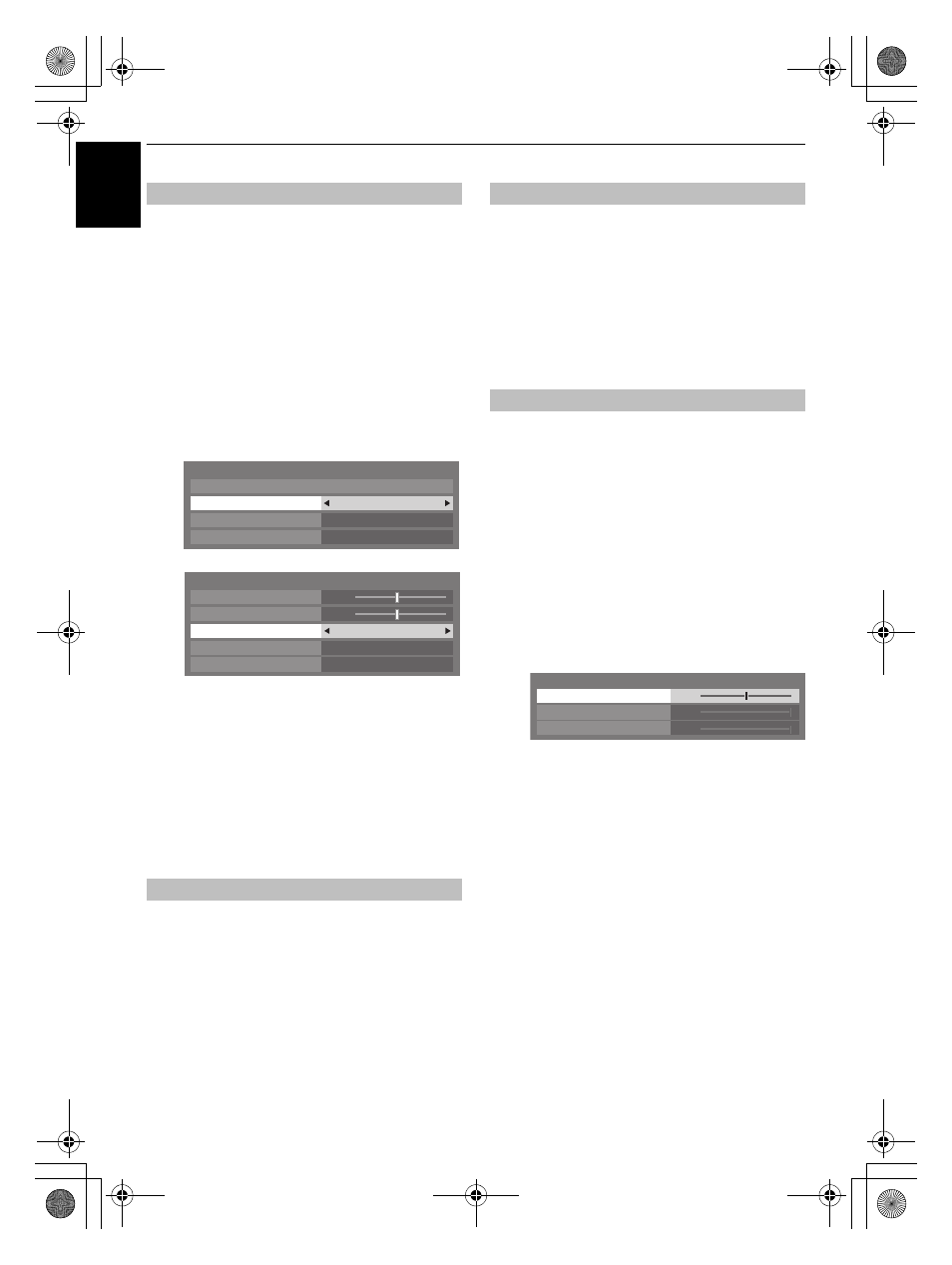
28
CONTROLS AND FEATURES
En
glish
Surround or Stereo Extension, Voice Enhancement, and
Dynamic Bass Boost help to create an enhanced surround
sound experience with deep, rich bass from stereo sound
sources. Your TV’s audio will sound fuller, richer, and wider.
a
In the SOUND menu, press
b
to highlight Advanced
Sound Settings, and then press
Q
.
b
Press
b
to highlight Surround (XV/ZV/VL/YL/WL
series), and then press
C
or
c
to select Off, Spatial or
Cinema.
Press
b
to highlight Stereo Extension (RV/TV series),
and then press
C
or
c
to select On.
XV/ZV/VL/YL/WL series menu
RV/TV series menu
c
Press
b
to highlight Voice Enhancement, and then
press
C
or
c
to select On.
d
Press
b
to highlight Dynamic Bass Boost and using
C
or
c
select the desired bass expansion level (Off,
Low or High).
NOTE: For XV/ZV/VL/YL/WL series only, Ext. Woofer is
displayed instead of Dynamic Bass Boost when Woofer is set
to External in the AV Connection menu. See ’Woofer setting’
section on page 68.
This feature provides a consistent sound volume regardless of
programmes, channels or input sources.
a
In the SOUND menu, press
b
to highlight Dolby
Volume.
b
Press
C
or
c
to select Low, High or Off.
NOTE:
• The Dolby Volume setting influences the Dynamic Range
Control and Digital Audio Output settings.
• If Dynamic Range Control is set to On, this feature will be
disabled.
This feature allows control of audio compression for some
digital TV programmes (MPEG-1 and MPEG-2 audio
programmes are not supported).
a
In the SOUND menu, press
b
to highlight Dynamic
Range Control.
b
Press
C
or
c
to select On or Off.
NOTE: This feature is disabled when Dolby Volume is set to
Low or High.
Sometimes there can be large changes in volume when
switching from a DTV 5.1ch to a DTV 2ch, an ATV channel, or
an external input. Using the Audio Level Offset feature
reduces these volume differences.
a
Set the volume level usually used when watching a
DTV 5.1ch programme.
b
Tune to a channel which is DTV 2ch, ATV or an external
input.
c
In the SOUND menu, press
b
to highlight Audio
Level Offset and press
Q
.
d
Press
b
to highlight an option, and then use
C
or
c
to adjust the volume level.
NOTE:
• The available item changes depending on the current input
source. For example, while watching a DTV 2ch programme,
only DTV 2ch is available and the other two items are
greyed out in the menu. This allows you to easily adjust
according to each condition.
• When watching a DTV 5.1ch programme, this feature is not
available.
Surround Settings
Dolby Volume
®
Surround
Off
Voice Enhancement
Sound Navi
On
Dynamic Bass Boost
High
Advanced Sound Settings
Stereo Extension
On
Voice Enhancement
On
Treble
Bass
Dynamic Bass Boost
High
Advanced Sound Settings
0
0
Dynamic Range Control
Audio Level Offset
0
0
-5
Audio Level Offset
ATV
DTV 2ch
External Input
WL74_WebOM.book Page 28 Wednesday, July 14, 2010 7:12 PM
