I/o connections – Toshiba DV734 User Manual
Page 11
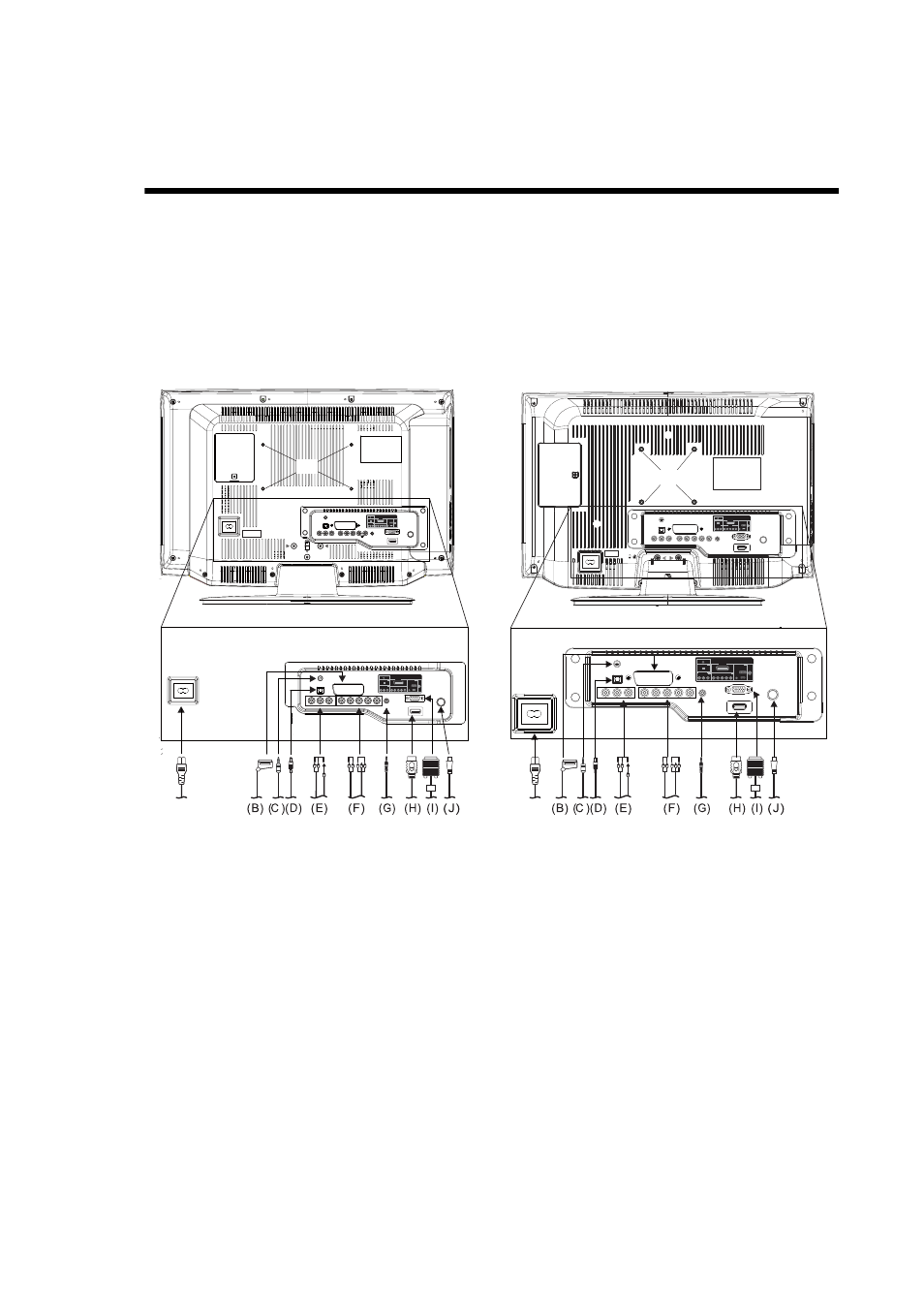
11
I/O connections
Note:
Before you connect other appliances:
• To avoid potentially damaging your TV, make sure all items are switched off and disconnected from the mains power when
you make the connections.
• Arrange the desired connection.
• When you have finished making the connections, reconnect the mains power to the TV and switch it back on.
Connect your aerial as shown below. Connections to other equipments is explained further on pages 80-84.
If you have problems with reception, consult a TV antenna installer.
Note:
• 22DV733G, 22DV734G, and 26DV733G are used for illustration purposes.
(A) AC input: Connect one end of the supplied AC power cord into the TV’s AC input jack, and the other end to an AC 110-
240V/50-60Hz power outlet to turn on and operate the TV.
(B) AV1 (SCART) socket: For the connection of SCART cable, see pages 83-84.
(C) HEADPHONE jack: For use when inserting a headphone with a mini plug (3.5 mm).
(D) OPTICAL DIGITAL AUDIO output: Optical audio output in Dolby Digital format for connecting an external Dolby Digital
decoder, amplifier, or home theatre system with optical audio input (see page 83).
(E) AV2 (VIDEO, Audio L/R) input: Standard (composite) video and standard audio inputs plus for connecting devices with
composite video (see pages 83-84).
Note: Standard (composite) video cables carry only video information; separate audio cables are required for a complete
connection.
(F) COMPONENT input: For use when connecting devices with component video output (see page 84).
Note: Component video cables carry only video information; separate audio cables are required for complete connection.
(G) PC/HDMI 1 AUDIO input: PC audio input terminal is shared with HDMI 1 analogue audio input terminal (see pages 80-81).
(H) HDMI 1 input: High-Definition Multimedia Interface (HDMI 1) input receives digital audio and uncompressed digital video
from an HDMI device or uncompressed digital video from a DVI device. Also see (G). HDMI connection is necessary to
receive 1080p signals (see pages 80-82).
(I)
PC MONITOR input (PC): For use when connecting a personal computer (see page 80).
(J) Tuner: Connect the outdoor aerial to the aerial input socket (see page 83).
(K) Bracket holes: Fix a wall mounting bracket (not supplied) here.
TUNER
HDMI 1
Y
Pb
Pr
L
R
L
R
VIDEO
PC MONITOR
HEAD PHONE
PC/
HDMI 1
AUDIO
DIGITAL AUDIO
OPTICAL
IN
IN
IN
OUT
SCART (AV1)
COMPONENT
COMPOSITE(AV2)
TUNER
HDMI 1
Y
Pb
Pr
L
R
L
R
VIDEO
PC MONITOR
HEAD PHONE
PC/
HDMI 1
AUDIO
DIGITAL AUDIO
OPTICAL
IN
IN
IN
OUT
SCART (AV1)
COMPONENT
COMPOSITE(AV2)
AC INPUT
TUNER
HDMI 1
Y
Pb
Pr
L
R
L
R
VIDEO
PC MONITOR
HEAD PHONE
PC/
HDMI 1
AUDIO
DIGITAL AUDIO
OPTICAL
IN
IN
IN
OUT
SCART (AV1)
COMPONENT
COMPOSITE(AV2)
(K)
AC INPUT
TUNER
HDMI 1
Y
Pb
Pr
L
R
L
R
VIDEO
PC MONITOR
HEAD PHONE
PC/
HDMI 1
AUDIO
DIGITAL AUDIO
OPTICAL
IN
IN
IN
OUT
SCART (AV1)
COMPONENT
COMPOSITE(AV2)
(K)
(A)
(A)
Illustration of 26DV733G
Illustration of 19DV733G/19DV734G/ 22DV733G/
22DV734G
