Brother FAX 750 User Manual
Page 50
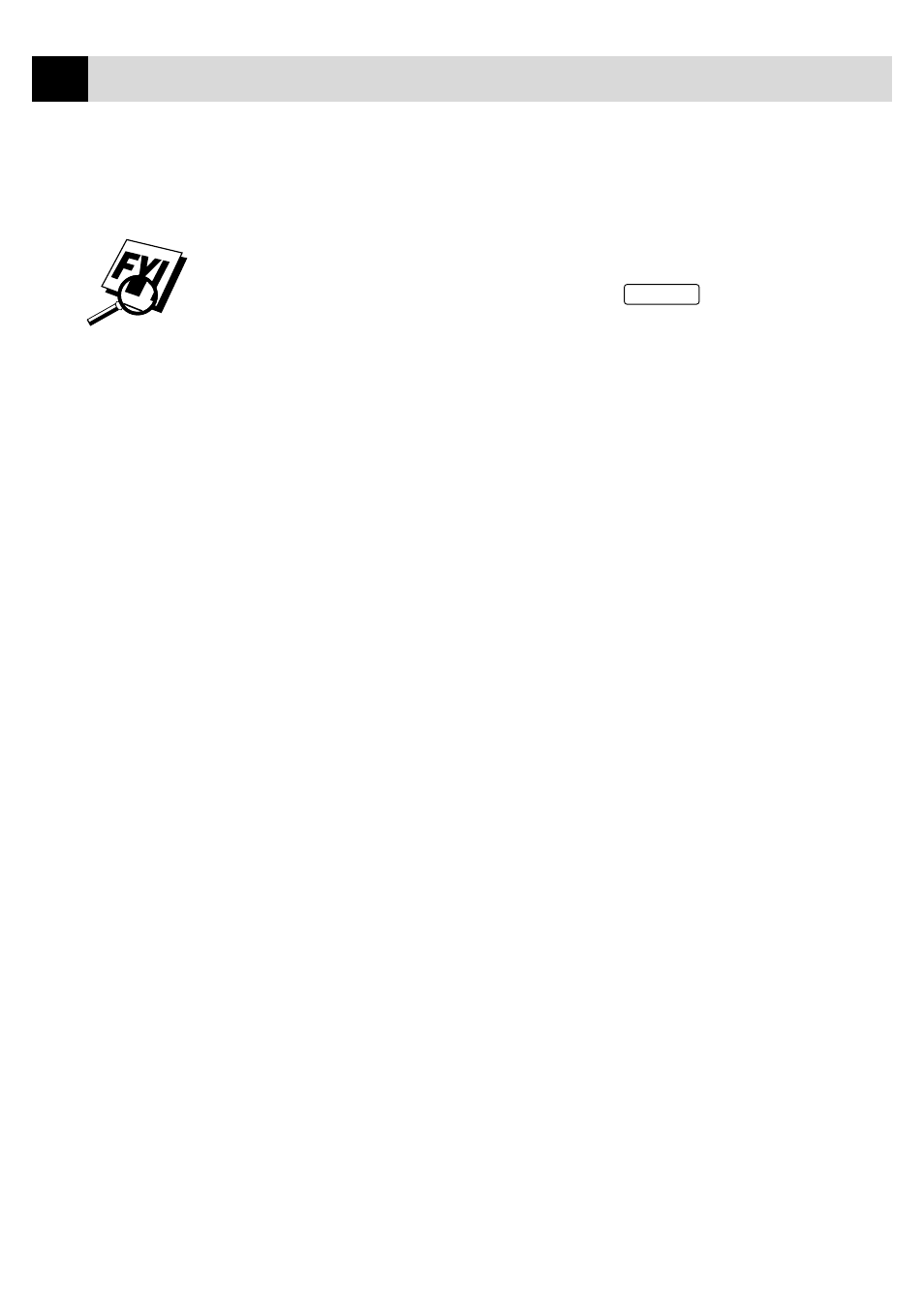
40
C H A P T E R S E V E N
When you dial an AUTO DIAL number, the screen displays the name
you’ve stored, or, if you haven’t stored a name, the number you’ve stored.
If you must wait for another dial tone at any point in the dialing sequence,
store a pause at that place in the number by pressing
Redial/Pause
. Each key
press adds a 3.5 second pause.
You can use chain dialing to store long dialing sequences. For example, to store
9 1 201 555 1234 987 65 4321, divide the number into two parts. Store the first
part as a Chain type number (this tells the system that the dialing sequence is
not complete).
CHAIN—9 1 201 555 1234
The last part of the One Touch number must be stored as any of the other
following three types.
FAX or FAX/TEL or TEL—987 65 4321
Now, when you dial, just press the two keys (one after the other, in order)
where you’ve stored the two parts of the number.
- FAX-575 (1 page)
- FAX-575 (114 pages)
- FAX-T104 (119 pages)
- FAX-T104 (1 page)
- FAX-1940CN (231 pages)
- FAX-1940CN (18 pages)
- MFC-3340CN (44 pages)
- MFC-3340CN (173 pages)
- MFC-3340CN (71 pages)
- MFC-3340CN (231 pages)
- FAX 1920CN (17 pages)
- FAX 1920CN (214 pages)
- FAX 1920CN (103 pages)
- FAX 1920CN (66 pages)
- MFC8840D (36 pages)
- FAX-3800 (148 pages)
- 660MC (115 pages)
- IntelliFax-680 (76 pages)
- LF1613001 (1 page)
- FAX-3800 (26 pages)
- FAX-3800 (1 page)
- MFC7160C (275 pages)
- FAX-T86 (2 pages)
- FAX-236 (97 pages)
- 3240C (192 pages)
- Facsimile Equipment DCP7010 (327 pages)
- MFC4550 PLUS (206 pages)
- FAX-2840 (140 pages)
- FAX-2840 (72 pages)
- FAX-2840 (20 pages)
- FAX-2840 (86 pages)
- FAX-2840 (15 pages)
- FAX-717 (125 pages)
- FAX-236S (1 page)
- FAX-1030Plus (204 pages)
- FAX-60 (36 pages)
- FAX-920 (150 pages)
- FAX 4750 (183 pages)
- FAX 770 (165 pages)
- FAX-817 (130 pages)
- FAX-202 (99 pages)
- FAX-565 (119 pages)
- FAX-565 (148 pages)
- FAX-565 (1 page)
- MFC 4600 (136 pages)
