Brother MFC-3200C User Manual
Page 27
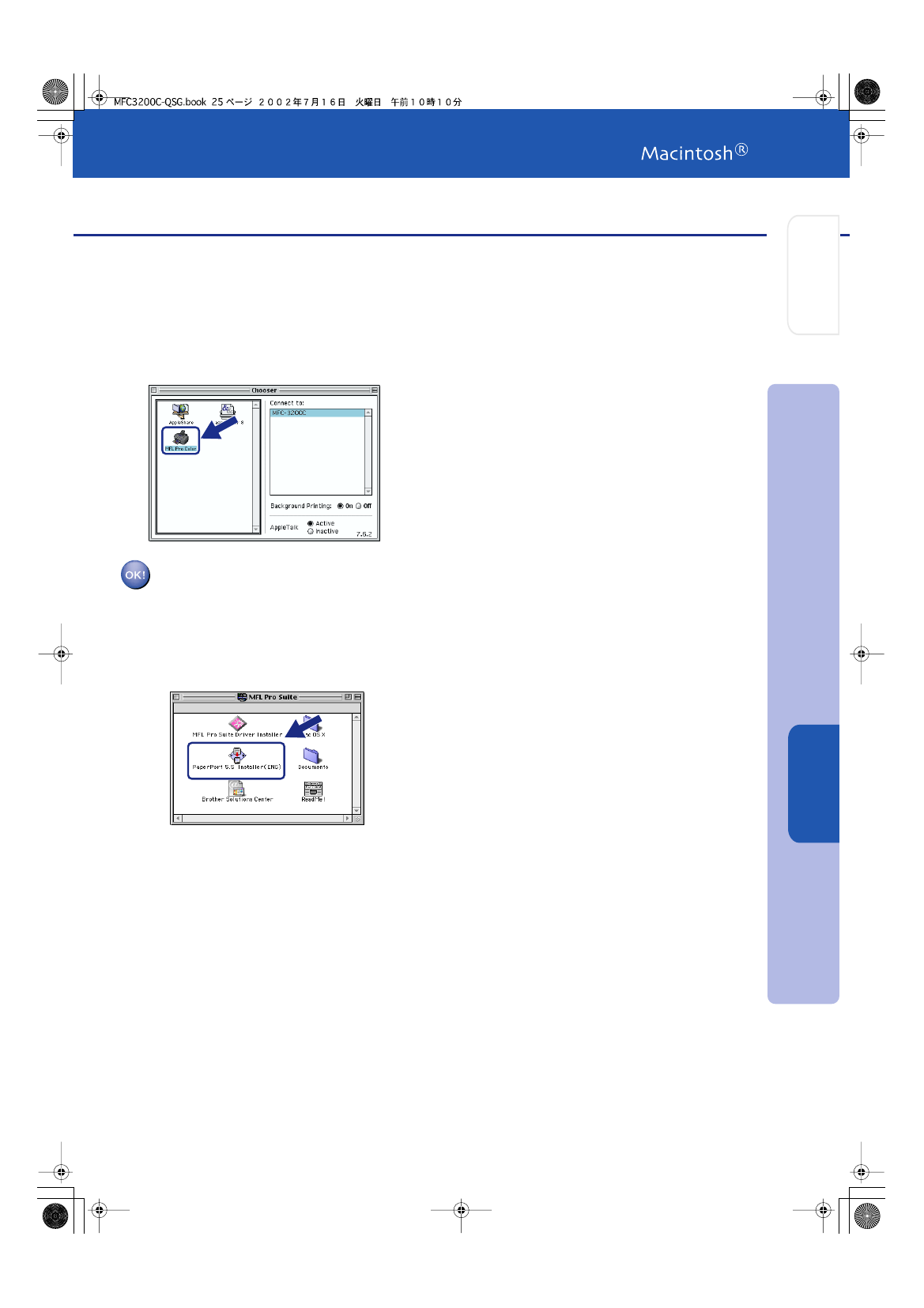
25
9
Click the
MFL Pro Color
icon you installed.
On the right side of the
Chooser
, select the
printer to which you want to print.
Close the
Chooser
.
The Brother PC fax, Printer and
Scanner drivers have been installed
and the installation is now complete.
0
To install PaperPort
®
, double-click the
PaperPort
®
5.5 Installer
icon.*1
Follow the instructions on the screen.
*1 PaperPort
®
is a document management
application for viewing scanned
documents. ScanSoft
™
TextBridge
®
,
which is integrated into PaperPort
®
, is
an OCR application that converts an
image into text and inserts it into your
default word processor.
Setting Up
the MFC
Macintosh
®
OS 8.5-9.2
Installing the Driver & Software
