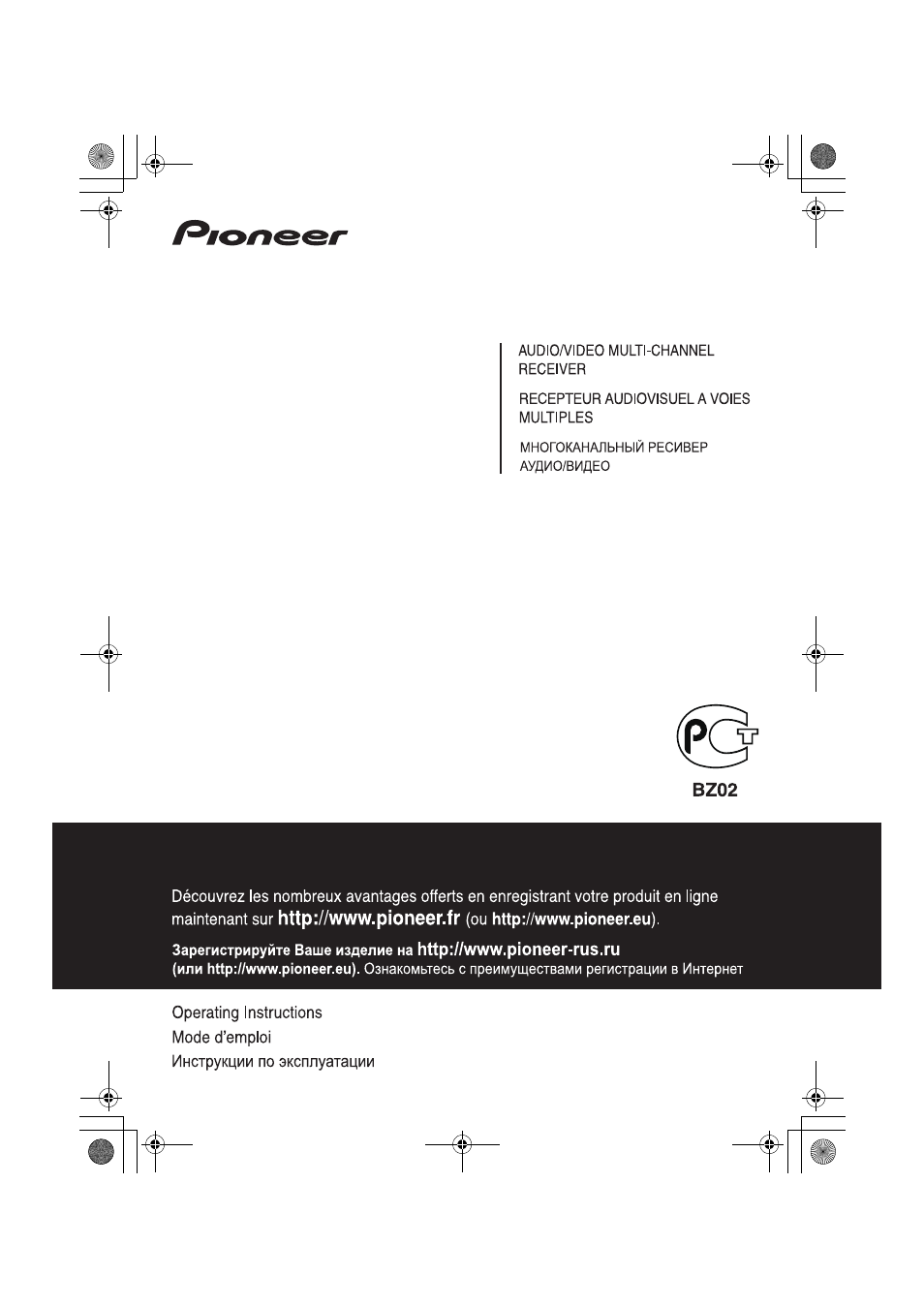Pioneer VSX-819H-S User Manual
Vsx-819h, S/-k
This manual is related to the following products:
Table of contents
Document Outline
- Contents
- Before you start
- 5 minute guide
- Connecting up
- Making cable connections
- About video outputs connection
- Connecting a TV and Blu-ray Disc player or DVD player
- Connecting a satellite receiver or other digital set-top box
- Connecting other audio components
- Connecting an HDD/DVD recorder, VCR and other video sources
- Using the component video jacks
- Connecting to the front panel video terminal
- Connecting antennas
- Connecting the speakers
- Connecting an IR receiver
- Plugging in the receiver
- Controls and displays
- Listening to your system
- Auto playback
- Listening in surround sound
- Listening in stereo
- Using Front Stage Surround Advance
- Using Stream Direct
- Using the Sound Retriever
- Listening with Acoustic Calibration EQ
- Using surround back channel processing
- Setting the Up Mix function
- Setting the Audio options
- Playing other sources
- Choosing the input signal
- Selecting the multichannel analog inputs
- Using the headphone
- The System Setup menu
- Using the MULTI-ZONE feature
- Using the tuner
- Making recordings
- Controlling the rest of your system
- Other connections
- Additional information
- VSX-819H_KU_FR.pdf
- Table des matières
- Préparatifs
- Guide en 5 minutes
- Raccordements
- Raccordements des câbles
- À propos du raccordement des sorties vidéo
- Raccordement d’un téléviseur et d’un lecteur de disques Blu-ray (BD) ou d’un lecteur de DVD
- Raccordement d’un récepteur satellite ou d’un boîtier décodeur numérique
- Raccordement d’autres appareils audio
- Raccordement d’un enregistreur HDD/DVD, magnétoscope et autres sources vidéo
- Utilisation des prises femelles vidéo en composantes
- Raccordement à la borne vidéo du panneau frontal
- Raccordement des antennes
- Raccordement des enceintes
- Raccordement d’un récepteur IR
- Branchement du récepteur
- Commandes et affichages
- Écoute de sources à l’aide de votre système
- Lecture en mode Auto
- Écoute d’une source en son surround
- Écoute en mode stéréo
- Utilisation de la fonction Front Stage Surround Advance
- Utilisation des modes Stream Direct
- Utilisation de la fonction Sound Retriever
- Ecoute avec la fonction Acoustic Calibration EQ
- Utilisation du traitement de canal surround arrière
- Réglage de la fonction Up Mix
- Réglage des options audio
- Lecture d’autres sources
- Choix du signal d’entrée
- Sélection des entrées analogiques multicanaux
- Utilisation du casque d’écoute
- Menu de configuration du système
- Utilisation de la fonction MULTI- ZONE
- Utilisation du tuner
- Pour faire un enregistrement
- Commander le reste de votre système
- Autres raccordements
- Information complémentaire
- VSX-819H_KU_RU.pdf
- Соде²жание
- Пе²ед началом ²аботы
- К²аткое ²уководство
- Подкл чение
- Подсоединение кабелей
- Подкл чение видеовыходов
- Подкл чение к телевизо²у плее²а Blu-ray èëè DVD
- Подкл чение спутникового ²есиве²а или д²угой циф²овой п²иставки
- Подкл чение д²угих аудиокомпонентов
- Подкл чение HDD/DVD ²еко²де²а, видеомагнитофона и д²угих источников видеосигнала
- Использование ²азъемов компонентного видео
- Подкл чение к видео²азъему на пе²едней панели
- Подкл чение антенн
- Подкл чение г²омкогово²ителей
- Подкл чение ИК-п²иемника
- Подкл чение ²есиве²а к сети
- О²ганы уп²авлениШ и индикато²ы
- П²ослушивание системы
- Автоматическое восп²оизведение
- П²ослушивание мате²иала с использованием объемного звучаниШ
- П²ослушивание в сте²еофоническом ²ежиме
- Использование функции ф²онтального ²асши²енного объемного звучаниШ
- Использование функции Stream Direct (П²Шмое восп²оизведение)
- Использование функции Sound Retriever (Восстановление звучаниШ)
- П²ослушивание с использованием Жквалайзе²а акустической калиб²овки
- Использование об²аботки заднего тылового канала
- Наст²ойка функции Up Mix
- Задание па²амет²ов звука
- Восп²оизведение д²угих источников
- Выбо² входного сигнала
- Выбо² многоканальных аналоговых входов
- Использование наушников
- Мен System Setup (Наст²ойка системы)
- Использование функции MULTI- ZONE
- Использование т не²а
- Выполнение записи на внешний источник
- Уп²авление остальными частШми системы
- Д²угие подкл чениШ
- ДополнительнаШ инфо²мациШ