Operating a pioneer blu-ray disc player, Controls and displays 03 – Pioneer LX01 User Manual
Page 23
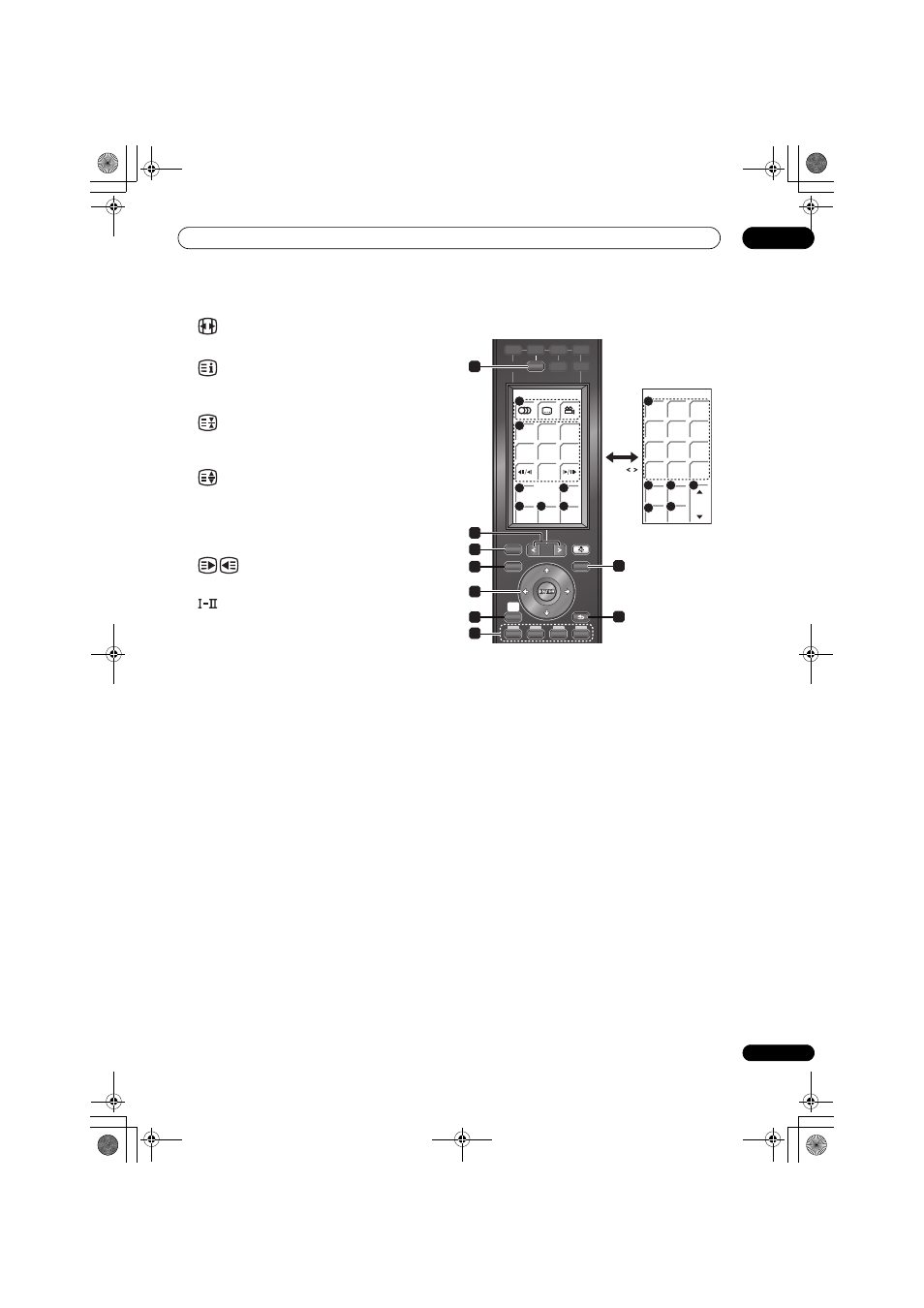
Controls and displays
03
23
En
23
Selects the screen size.
24
Displays an Index page for the CEEFAX/FLOF format.
Displays a TOP Over View page for the TOP format.
25
Teletext mode: Stops updating Teletext pages. Press
again to release the hold mode.
26
Teletext mode: Switches Teletext images. (full/upper half/
lower half)
27 EXIT
Press to exit the channel information.
28
Teletext mode: Selects a page.
29
Sets the sound multiplex mode.
Operating a Pioneer Blu-ray Disc player
1
(BD)
Switches the power for a Blu-ray disc player to
On/Standby.
2
PAGE
Switch between pages on the LCD touch screen when
multiple pages are present.
3
DISPLAY
Press to display information.
4
TOP MENU
Press to display the top menu of a BD-ROM or DVD-Video
disc.
5
TOOLS
Press to display/hide the TOOLS menu.
6
/// (cursor buttons) and ENTER
Use to navigate on-screen displays and menus.
Press
ENTER to select an option or execute a command.
7
HOME MENU
Press to display/hide the Home Menu.
8
RETURN
Press to return to a previous screen.
9
Colour (RED/GREEN/YELLOW/BLUE) buttons
Use to navigate BD-ROM menus.
BD 2/2
ENTER
CLEAR
1
2
3
4
5
6
7
8
0
9
PLAY
MODE
FL
DIMMER
RESO-
LUTION
VIDEO
ADJ
VIDEO
SEL
17
18
19
20
22
21
PAGE /
INPUT
SELECT
HDMI 1
HDMI 2
HDMI 3
DVR
BD
DVD
TV
FM / AM
TOP MENU
DISC
NAVIGATOR
HOME
MENU
DISPLAY
LIGHT
TOOLS
MENU
PAGE
RETURN
SETUP
BD 1/2
MENU
OPEN/
CLOSE
HMG
2nd
AUDIO
2nd
VIDEO
10
11
12
14
15
16
13
7
3
4
6
8
5
9
2
1
01SX-SW70SW_EN.book 23 ページ 2008年10月9日 木曜日 午後4時32分
