Setting the volume level of each channel 21, 3 press, 5 press – Pioneer VSX-D710S User Manual
Page 21: 1 press 2 /dts. 2 press, Test tone, Use to set the relative volume of each channel, Master volume
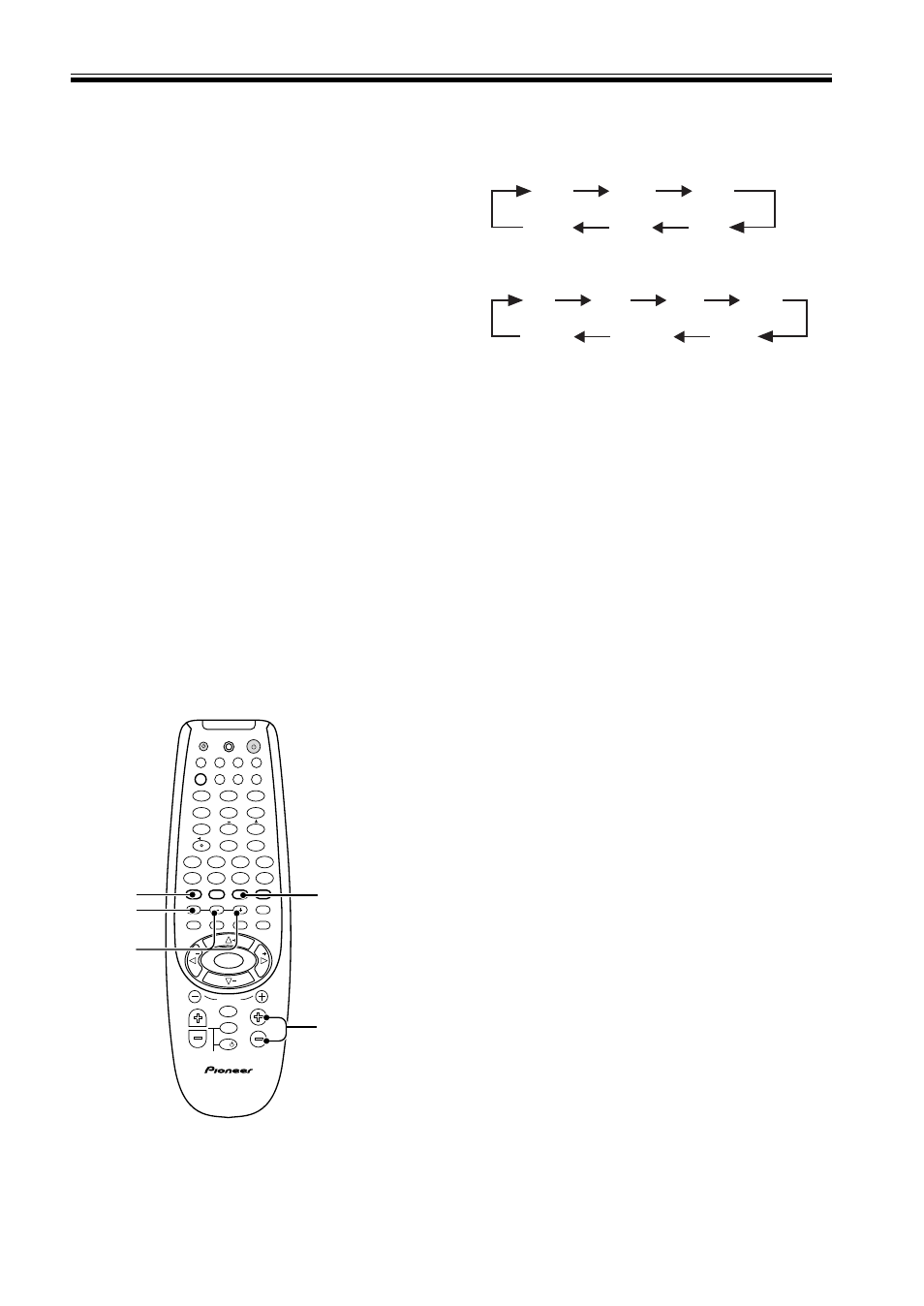
21
En
Preparations
Optical digital input 4 setting (VSX-
D850S only)
Here you tell the receiver what component you have
hooked up to the optical input jack 4.
Press
% or fi to select the optical digital
input 2 (DVD, TV, CD, CD-R, VCR, or OFF).
After you assign a component to this digital jack
whenever you select that component, for example a
CD player, the receiver will automatically change to
the digital input setting. You can see this in the
DIGITAL/ANALOG indicator on the front of the
receiver.
MEMO:
• The initial setting is “
VCR
”.
• The digital out signal corresponds to the selected
input function (for example, DVD).
3 Press
TEST TONE
to output the test tone.
The test tone is output in the following order.
• Test tone is only output in Dolby/DTS modes. The
test tone sequence corresponds to the speaker setting
mode.
4 Adjust speaker levels so that you hear the
test tone at the same volume from each
speaker when seated in the main listening
position.
• If a speaker is deselected in the speaker setting mode
(see p. 17) then no test tone will be output for that
speaker.
• The channel level range is ± 10 dB.
• Levels can be set for each surround mode.
5 Press
TEST TONE
to turn off the test tone.
MEMO:
• Since the SUBWOOFER transmits an ultra-low
frequency its sound may seem quieter than it actually
is.
• The speaker volume can be adjusted without
outputting the test tone by pressing CH LEVEL or
CH SELECT button.
• Initial setting is 0 dB.
• You can set each sound mode individually and these
settings are completely independent of each other.
The sound modes you can set include DSP, stereo,
DVD 7.1 Ch and 2/DTS, as explained in steps
above. However, you can only use the test tone
feature when setting 2/DTS.
TV
TVFUNC
MENU
VOLUME
MASTER VOLUME
TV CONTROL
AV PRE-PROGRAMMED AND LEARNING
REMOTE CONTROL UNIT
CHANNEL
ENTER
ENTER
DISC
DTV INFO
MPX/RETURN
DTV ON/OFF
DTV MENU
D.ACCESS
GUIDE
ST
TUNE
TUNE
ST
CLASS
ATT
BAND
/DTS
DSP
TEST TONE
CH SELECT
CH LEVEL
FUNCTION
SIGNAL SELECT
1
¡
4
¢
7
8
3
¶
EFFECT
DVD
VCR
CD-R
TV
RCV
TUN
TVC
CD
MIDNIGHT
LOUDNESS
MUTING
SETUP
FL DIMMER
MULTI CONTROL
5.1 / 7.1
RECEIVER
SOURCE
1
2
3
4
5
6
7
8
9
0
10
2
CT
FR
SR
FL
VSX-D810S/D850S
SW
SB
SL
CT
FR
SR
FL
VSX-D710S
SW
SL
Setting the Volume Level of
Each Channel (adjusting the
speaker volume balance)
Use to set the relative volume of each channel.
1 Press 2/DTS.
2 Press
MASTER VOLUME +
or
–
to adjust the
volume to an appropriate level.
1
3,5
4
2
CH SELECT
