Enhancing dialogue, Adjusting the bass and treble, Boosting the bass level – Pioneer RCS-55 User Manual
Page 24: Listening to your system 03
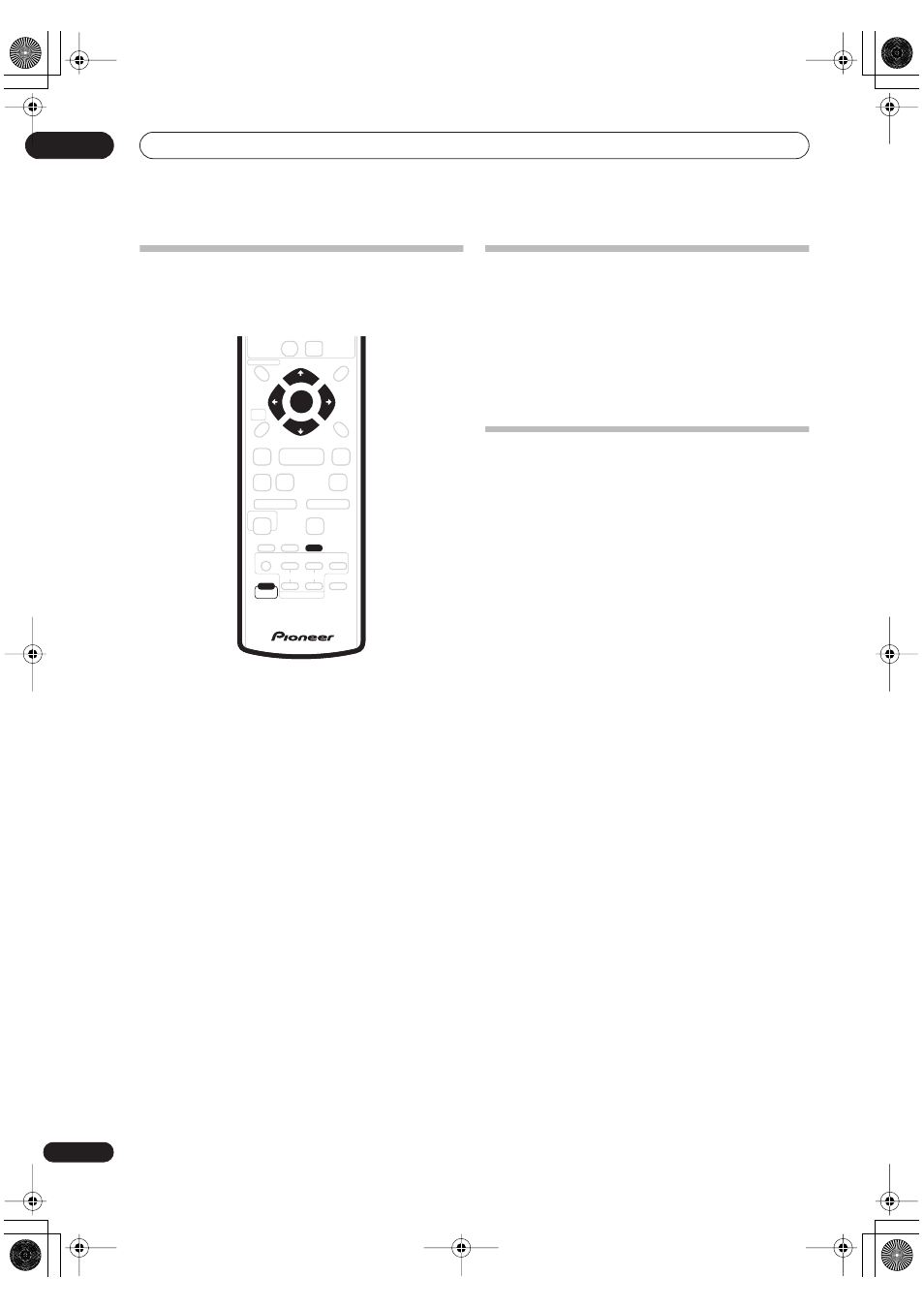
Listening to your system
03
24
En
Enhancing dialogue
The Dialogue Enhancement feature is designed to make
the dialogue stand out from other background sounds in
a TV or movie soundtrack.
1
Press SHIFT+SOUND.
2
Hold SHIFT and use the
/
buttons to select
DIALOGUE then press SHIFT+ENTER.
3
Hold SHIFT and use the
/
buttons to select the
amount dialogue enhancement then press
SHIFT+ENTER to confirm.
Select between
OFF
,
MID
or
MAX
.
Adjusting the bass and treble
Use the bass and treble controls to adjust the overall
tone.
1
Press SHIFT+SOUND.
2
Hold SHIFT and use the
/
buttons to select
BASS or TREBLE then press SHIFT+ENTER.
3
Hold SHIFT and use the
/
buttons to adjust
the sound then press SHIFT+ENTER to confirm.
Boosting the bass level
There are two bass modes you can use to enhance the
bass in a source.
1
Press SHIFT+SOUND.
2
Hold SHIFT and use the
/
buttons to select
BASSMODE then press SHIFT+ENTER.
3
Hold SHIFT and use the
/
buttons to adjust
the sound then press SHIFT+ENTER to confirm.
Select between
OFF
,
MUSIC
or
CINEMA
.
TOP MENU
RDS DISP
SYSTEM
SETUP
DISPLAY
TEST TONE
ST +
ST –
TUNE +
TUNE –
RETURN
DISC NAVIGATOR
DVD MENU
HOME
MENU
AUDIO
SURROUND
ADVANCED
SOUND
SUBTITLE
ANGLE
SHIFT
TV/DVD
TV DIRECT
REC
INPUT
TV
ENTER
CLEAR
TV CONTROL
CHANNEL
VOLUME
REC
PREV
NEXT
STEP/SLOW
REC MODE
ì
CM SKIP
SX-SW55.book Page 24 Thursday, July 7, 2005 3:08 PM
