Using this system for tv audio, Connecting up – Pioneer RCS-55 User Manual
Page 12
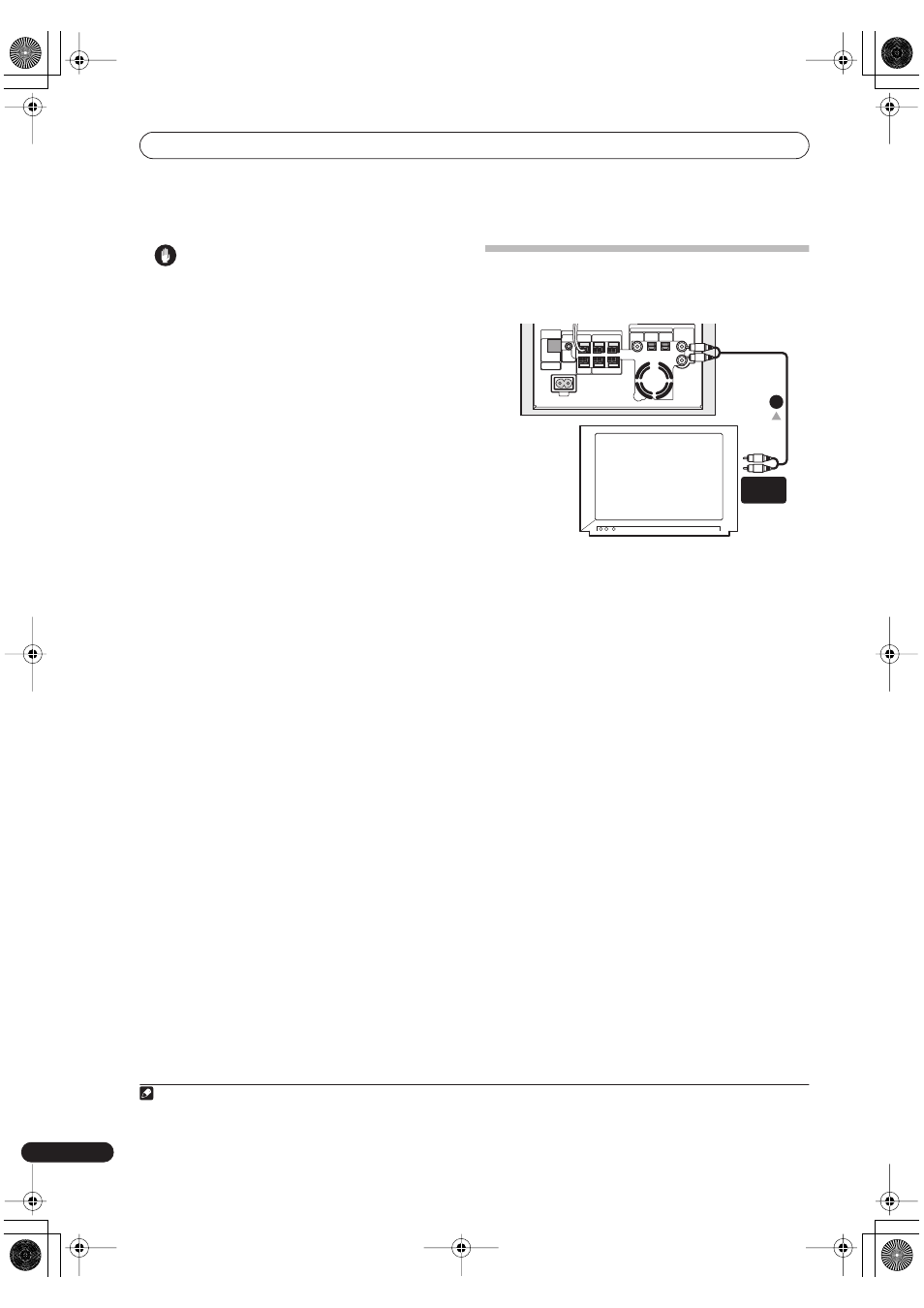
Connecting up
12
En
Caution
• These speaker terminals carry
HAZARDOUS LIVE
voltage
. To prevent the risk of electric shock when
connecting or disconnecting the speaker cables,
disconnect the power cord before touching any
uninsulated parts.
• Do not connect any speakers other than those
supplied to this system.
• Do not connect the supplied speakers to any
amplifier other than the one supplied with this
system. Connection to any other amplifier may result
in malfunction or fire.
7
Connect the DVD recorder to your TV.
1
• Connect the
VIDEO OUTPUT
jack to a video input on
your TV.
Use the yellow jack of the supplied audio/video cable
for the video connection.
• Connect the
AUDIO OUTPUT
jacks to the
corresponding audio inputs on your TV.
Use the red and white jacks of the supplied audio/
video cable for the audio connection. Make sure you
match the left and right outputs with their
corresponding inputs for correct stereo sound.
8
Connect the power cord.
2
• Connect the power cords to AC inlets on the receiver
subwoofer and DVD recorder.
Connect the power cords to a wall socket.
Using this system for TV audio
If your TV has a stereo audio output you can connect it to
this system and enjoy surround TV sound.
1
Connect the AUDIO OUTPUT jacks on your TV to
the ANALOG AUDIO INPUT jacks on the receiver
subwoofer.
Use the red/white stereo audio cable (not supplied) for
this connection. Make sure you match the left and right
outputs with their corresponding inputs for correct
stereo sound.
• You can use the
ANALOG
input jacks for any analog
source you want, such as a tape deck, etc.
Note
1 Other types of video connection are possible. See page 41-page 45 for more information.
2 • Do not use any power cord other than the one supplied with this system.
• Do not use the supplied power cord for any purpose other than connecting to this system.
TV
SYSTEM
CONNECTOR
SPEAKERS
DVD/DVR 2
SUB WOOFER
AC IN
CENTER
SURROUND
DVD/DVR 1
DIGITAL
AUDIO INPUT
ANALOG
OPTICAL
R
L
R
L
FRONT
R
L
CONTROL
OUT
USE ONLY WITH
DISPLAY UNIT
AUDIO
OUTPUT
1
Introduction.book Page 12 Friday, July 8, 2005 2:28 PM
