Pioneer AVIC-F220 User Manual
Page 4
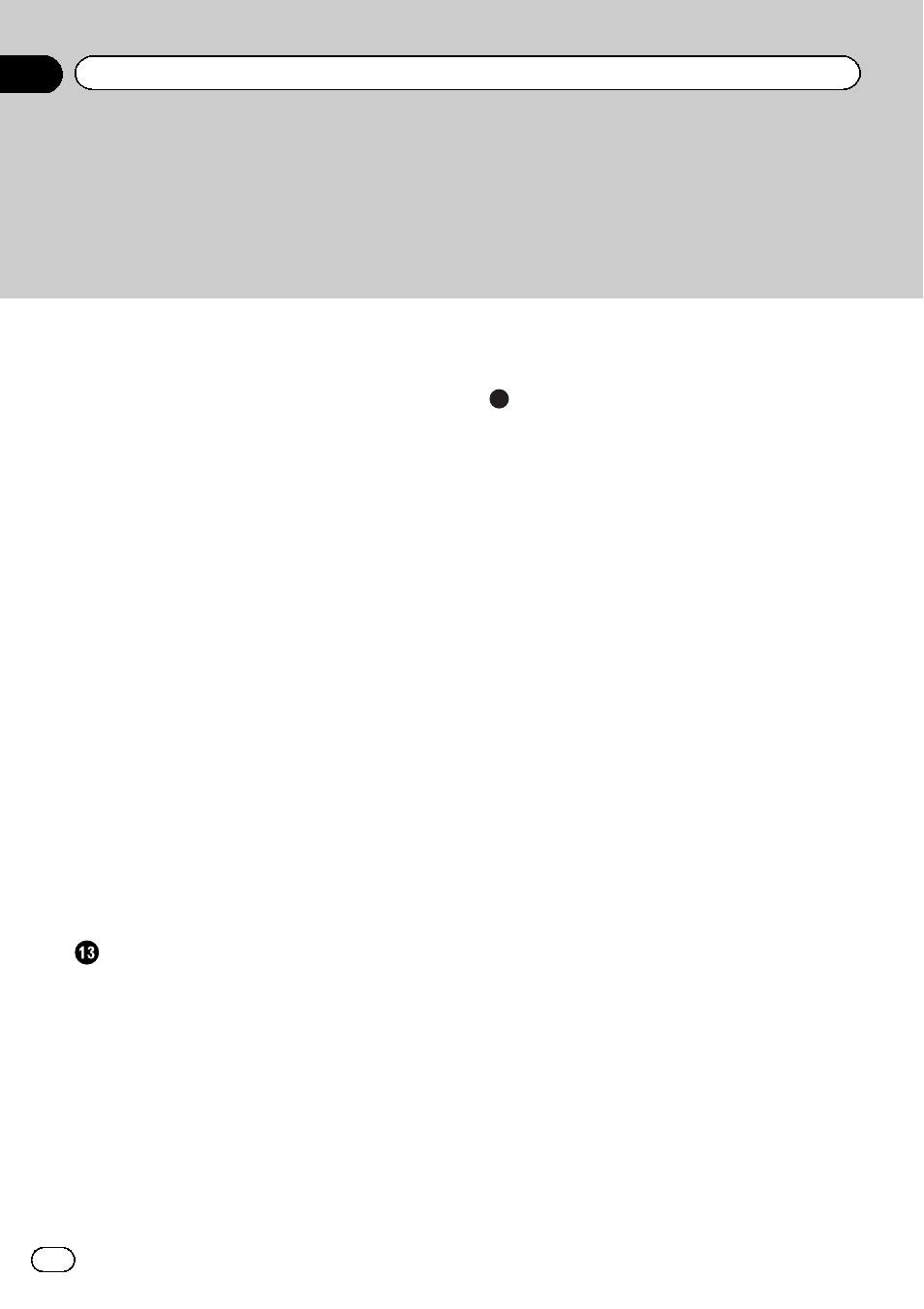
– Changing the virtual speed of the
– Setting the keyboard layout 51
Customising the map screen settings
– Displaying POI on the map 52
– Switching the map between 2D and
– Displaying manoeuvres 53
– Setting the map colour change
– Changing the road colour 54
– Setting the auto-zoom display 54
– Setting the “Favourites” icon
– Setting the current street name
– Displaying the fuel consumption
– Setting the speed limit display 55
Checking the version information
Registering and editing your home
Correcting the current location
Checking the connections of leads
Using the demonstration guidance
Other functions
Replicating the settings
Returning the navigation system to the
– Restoring the default setting 58
– Returning the navigation system to the
– Setting items to be deleted 60
Interruption of the AV receiver screen
– When a phone call is received 61
– When news or traffic announcement is
– When the rear view camera is
Messages and how to react to them
– Positioning by GPS 65
– Map matching 65
– Conditions likely to cause noticeable
– Route search specifications 68
Common notes about the SD memory
– “Navigation Menu” screen 70
– “Settings Menu” screen 70
– “Settings Menu” screen 71
Contents
Engb
4
