Pioneer BCS-222 User Manual
Page 6
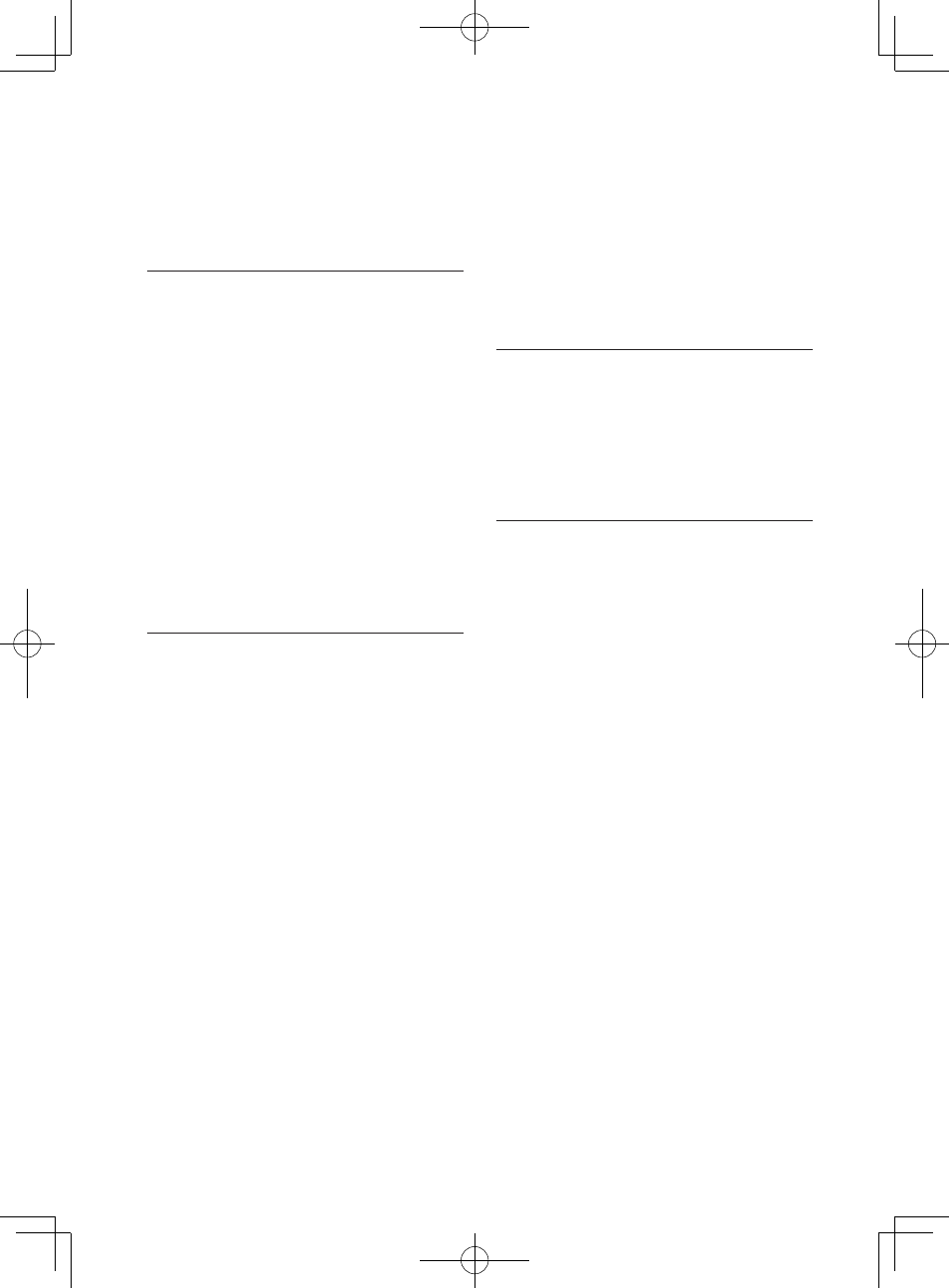
Table of Contents
1 Before you start
– Accessories of speaker box (BCS-424)
– Accessories of speaker box (BCS-222)
– Accessories of speaker box (BCS-FS121)
– Putting the batteries in the remote control
– Types of discs/files that can be played
20 – BCS-424/BCS-222
20 – BCS-FS121
2 Connecting
– Wall mounting the speaker for BCS-424
– Additional notes on speaker for BCS-424
– Positioning the system for BCS-424
– Wall mounting the speaker for BCS-222
– Additional notes on speaker for BCS-222
– Positioning the system for BCS-222
– Wall mounting the speaker for BCS-FS121
– Additional notes on speaker for BCS-FS121
– Positioning the system for BCS-FS121
– ARC (Audio Return Channel) function
Connections with external device
– Connecting optional Bluetooth® ADAPTER
Connecting to your Home Network
3 Getting Started
Making settings using the Setup Navigator
menu
Operating the TV with the player’s remote
control
4 Playback
– Forward and reverse scanning
– Playing specific chapters, tracks or files
– Step forward and step reverse
– Playing a specific section within a title or
track repeatedly (A-B Repeat)
– Playing repeatedly (Repeat Play)
– Playing in the desired order (Programmed
Play)
– Playing photos as slideshows
– Switching the CD/SACD playback area
– Displaying the disc information
– Enjoying BONUSVIEW or BD-LIVE
– Playing from a specific time (Time Search)
– Playing a specific title, chapter, track or file
(Search)
– Playing specified range of discs, titles or
chapter (track/file) in random order
– Continuing playback from a specified
position (Continued Viewing Playback)
