Pioneer SC-LX76-K User Manual
Page 56
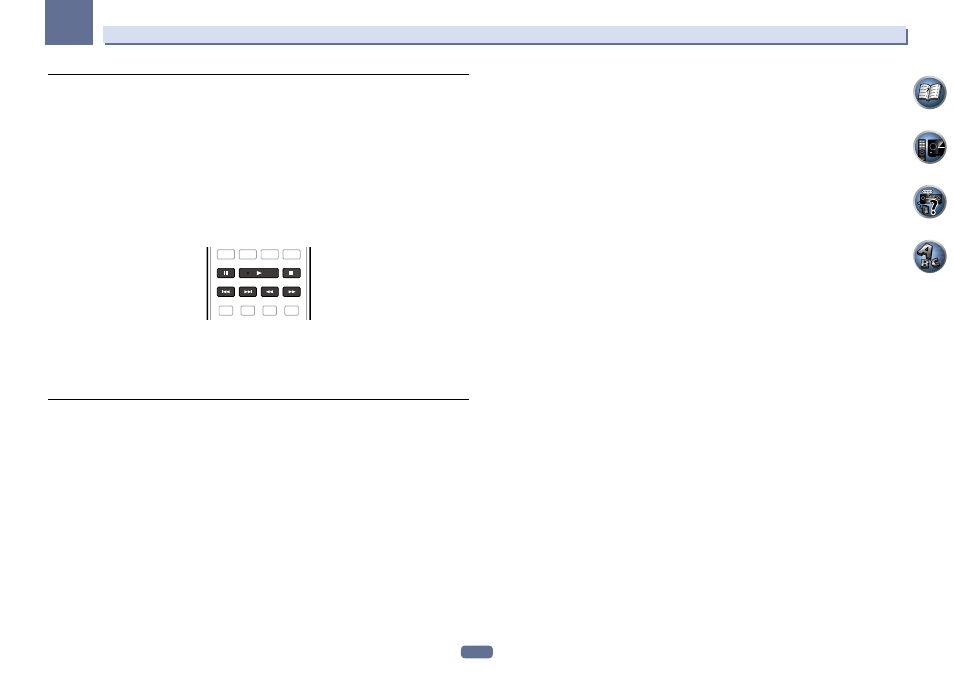
56
05
Basic playback
Listening to music contents of a Bluetooth wireless technology device with
your system
1 Press ADPT on the remote control to switch the receiver to ADAPTER PORT input.
2 From the Bluetooth wireless technology device, perform the operation to connect to the
Bluetooth ADAPTER.
! When the Bluetooth ADAPTER is not plugged into the ADAPTER PORT, No Adapter will be displayed if
ADAPTER PORT input is selected.
3 Start playback of music contents stored on the Bluetooth wireless technology device.
This receiver’s remote control buttons can be used for basic playback of files stored on Bluetooth wireless tech-
nology devices.
! Bluetooth wireless technology device should be compatible with AVRCP profile.
! Depending on the Bluetooth wireless technology device you use, operation may differ from what is shown in
the remote control buttons.
4 While listening to a source, set the remote control to the receiver operation mode, then
press ADV SURR repeatedly to select SOUND RETRIEVER AIR.
The Bluetooth
®
word mark and logos are registered trademarks owned by Bluetooth SIG, Inc. and any use of
such marks by PIONEER CORPORATION is under license. Other trademarks and trade names are those of their
respective owners.
Air Jam
Air Jam - a Pioneer-exclusive application and available for free.
Air Jam lets you connect multi compatible devices to this unit using Bluetooth wireless technology. With it, you
can make a group playlist directly on a supported device to play in your home theater through the unit. You and
your friends can add songs from your devices to the playlist. Also Air Jam lets you delete the song before anyone
has to hear it.
1 Press ADPT on the remote control to switch the receiver to ADAPTER PORT input.
2 Press TOP MENU to select Bluetooth Setup.
3 Use
i/j to select ‘Air Jam’ then press ENTER.
4 Use
i/j to select ‘Air Jam ON’ then press ENTER.
5 Press the RETURN button twice to exit Bluetooth Setup.
For more details of using Air Jam, access to our website.
http://pioneer.jp/product/soft/iapp_airjam/en.html
