Pioneer SPX-HUD01 User Manual
Page 2
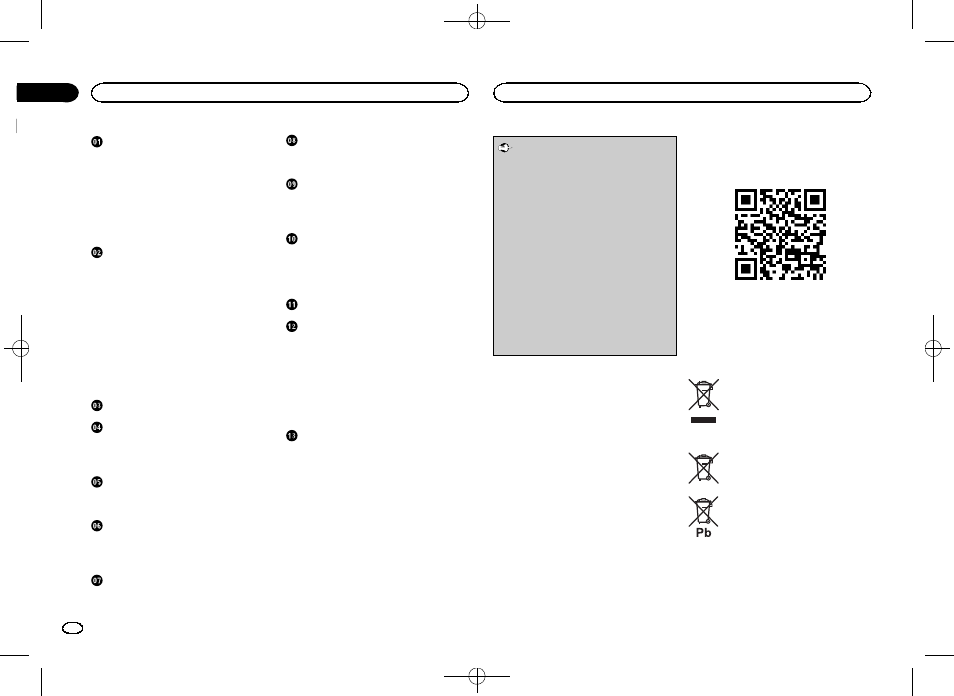
Black plate (2,1)
Information for users on collection and
disposal of old equipment and used
batteries
Important safety information
To avoid battery exhaustion
Precautions for operation at high/low
Before connection
Precautions for connection
Precautions for installation
Before installing and securing unit
Seting the size of the cigarette plug
When replacing cigarette plug fuse
Installation position
Precautions for installing unit
Specified installation position
Preparation for installing the unit
When replacing the sun visor thickness
Installing Main Unit
After installation
Connecting the power cable to the cigarette
Setting your iPhone or Android device
Connecting your iPhone or Android device
Installing the navigation application
Starting the navigation application
When you finish with installation and
connection
Adjusting the display settings
– Position
– Zoom
– Rotation
Before driving
Configuring the unit function
Adjusting the angle of the combiner
When getting in and out of the
Adjusting the display brightness
Important
! For your safety, be sure to ask your
dealer to install the unit to your ve-
hicle, wire the cables, or change its in-
stallation location.
Installation, wiring, and disinstallation re-
quire special skills and experience. Incor-
rect installation, wiring, or disinstallation
of the unit, or using parts other than those
specified by the manufacturer may cause
an accident, injury, or malfunction. In this
case, Pioneer accepts no responsibility.
! To dealers
When you are finished with the installation
and wiring, proceed to set up the connec-
tion with the navigation unit and adjust
the display settings, etc.
When you are finished with all of the work,
hand over this manual to your customer.
Thank you for purchasing this PIONEER
product
To ensure proper use, please read through this
manual before using this product. It is especially
important that you read and observe WARN-
INGs and CAUTIONs in this manual. Please
keep the manual in a safe and accessible place for
future reference.
For the operation manual
This manual describes how to install and set up
this unit. Operation of this unit is explained in
the separate manual for the unit.
For details on the functions and operation of
this unit, visit us at the following site:
http://www.pioneer.eu/navgatehud
Information for users on
collection and disposal of old
equipment and used batteries
(Symbol for equipment)
(Symbol examples for batteries)
Precautions
2
Section
Precautions
Engb
