Installing main unit – Pioneer SPX-HUD01 User Manual
Page 14
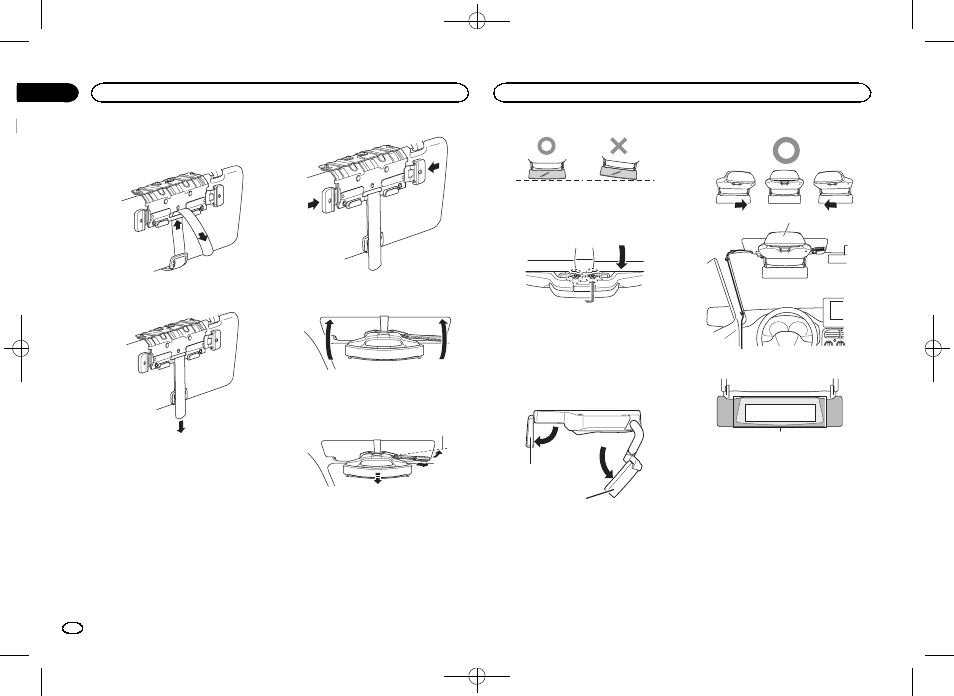
Black plate (14,1)
Pass the fall prevention belt through as shown
in the illustration.
Pull the fall prevention belt downward and se-
cure it as it is pulled downward.
16 Lock the mounting bracket.
Push in the lock plates from the left and right
firmly to lock the mounting bracket.
17 Push the sun visor up to the horizontal
position.
18 Lock the main unit position.
Pull the HUD lock lever, and slide it to the lock
position.
1
1 Lock position
The main unit slides forward and the unit posi-
tion is locked.
19 Adjust the tilt of the main unit.
Adjust the angle to level the main unit.
Left
Left
Right
Right
Tilt the sun visor vertically about 20 degrees and
firmly tighten the two mounting screws at the
back of the main unit that were loosened in step
11.
! If the combiner protection sheet interferes
with the adjustment, remove the protection
sheet. Attach the combiner protection sheet
again after the adjustment is finished.
20 Adjust the direction of the main unit.
Open the diffuser and combiner of the main
unit.
1
2
1 Diffuser
2 Combiner
Adjust the direction of the main unit to align the
diffuser and combiner in the travelling direction.
1
1 Align the unit in the travelling direction
1
1 Adjust the combiner so that the diffuser
can be displayed in the centre of the
combiner.
! Be sure to adjust the main unit is to be
aligned in the travelling direction.
21 Unlock the main unit position.
Pull the HUD lock lever, and slide it to the lock-
release position.
Installing Main Unit
14
Section
Installing Main Unit
Engb
09
