Seting the size of the cigarette plug, When replacing cigarette plug fuse, Specified installation position – Pioneer SPX-HUD01 User Manual
Page 10
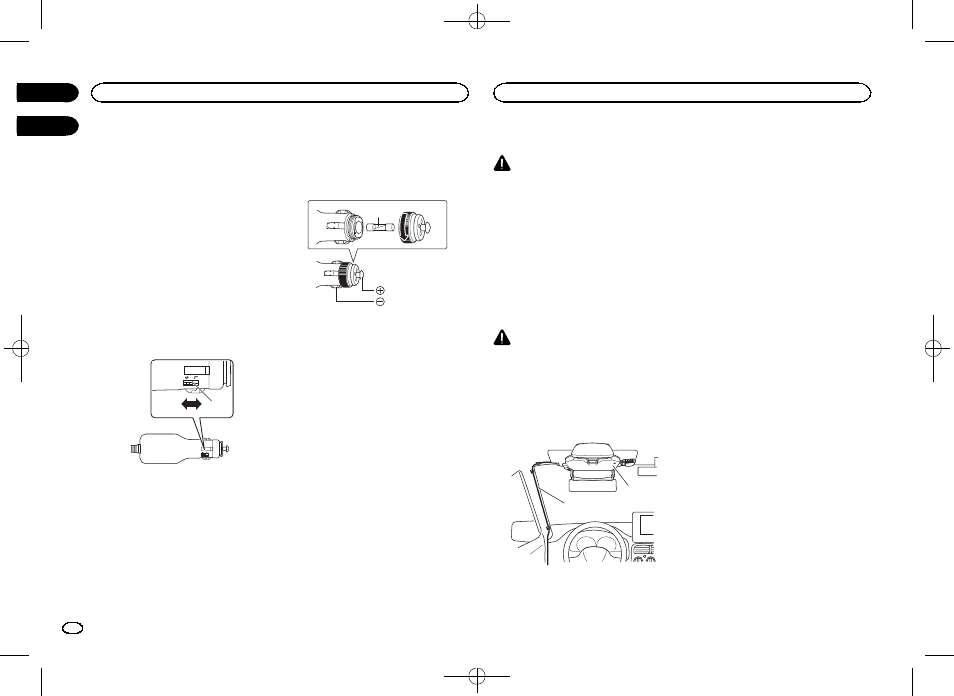
Black plate (10,1)
Notes
! The LED indicator on the cigarette plug lights
when the power is on, and turns off when the
unit is turned off.
If the LED indicator does not turn off when
the vehicle engine is turned off, disconnect
the power cable from the cigarette socket on
the vehicle. Failure to do so will drain the ve-
hicle battery.
! For details on connecting an iPhone or
Android device, refer to Setting your iPhone
or Android device on page 17.
Seting the size of the
cigarette plug
Set the cigarette plug size to L (large) or S
(small) according to the size of the cigarette
socket on the vehicle.
1
1 Plug size switch
When replacing cigarette
plug fuse
1
Turn the plug counterclockwise to loosen
it.
1
1 Fuse (3 A)
2
Replace the fuse with a new one with
the same capacity.
Precautions for installing unit
WARNING
! Use the supplied screws and install the unit
as specified. Use of screws other than the
supplied ones may cause damage to the
unit.
! Secure the unit to the sun visor firmly using
the supplied screws. Failure to do so may
cause the unit to fall during driving, hitting a
head and causing an injury.
! Read this manual fully and carefully, and in-
stall the unit correctly to abide by the safety
standards.
Specified installation position
CAUTION
Install the unit in the specified installation posi-
tion to provide the driver with a safe field of vi-
sion and ensure the unit can perform its
required functions. Installing the unit in a posi-
tion other than the specified one may not meet
the safety standards for road trucking vehicles,
and the vehicle may fail a safety inspection, for
example, due to a maintenance error.
1
2
1 Main unit
2 Power cable
Connections
10
Section
Installation position
Engb
06
07
