13 additional information, Troubleshooting, Additional information – Pioneer PDP-5080XA User Manual
Page 56: Additional information 13, Chapter 13
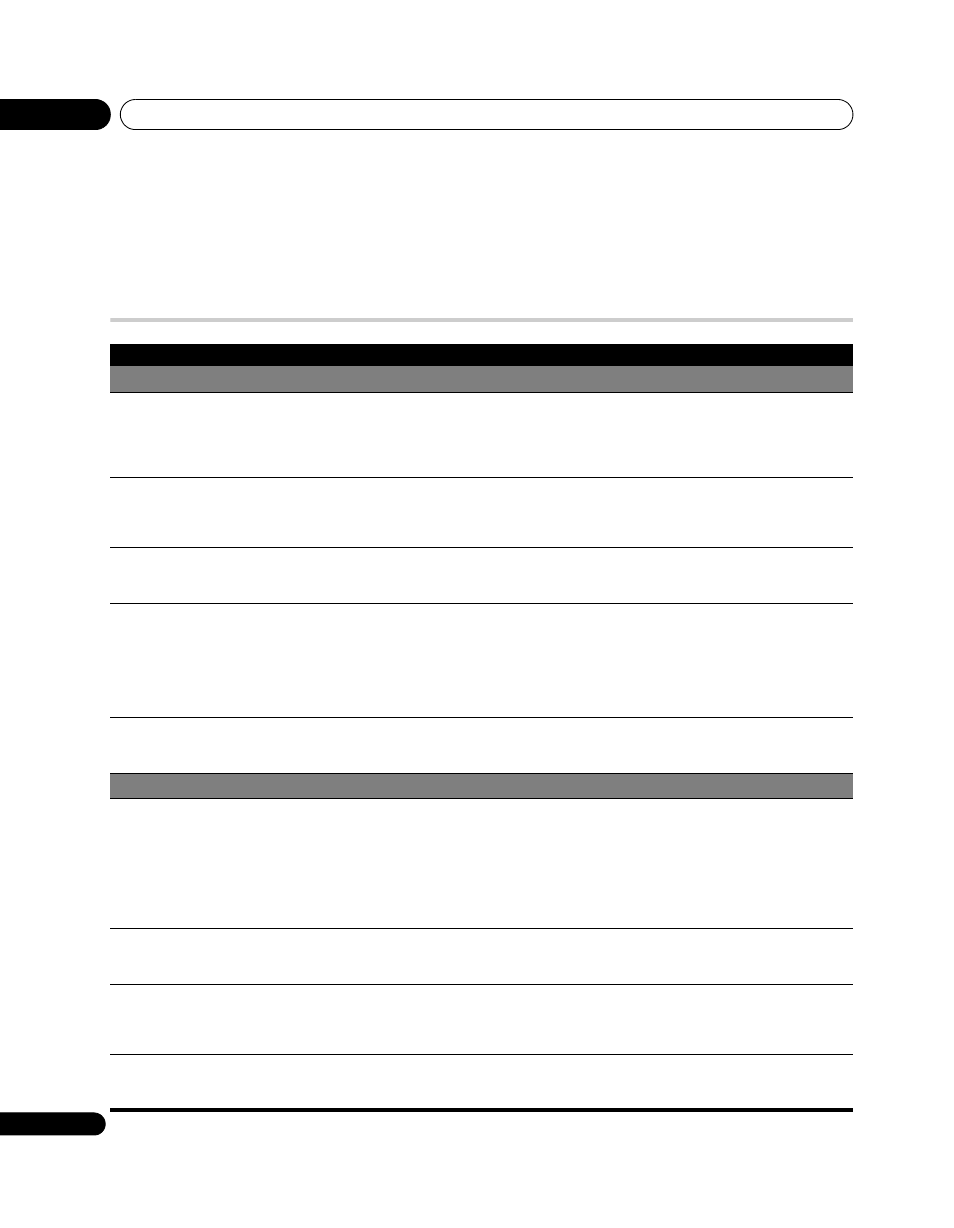
Additional information
13
56
En
Chapter 13
Additional information
Troubleshooting
Problem
Possible solution
GENERAL
• No power.
• The system cannot be switched
on.
• Is the power cord disconnected? (See page 18.)
• Has
a on the plasma television been turned on? (See page 20.)
• Check if you pressed buttons
0 to 9 or a on the remote control unit. (See page 20.)
• If the indicator on the system lights up red, press
0 to 9 or a on the remote control unit or
STANDBY/ON on the plasma television.
• Power is suddenly turned off.
• The system’s internal temperature has increased. Remove any objects blocking vent or clean.
• Check the power control setting. (See page 33.)
• Check the sleep timer setting. (See page 39.)
• System cannot be operated.
• External influences such as voltage malfunction, static electricity, etc., may cause improper
operation. In this case, operate the system after unplugging the power cord and re-plugging it in
after one to two minutes.
• Remote control unit does not
operate.
• Operate the remote control unit while pointing it toward the remote control sensor on the plasma
television. (See page 19.)
• Are the batteries inserted with polarity (+, –) aligned? (See page 19.)
• Are the batteries worn out? Replace with new batteries. (See page 19.)
• Are you using it under strong or fluorescent lighting?
• Is a fluorescent light illuminated to remote control sensor?
• Check if any obstacles exist between the remote control unit and the remote control sensor.
• Panel sounds/noises.
• Panel generated sounds—for example, fan motor noise, electrical circuit humming, glass panel
buzzing—are normal operation of a phosphor-based matrix display.
• When you change the Energy Save mode, you may notice a change in the panel sound. This is normal.
PICTURE/SOUND
• No image and audio is
presented.
• Check if the input source for video or PC has been unintentionally selected although you want to
watch a TV channel. (See page 21.)
• Check if you have selected a channel blocked with Child Lock. (See page 25.)
• Enter a password to temporarily cancel Child Lock. (See page 39.)
• Check if you have selected “Enable” in “HD AV Converter” for “HDMI Control Setting” even though
no HD AV Converter is connected. Select “Disable” if that is the case. (See page 51.)
• Check the cable connection with the antenna. (See page 17.)
• Check the cable connection with the other equipment. (See pages 41 to 47.)
• No picture.
• Is connection to other components correct? (See pages 41 to 47.)
• Is the Input Select setting correct? (See page 36.)
• Is a non-compatible PC signal being input? (See page 43.)
• Sound is reversed between the
right and left.
• Sound is output from only a
single speaker.
• Check if the speaker cable connections have been reversed between the right and left or if the
speaker cable from either speaker has been disconnected (for PDP-5080XA only). (See page 12.)
• Has the balance been correctly adjusted? (See page 33.)
• Audio is output but no image is
presented.
• Check if you have selected “Picture Off” for “Energy Save”. With this option selected, the screen
is deactivated: only sound is output. To restore the screen display, press any button other than
i + /i – or e. (See page 33.)
