Changing channels, Tuning to your favourite channels, Changing the volume and sound – Pioneer PDP-5080XA User Manual
Page 21: Watching tv 06
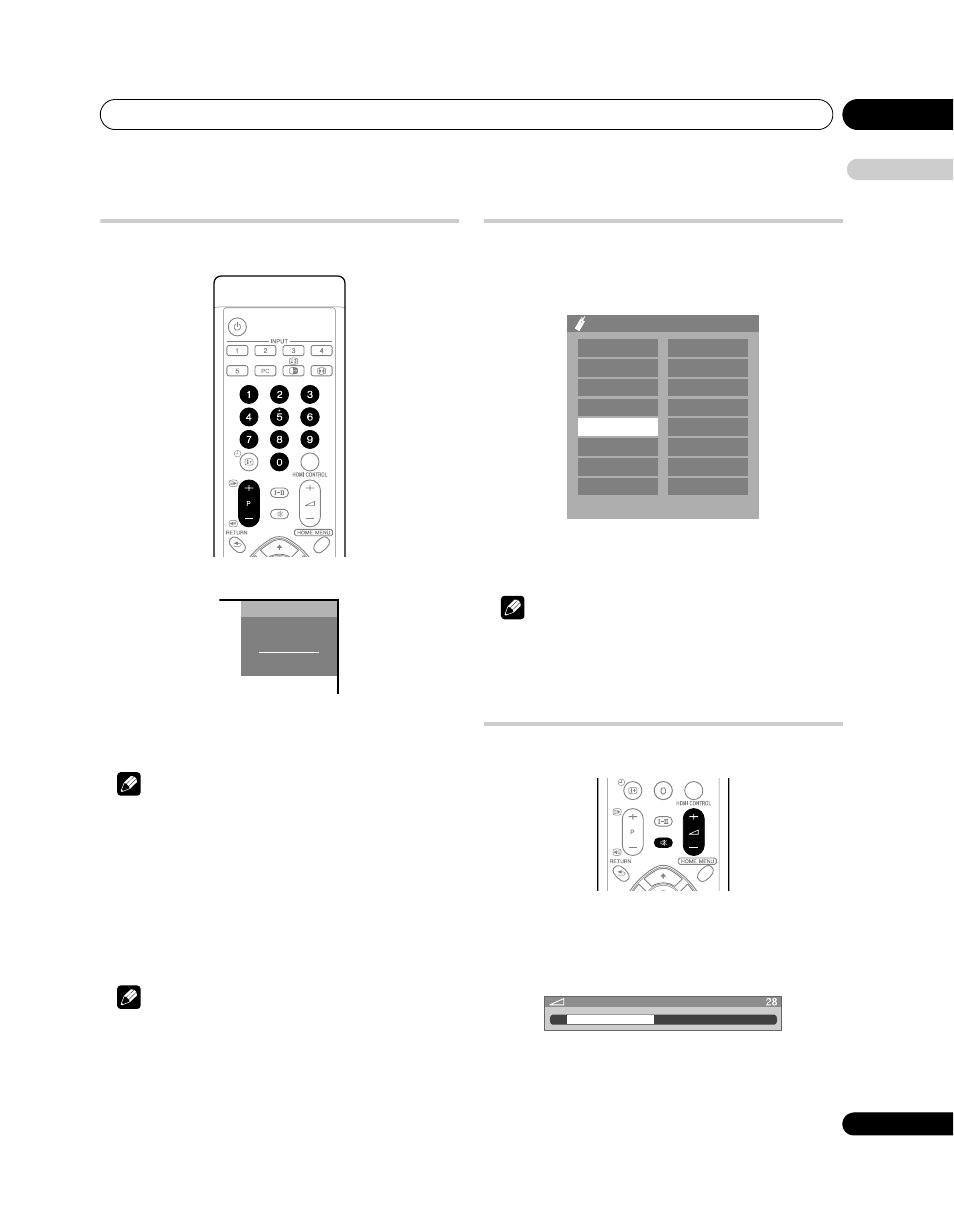
Watching TV
06
21
En
E
n
glish
Changing channels
Use the remote control or the control panel on the right-hand side
of the plasma television to change channels.
Using P+/P– on the remote control unit
• Press
P+ to increase the channel number.
• Press
P– to decrease the channel number.
Note
•
CHANNEL +/– on the plasma television operates the same as
P+/P–.
•
P+/P– cannot pick up channels that are set to skip. For Channel
Skip, see steps 13 and 14 under
Setting up analogue TV channels
Using 0 to 9 on the remote control unit
• Select channels directly by pressing buttons
0 to 9.
For example:
Press
2 to select channel 2 (one-digit channel).
Press
1 then 2 to select channel 12 (two-digit channel).
Note
• In standby, when you press
0, the power turns on and images
come from the INPUT 1 source. Or, when you press any button
from
1 to 9, TV images display.
Tuning to your favourite channels
If you have registered your favourite channels, selecting from the
registered list may be the easiest way to tune to those channels.
1
While watching broadcasts, press ENTER to call up the
Favourite Channel List.
2
Select a favourite channel to tune in (
/, / then
ENTER).
• Press
RETURN to exit the Favourite Channel List.
Note
• You can register up to 16 channels as your favourite channels.
For the registration, see steps 13 and 14 under
analogue TV channels manually on page 24. Make sure to select
“Yes (Listed)” in step 14.
Changing the volume and sound
Use the remote control or the control panel on the right-hand side
of the plasma television to adjust the volume.
Using i + / i – on the remote control unit
• Press
i + to increase the volume.
• Press
i – to decrease the volume.
•
VOLUME +/– on the plasma television operates the same as
i + / i –.
8
AAA
STEREO
10:00
STANDARD
FULL
Channel display
01
02
03
04
05
06
07
08
*****
*****
*****
*****
*****
*****
*****
*****
09
10
11
12
13
14
15
16
*****
*****
*****
*****
*****
*****
*****
*****
Favourites
Volume adjustment
