07 the home menu, Home menu overview, Using the home menu – Pioneer PDP-5080XA User Manual
Page 23: The home menu, The home menu 07, Chapter 7
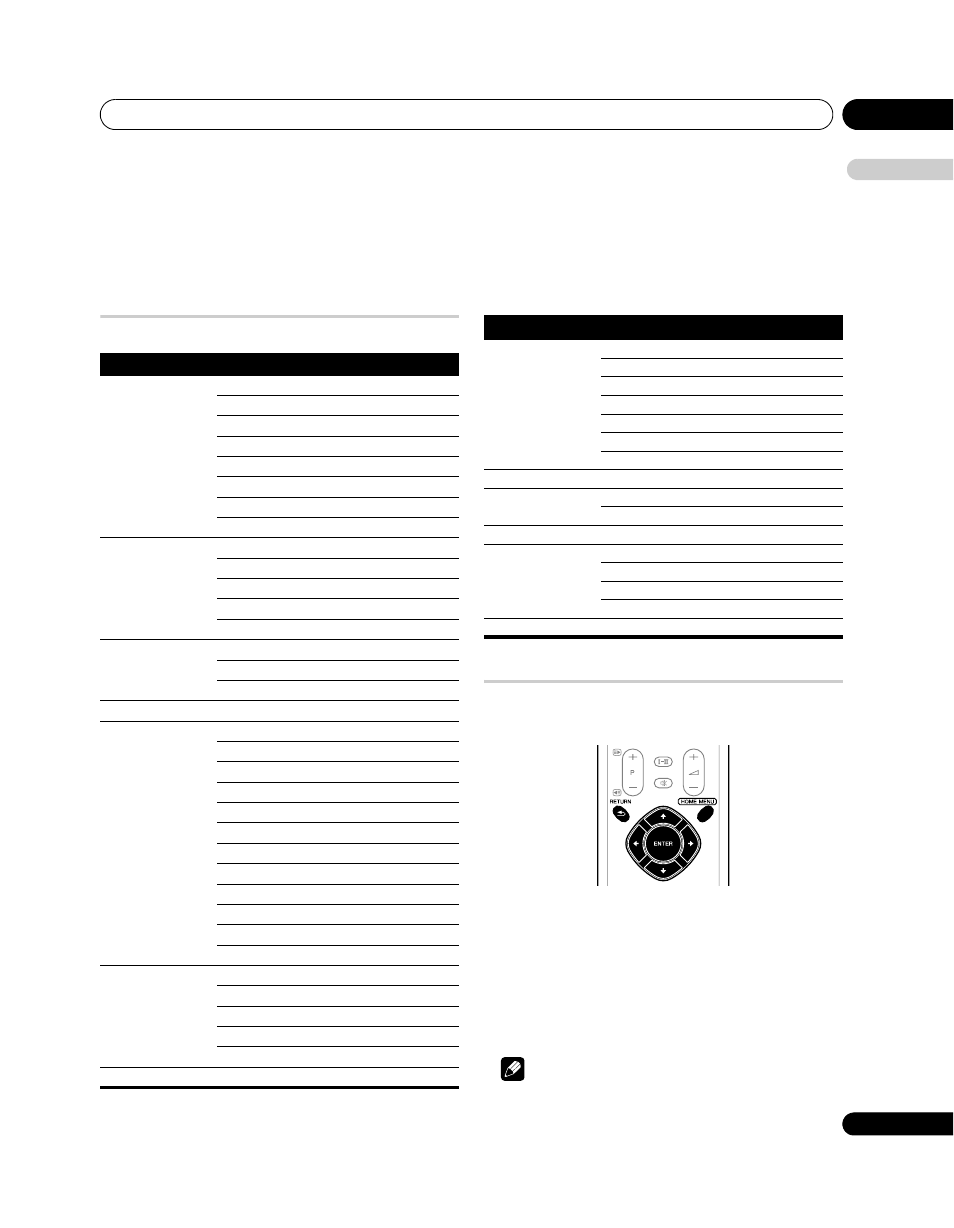
The HOME MENU
07
23
En
E
n
glish
Chapter 7
The HOME MENU
HOME MENU overview
For AV source
For PC source
Using the HOME MENU
The following describes the typical procedure for setting up the
menus. For the actual procedures, see the appropriate pages that
describe individual functions.
1
Press HOME MENU.
2
Press
/ to select a menu item, and then press ENTER.
3
Repeat step 2 until you access the desired submenu item.
The number of menu layers differs depending on the menu items.
4
Press
/ to select an option (or parameter), and then
press ENTER.
For some menu items, press
/ instead of /.
5
Press HOME MENU to exit the menu.
Note
• You can return to the upper menu levels by pressing
RETURN.
HOME MENU
Item
Page
Picture
AV Selection
Contrast
Brightness
Colour
Tint
Sharpness
Pro Adjust
Reset
Sound
Treble
Bass
Balance
Reset
Sound Effect
Power Control
Energy Save
No Signal Off
No Operation Off
Sleep Timer
–
Option
Position
Auto Size
Side Mask
HDMI Input
HDMI Control Setting
Blue LED Dimmer
Orbiter
Video Pattern
Drive Mode
Colour System
Input Select
Game Control Pref
Setup
Auto Installation
Analogue TV Setup
i/o link.A
Password
Language
HDMI Control
–
HOME MENU
Item
Page
Picture
AV Selection
Contrast
Brightness
Red
Green
Blue
Reset
Sound
Same as the AV source
Power Control
Energy Save
Power Management
Sleep Timer
–
Option
Auto Setup
Manual Setup
HDMI Input
HDMI Control Setting
HDMI Control
–
