Attaching the light-blocking shield, Pdk-ts27a and pdk-ts29a only), Attachment procedure – Pioneer PDK-TS27 User Manual
Page 10
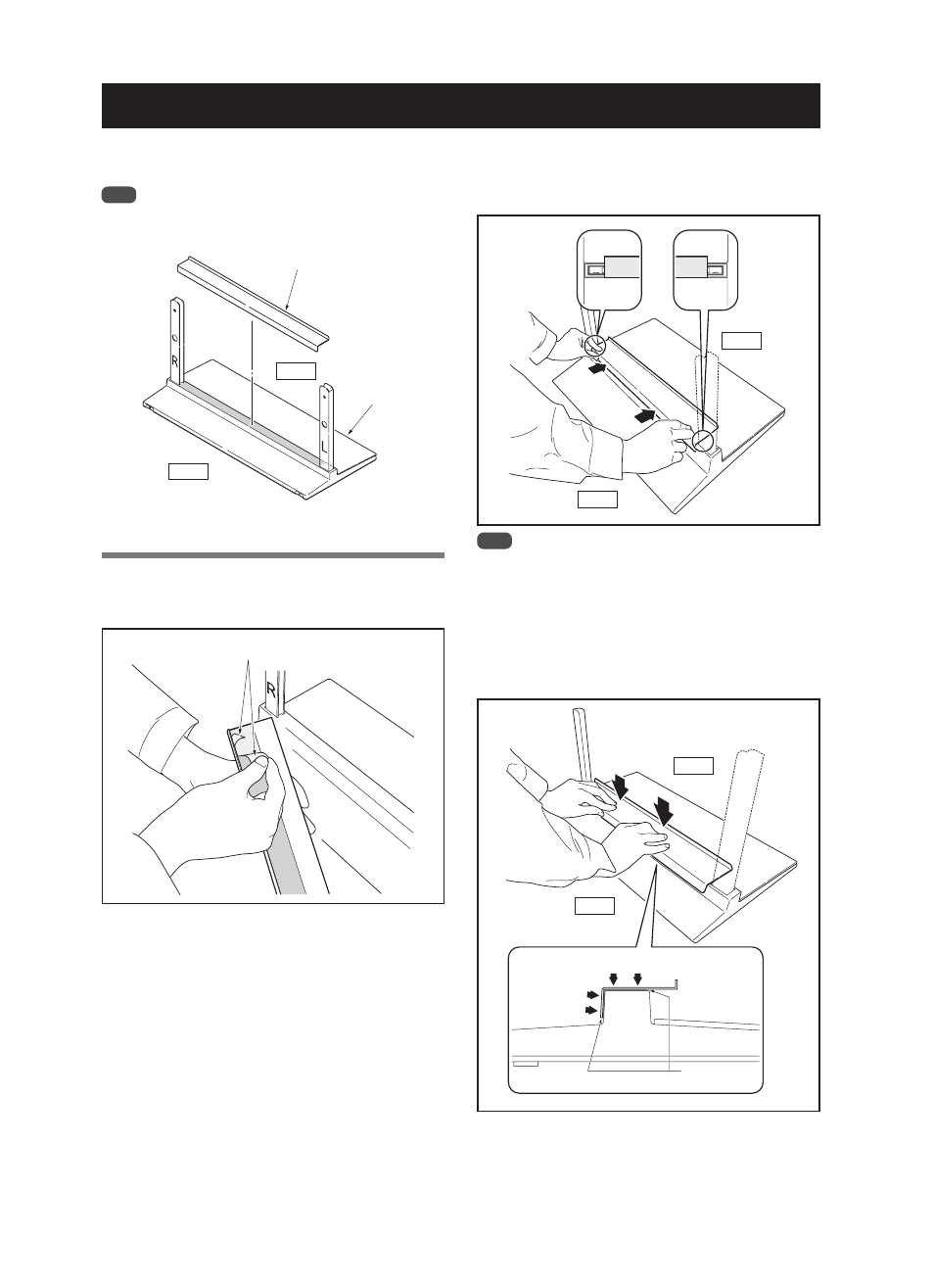
10
En
Attaching the Light-blocking Shield
(PDK-TS27A and PDK-TS29A only)
This part prevents reflection of the cables connected to the
back of the plasma television on the base cover.
Note
Attach it after anchoring the base cover on a flat stable
place.
Attachment Procedure
1
Remove the double-sided adhesive tape
from the light-blocking shield.
Remove each double-sided
adhesive tape.
2
While firmly holding the ends of the light-
blocking shield, apply it with the double-
sided adhesive tape.
Note
Be careful that the light-blocking shield does not catch on
the pipe insertion holes.
Anchor it in place so that there are no gaps (See diagram
at below). If there is a gap, the light-blocking shield may
peel off.
3
Anchor it in place while pressing it down
from above.
Light-blocking shield
Base cover
Rear
Front
Press
Press
Be sure that
there is no gap.
Rear
Front
Front
Rear
