4 specifying points of interest, Specifying points of interest – Pioneer AVIC-S1 User Manual
Page 37
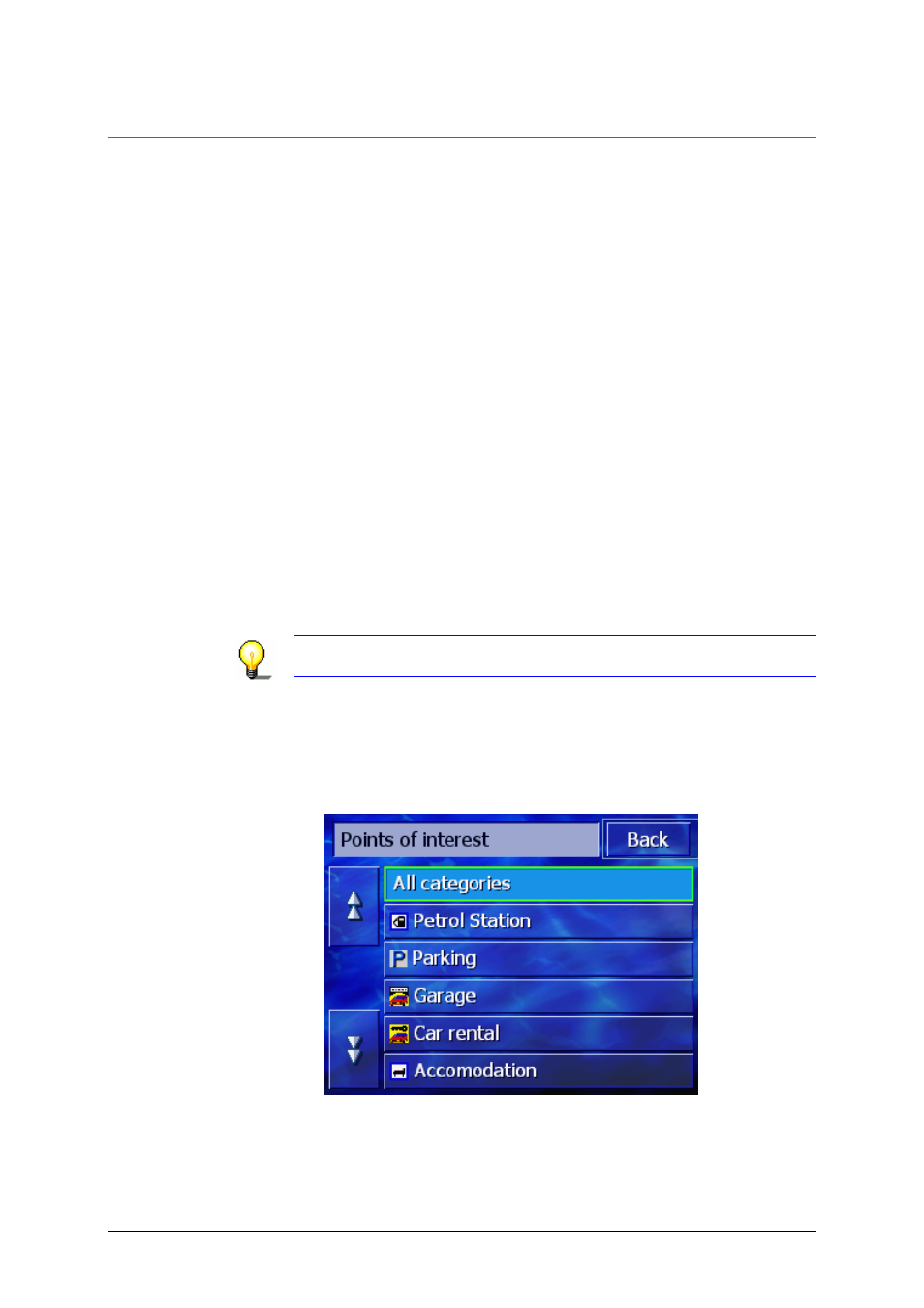
User's manual AVIC-S1
Navigation
- 35 -
4.3.4 Specifying points of interest
Points of Interest
Points of interest, also known as POI are included in the
navigation system's database. It concerns addresses or points on
the map that are categorised in accordance with specific criteria.
Included as points of interest are airports and harbours,
restaurants, hotels, petrol stations, public facilities, doctors,
hospitals, shopping centres and others.
Points of interest can be displayed using a symbol on the map.
Refer to Chapter "" on page for more information.
Points of interest can also be entered as navigation destinations.
Different processes are defined for specifying points of interest.
Choose
Ù Point of interest nearby, if, for example, you are looking for
the next petrol station or a restaurant in the vicinity.
Ù Point of interest in a specific city, if, for example, you are
looking for a specific theatre or a restaurant in a specific city.
Ù Point of interest of supra-regional significance, if, for
example, you are looking for the next airport or railway
station.
Point of interest nearby
Note: Points of interest from the current surroundings can only
be specified if the GPS reception is sufficient for positioning.
1. Open the D
ESTINATION
window. (Refer to page 26)
2. In the D
ESTINATION
window, tap on the POI Search button.
3. Tap on the Nearby button.
The C
ATEGORY
window opens.
4. Use the Up and Down buttons or the scrolling wheel to scroll
through the list of categories.
